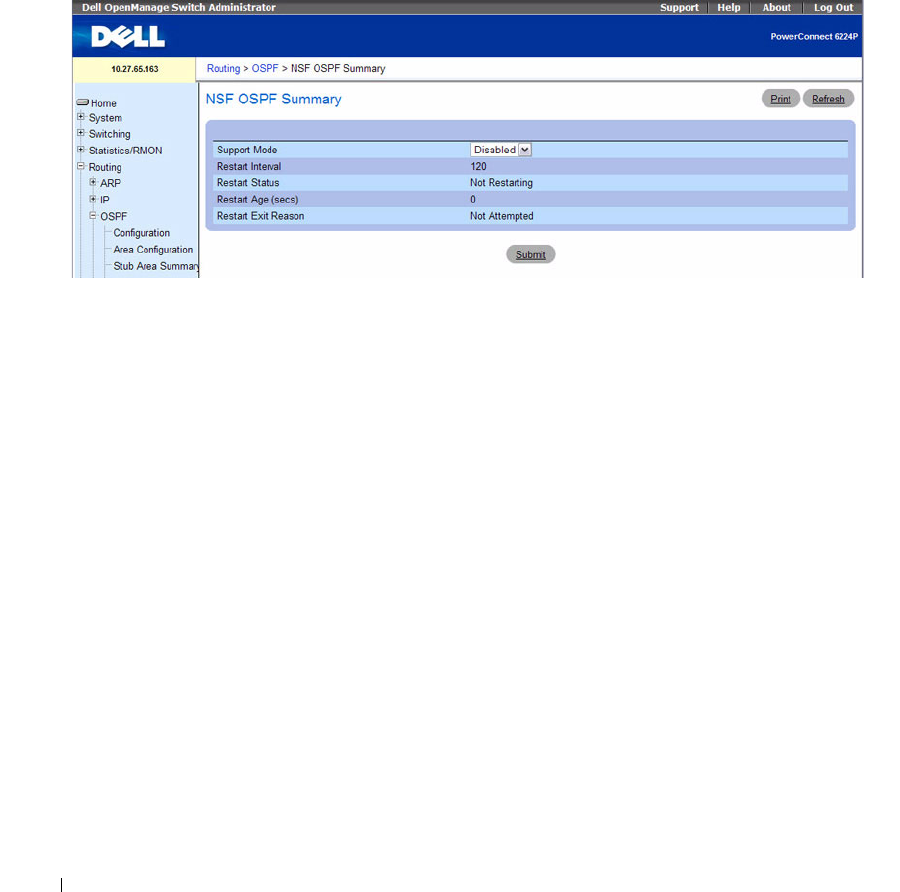
552 Configuring Routing
failure), to correct faulty system behavior which cannot be corrected through less severe management
actions, or other reasons. An unplanned restart is an unexpected failover caused by a fatal hardware
failure of the management unit or a software hang or crash on the management unit.
To configure the OSPF graceful restart feature, click Routing
→
OSPF
→
NSF OSPF Summary in the
navigation tree.
Figure 9-21. NSF OSPF Summary
• Support Mode — Enables or disables OSPF to perform graceful restarts. The following options are
available:
– Planned—OSPF will perform a graceful restart for planned restarts. A planned restart is a failover
initiated by the administrator (see
"Enabling and Disabling NSF
" on page 258).
– Always—OSPF will perform a graceful restart for all planned and unplanned warm restart events.
– Disable—OSPF will not perform graceful restarts.
• Restart Interval — The grace period during which a neighboring router will be in the helper state after
receiving notice that the management unit is performing a graceful restart.
• Restart Status — Displays the restart status of OSPF Helper feature. The possible values are:
–Not Restarting
–Planned Restart
– Unplanned Restart
• Restart Age (secs) — Displays the amount of time since the last restart occurred.
• Restart Exit Reason — Displays how the master unit on the stack last started up. The possible values
are:
– Not Attempted—Graceful restart has not been attempted.
– In Progress—Restart is in progress.
– Completed—The previous graceful restart completed successfully.


















