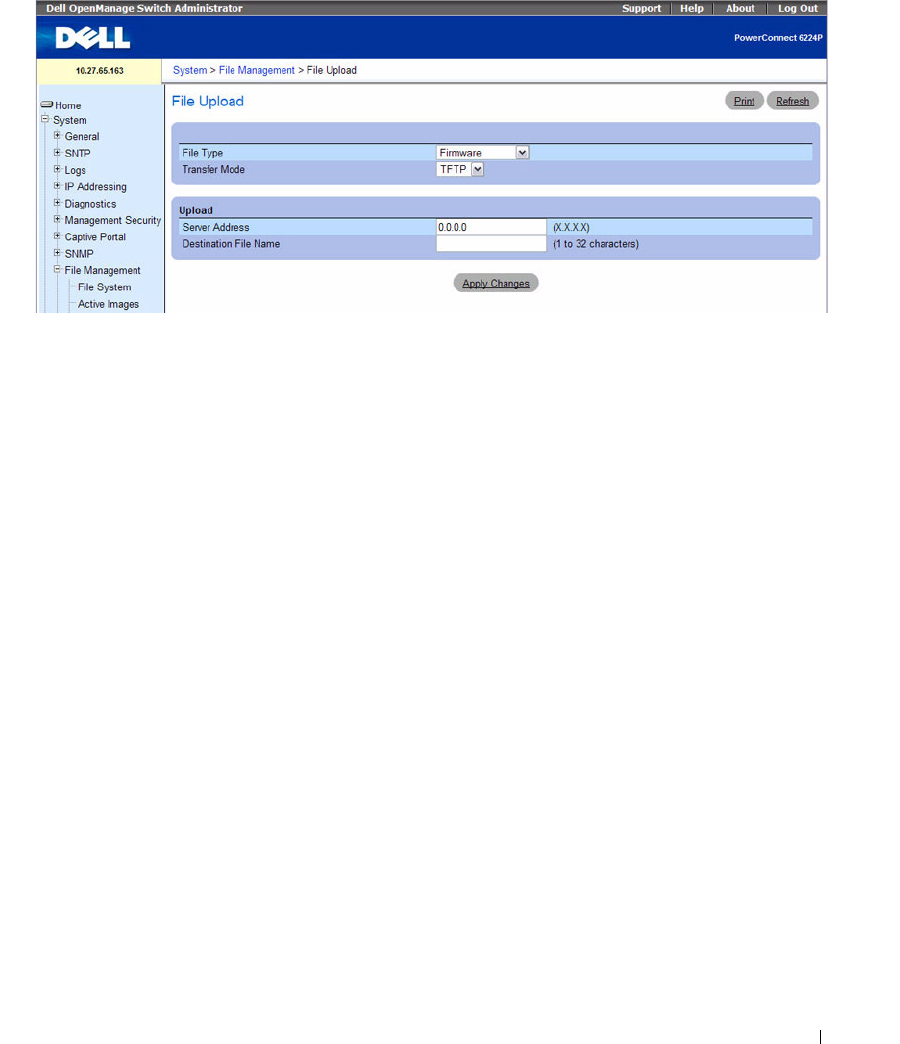
Configuring System Information 243
Figure 6-108. File Upload to Server
The File Upload to Server page contains the following fields:
•
File Type —
Select the type of file to be uploaded. Possible filetypes are:
–
Firmware
— Uploads the active image.
–
Configuration
— Uploads the configuration file. If
File Type - Configuration
is selected, the
Transfer File Name
field is also displayed.
–
Startup Log
— Uploads the startup log file.
–
Operational Log
— Uploads the operational log.
•
Transfer Mod e —
Select the transfer mode to upload the file to the server. The options are:
–
TFTP
— Trivial File Transfer Protocol
–
SFTP
— SSH File Transfer Protocol
–
SCP
— Secure Copy
–
HTTP
— Hypertext Transfer Protocol
Upload
Upload contains the following fields:
•
Server Address
— The server IP address to which the selected file is uploaded.
•
Destination File Name —
The name which the file will have after it is uploaded. The name can be
1
–
32 characters.
•
User Name
— Name of the user on the server. Used for authentication in case of SFTP/SCP server.
•
Password
— Password of the user on the server. Used for authentication in case of SFTP/SCP server.
•
Transfer File Name —
Select the source configuration file to upload. Valid field values are:


















