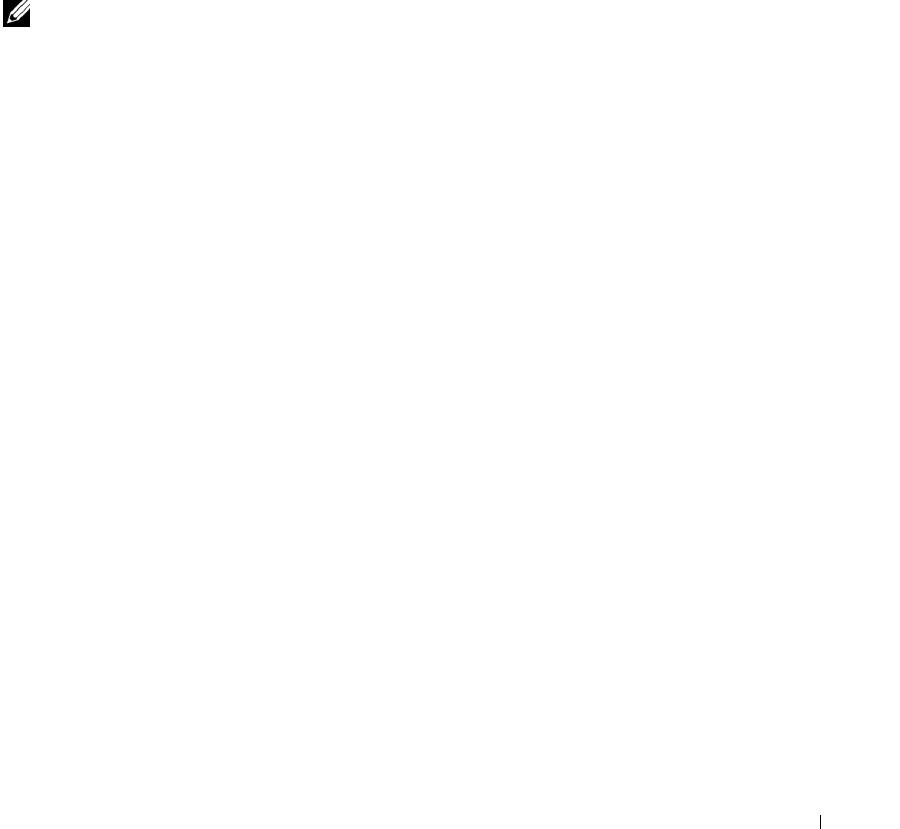
Configuring System Information 249
Defining Stacking
Overview
A stack is created by daisy-chaining stacking links on adjacent units. A stack of units is manageable as a
single entity when the units are connected together. If a unit cannot detect a stacking partner on a port
enabled for stacking, the unit automatically operates as a standalone unit. If a stacking partner is
detected, the switch always operates in stacking mode. One unit in the stack is designated as the Master
unit. The Master manages all the units in the stack. A second switch is designated as the Standby unit,
which becomes the Master if the Master unit is unavailable. The Standby unit can either be user-
configurable or automatically selected by the software.
NOTE: The terms "Master" and "Manager/Management Unit" are used interchangeably in this section.
When units are in a stack, the following activities occur:
• All units are checked for software version consistency.
• The switch Control Plane is only active on the Master.
• The switch Data Plane is active on all units in the stack, including the Master.
• The Master and Standby switches keep the running configuration in synchronization while the stack
operates.
Synchronizing the Running Configuration between the Master and Standby Units
The Master unit synchronizes its running configuration with the Standby unit every two minutes
(120 seconds) when a standby unit is configured in the stack. This enables the Standby unit to take over
the stack operation with minimal interruption if the Master unit becomes unavailable.
The running-config synchronization also occurs when the administrator saves the running configuration
to the startup configuration on the Master unit and when the administrator designates a new switch as
the Master either by using the Web interface or the movemanagement CLI command.
If a Master unit failure is detected in the stack, the following activities occur:
• The Standby unit initializes the control plane and enables all other stack units with the current
running configuration.
• During failover all the ports are brought down and brought up to avoid possible loops and get new
master software applications to a consistent state.
• A log entry and a trap are generated when the stack failover is detected.
The stack comes up with the default configuration in the following cases:
• When the stack is cold started (powered ON).
• When the administrator selects a new Master unit and that unit was not previously configured or
automatically selected as the Standby unit.


















