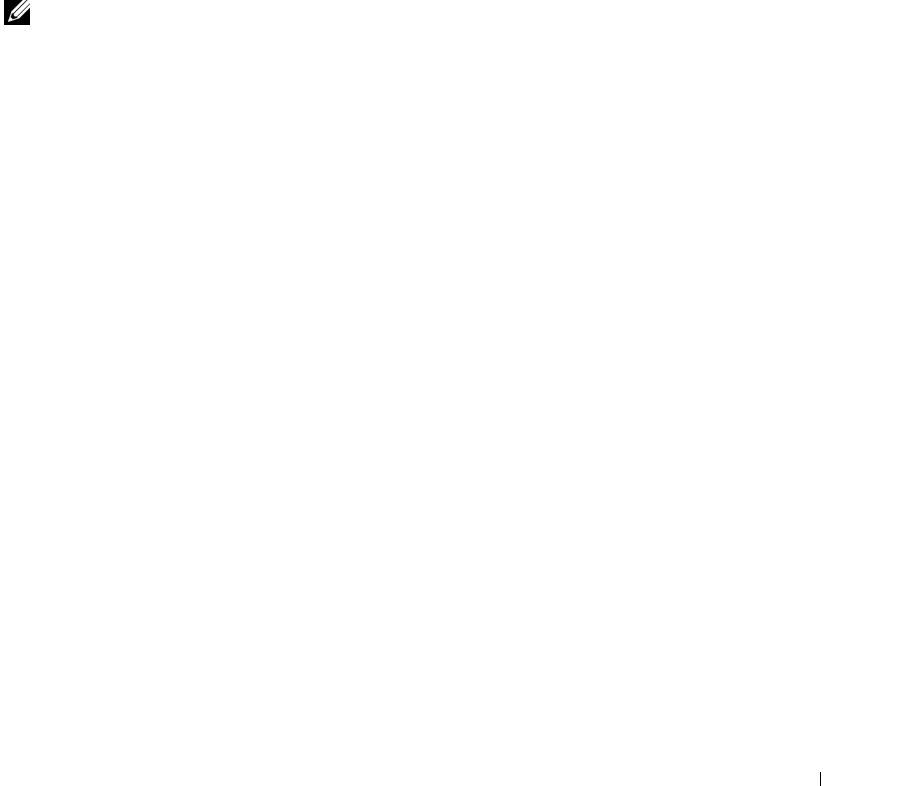
Configuring Switching Information 305
–
Match to Port
— Click to add a user-defined Port ID.
•
IP Precedence
— Matches the packet IP Precedence value to the rule when checked. Enter the IP
Precedence value to match. Either the DSCP value or the IP Precedence value is used to match packets
to ACLs.
•
IP TOS Bits
— Matches on the Type of Service bits in the IP header when checked.
–
TOS Bits
— Requires the bits in a packet’s TOS field to match the two-digit hexadecimal number
entered here.
–
TOS Mask
— Specifies the bit positions used for comparison against the IP TOS field in a packet.
•
Remove
— Removes a Rule ID when
Remove
is checked and
Apply Changes
is clicked.
Modifying an IP-based Rule
NOTE: Rules can be modified only when the ACL to which they belong is not bound to an interface.
1.
Open the
IP ACL Rule Configuration
page.
2.
Select the desired ACL from the
IP ACL
drop-down menu.
3.
Select the desired rule from the
Rule ID
drop-down menu.
4.
Modify the remaining fields as needed.
5.
Click
Apply Changes
.
The IP-based rule is modified, and the device is updated.
Adding a New Rule to an IP-based ACL
1.
Open the
IP ACL Rule Configuration
page.
2.
Select the desired ACL from the
IP ACL
drop-down menu.
3.
Select
Create Rule
from the
Rule ID
drop-down menu and enter a new ID number.
4.
Define the remaining fields as needed.
5.
Click
Apply Changes
.
The new rule is assigned to the specified IP-based ACL.
Defining an IP-based ACL Rule Using CLI Commands
For information about the CLI commands that perform this function, see the following chapter in the
CLI Reference Guide
:
• ACL Commands
The following table summarizes the equivalent CLI commands you use to configure an IP-based ACL
rule.


















