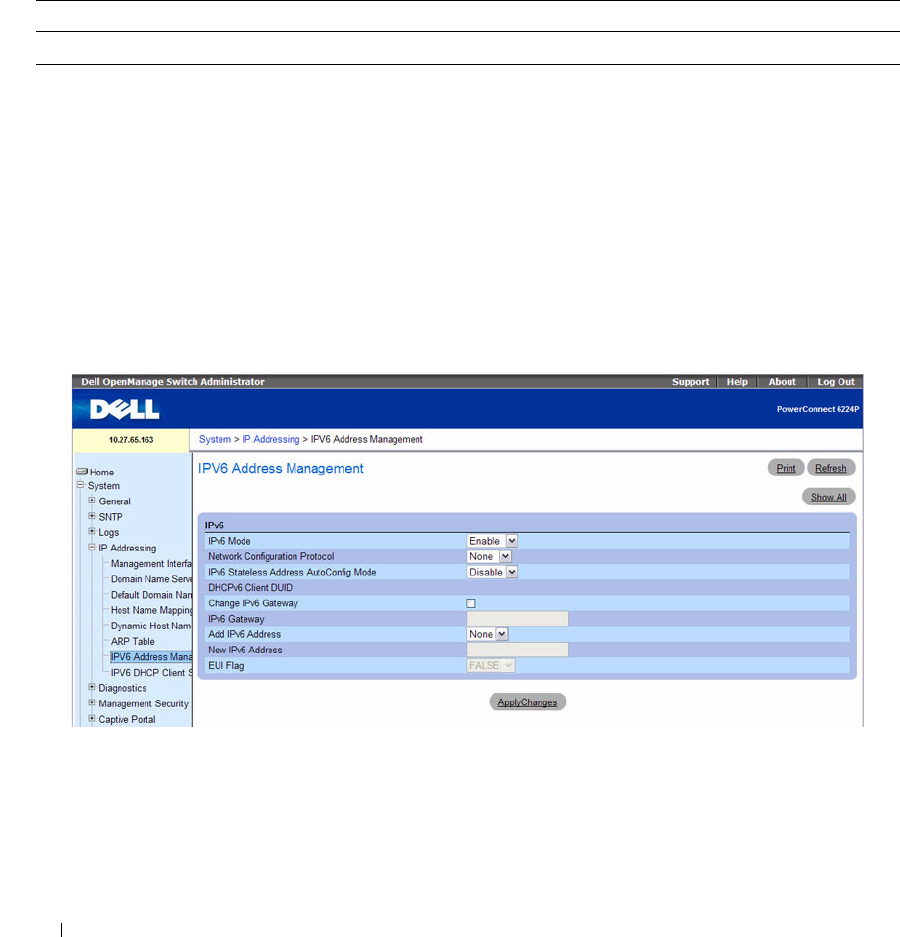
150 Configuring System Information
Viewing the ARP Table Using CLI Commands
For information about the CLI commands that perform this function, see the
IP Addressing Commands
chapter in the
CLI Reference Guide
. The following table summarizes the equivalent CLI commands you
use.
IPv6 Management Features
The PowerConnect 6200 Series switch software includes several enhancements to the IPv6 management
feature. You can assign either an IPv4 or IPv6 address to the management interface. In previous software
releases, the management port supported IPv6 addresses, but only when the switch received its IPv6
addressing and gateway definitions through auto-configuration when connected to an IPv6 router on the
management network. Support for host name mapping to a host with an IPv6 address is also present.
To display the IPv6 Management Interface page, click System
→
IP Addressing
→
IPv6 Address
Management in the tree view.
Figure 6-30. IPv6 Address Management
The IPv6 Address Management page contains the following fields:
•
IPv6 Mode
—Enables or disables IPv6 mode on the management interface.
•
Network Configuration Protocol
— Specify whether to use DHCP for dynamic IPv6 address
assignment. If you select None, you can configure a static IPv6 address.
Table 6-19. ARP Table Commands
CLI Command Description
show arp switch Use to display the entries in the ARP table.


















