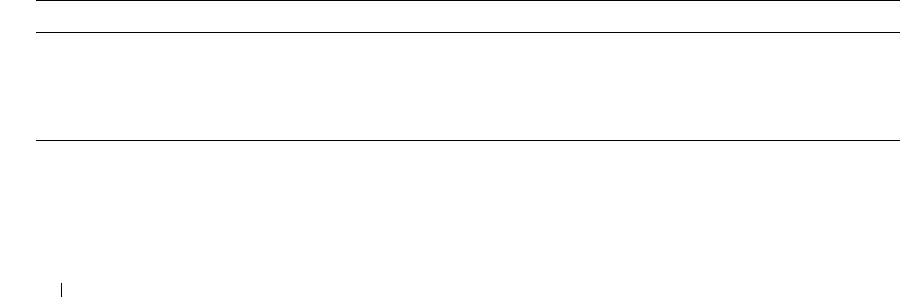
540 Configuring Routing
– Network Summary
– ASBR Summary
–AS-external
•
LS ID
— The Link State ID identifies the piece of the routing domain that is being described by the
advertisement. The value of the LS ID depends on the advertisement's LS type.
•
Age
— The time since the link state advertisement was first originated, in seconds.
•
Sequence
— The sequence number field is a signed 32-bit integer. It is used to detect old and
duplicate link state advertisements. The larger the sequence number, the more recent the
advertisement.
•
Checksum
— The checksum is used to detect data corruption of an advertisement. This corruption
can occur while an advertisement is being flooded, or while it is being held in a router's memory. This
field is the checksum of the complete contents of the advertisement, except the LS age field.
•
Options
— The Options field in the link state advertisement header indicates which optional
capabilities are associated with the advertisement. Possible values are:
–
Q
— This enables support for QoS Traffic Engineering.
–
E
— This describes the way AS-external-LSAs are flooded.
–
MC
— This describes the way IP multicast datagrams are forwarded according to the standard
specifications.
–
O
— This describes whether Opaque-LSAs are supported.
–
V
— This describes whether OSPF++ extensions for VPN/COS are supported.
Displaying the OSPF Link State Database Using CLI Commands
For information about the CLI command that performs this function, see the following chapter in the
CLI Reference Guide:
• OSPF Commands
The following table summarizes the equivalent CLI commands for this feature.
Table 9-14. OSPF Link State Database Commands
CLI Command Description
show ip ospf database Displays information about the link state database when OSPF is
enabled.
show ip ospf database database-summary Displays the number of each type of LSA in the database for each area
and for the router.


















