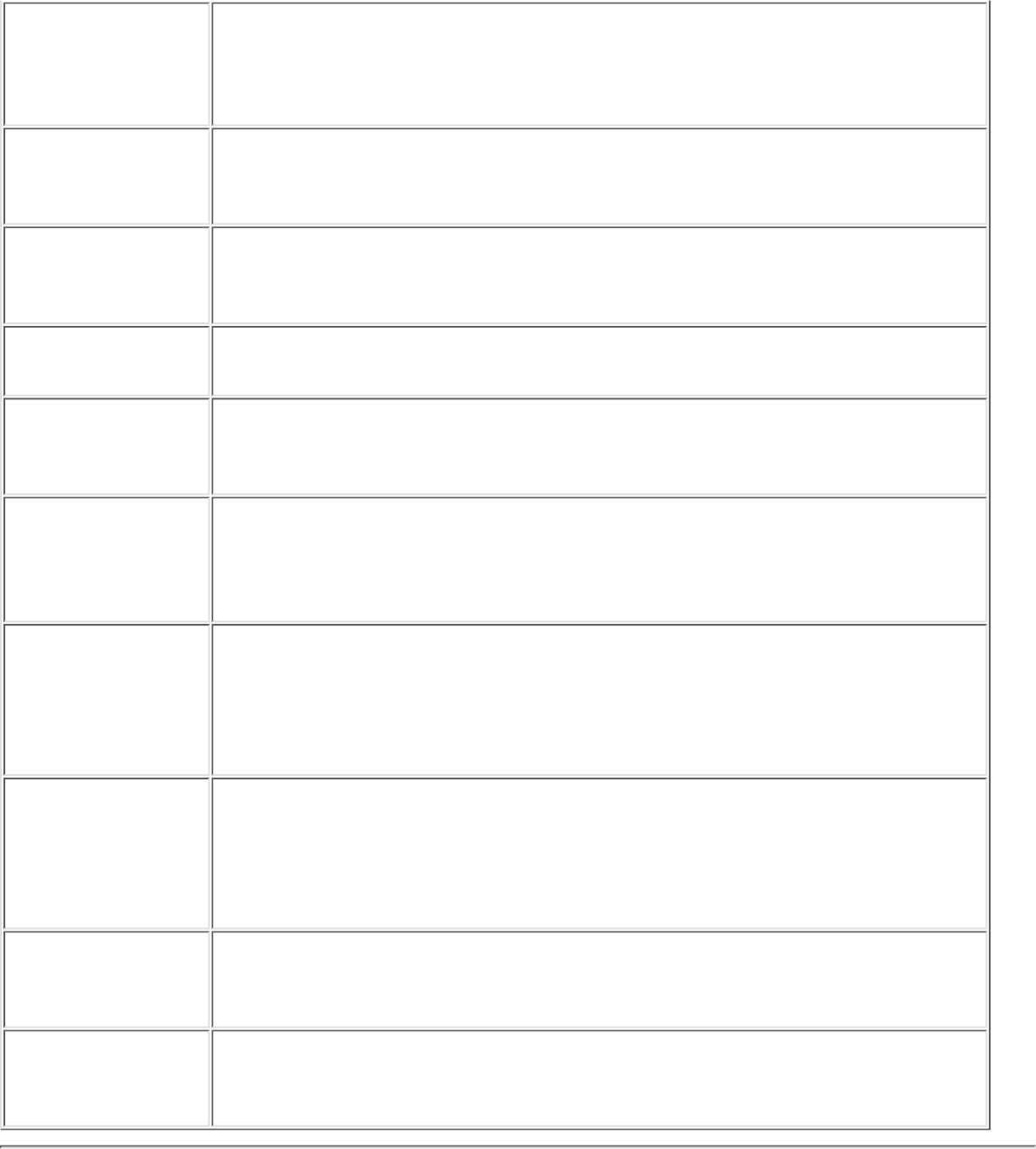
System Time Sets the computer to the time you specify (usually the current time) in
24-hour format. Type the appropriate information. Use the tab key to
move between the hours, minutes, and seconds fields. This option is
useful if you travel between time zones.
System Date Sets the computer to the date you specify (usually the current date).
Type the appropriate information. Use the tab key to move between the
month, day, and year fields.
Diskette A,
Diskette B
Identifies the primary 3.5-inch diskette drive installed in the external
media bay or attached to the parallel port. Diskette Drive B identifies a
second 3.5-inch diskette drive, if installed.
IDE Adapter 0
Master
Identifies the hard-disk drive installed in your computer. No
user-selectable settings are available for this option.
IDE Adapter 1
Master
Identifies an integrated drive electronics (IDE) device (such as a
CD-ROM or DVD-ROM drive) attached to the media bay connector
through the media bay cable.
PS/2 Pointing
Device
Auto Detect (the default) allows the basic input/output system (BIOS) to
detect and enable an external Personal System (PS)/2 mouse (if
attached) or enable the touch pad. Enabled enables the touch pad
only. Disabled allows the use of a serial mouse.
Summary Screen When Summary Screen is Enabled (the default), a Phoenix BIOS
Setup Utility summary screen appears during system boot after the
power-on self-test (POST). The summary screen lists many of the
system setup settings. When this option is set to Disabled, the summary
screen does not appear.
Quiet Boot When this option is set to Enabled (the default), the POST messages
and summary screen do not appear at system start-up, and you cannot
choose a boot device as the system initializes. When this option is set to
Disabled, the POST messages and summary screen do appear at
system start-up.
System Memory Displays the base amount of dynamic random-access memory (DRAM)
installed in the computer. Each computer has 640 kilobytes (KB) of base
memory. This option has no user-selectable settings.
Extended
Memory
Displays the total amount of memory above 1 megabyte (MB). Each
computer comes with at least 64 MB of memory installed. This option
has no user-selectable settings.
System Setup Options: Dell Latitude LS Portable Computers User's Guide
file:///C|/Documents and Settings/Administrator/De... Web/Documentation/LS/LS User's Guide/setupopt.htm (2 of 13) [5/31/2000 9:48:26 AM]


















