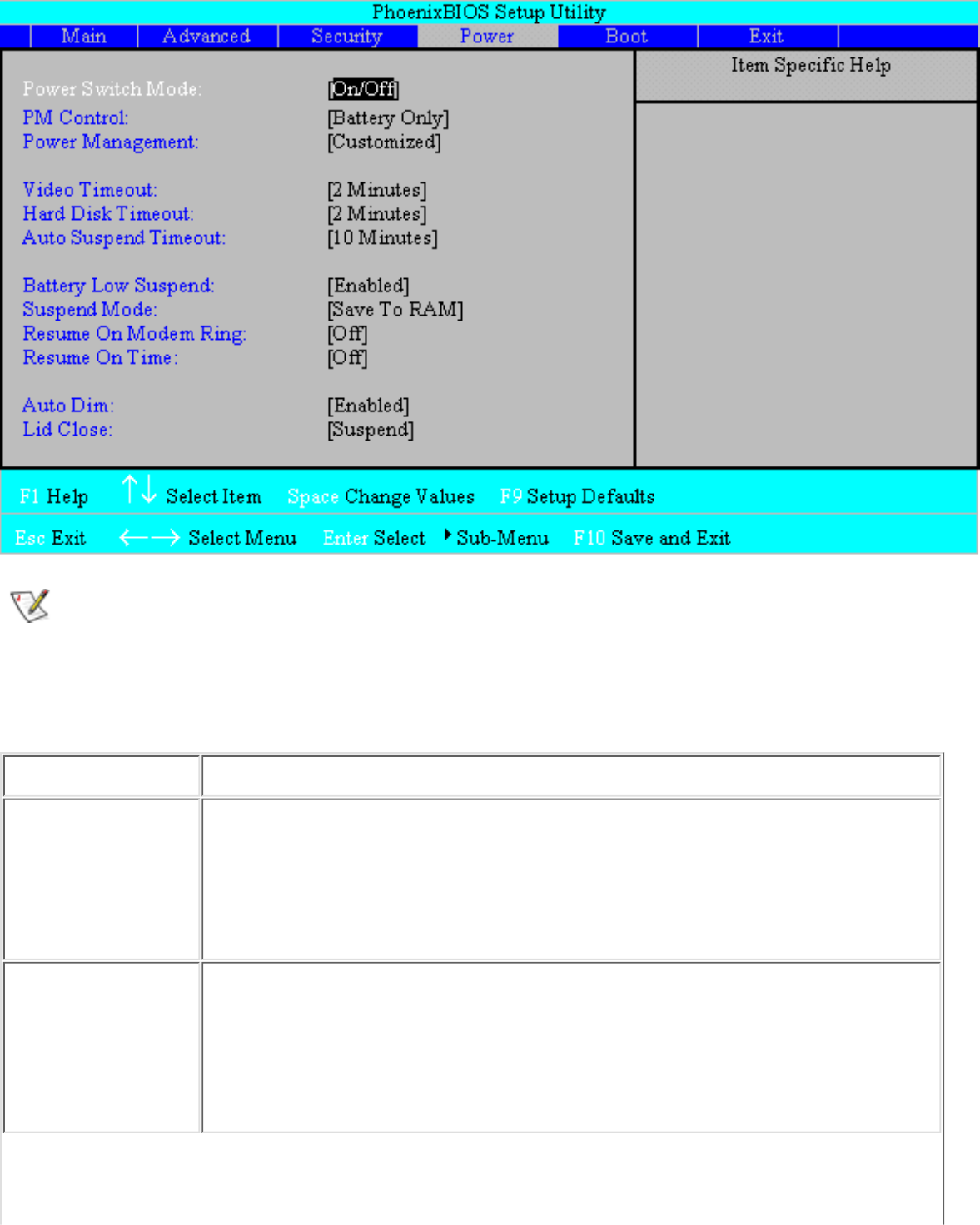
NOTE: In the Microsoft® Windows® 98 operating system, if you change settings in the
Power Management Properties window in the Control Panel, you override settings in the
Power screen of the system setup program. You must enable power management and set
timeouts in the Power Management Properties window, not in the system setup program.
Table 5. Power Screen Options
Option Function
Power Switch
Mode
Allows you to specify whether the power button operates in On/Off or
Suspend/Resume mode.
When set to On/Off, the power button turns the computer on and off.
When set to Suspend/Resume, the power button suspends or resumes
the computer.
PM Control Enables or disables all power management features for the battery only
or for both the battery and the AC power adapter. AC/Battery enables
the power management features regardless of power source. Battery
Only (the default) enables power management features only while the
computer is running on battery power. Disabled completely disables the
power management features.
System Setup Options: Dell Latitude LS Portable Computers User's Guide
file:///C|/Documents and Settings/Administrator/De... Web/Documentation/LS/LS User's Guide/setupopt.htm (8 of 13) [5/31/2000 9:48:26 AM]


















