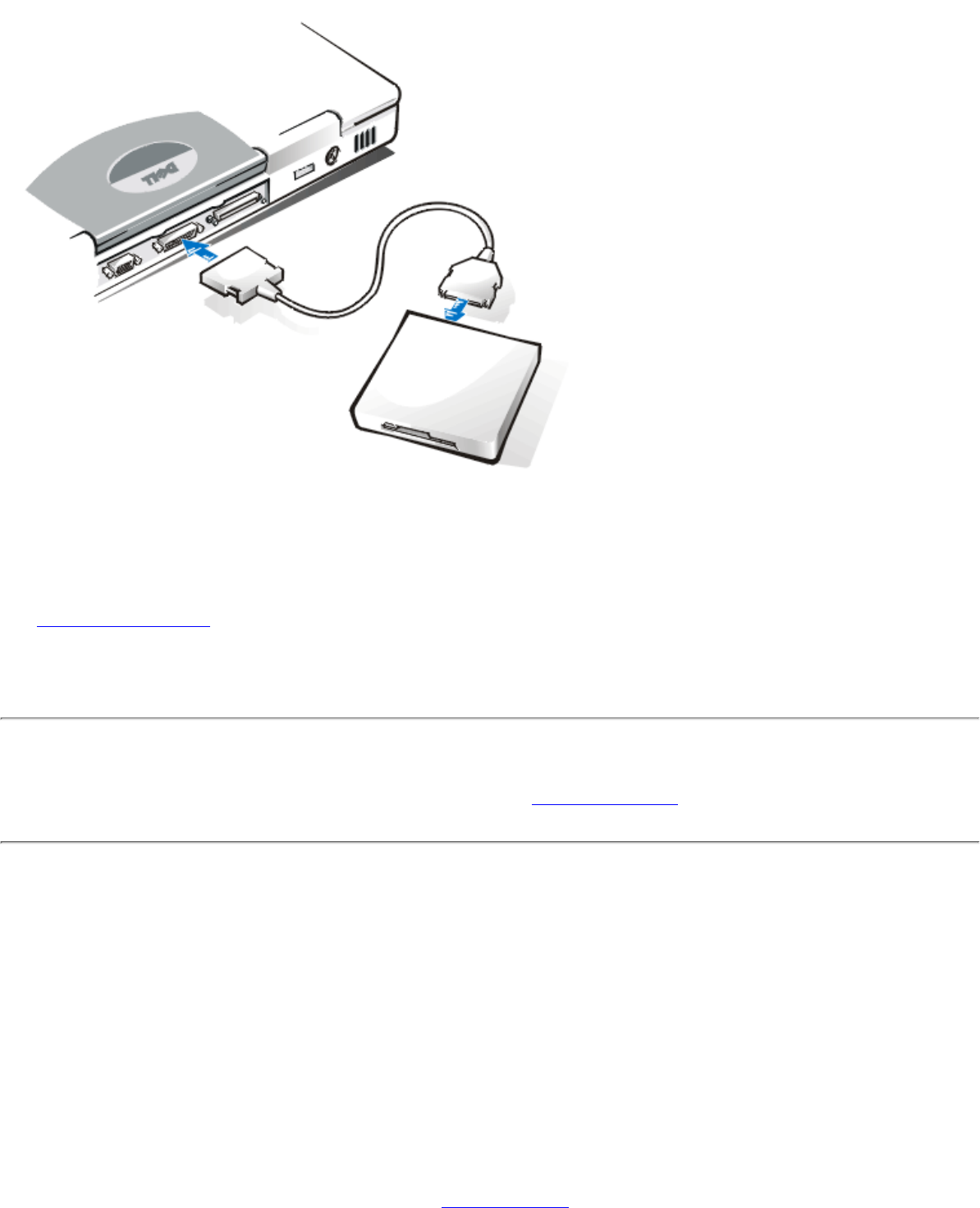
NOTICE: When the diskette drive is not being used externally, remove the parallel diskette-drive cable from the
parallel connector.
NOTICE: Use the parallel diskette-drive cable only with the diskette drive. Do not try to connect any other device
to the computer with this cable.
The drive access indicator does not blink when data is being accessed from the diskette drive connected to the parallel
connector.
NOTICE: Protect the diskette drive when it is not in the external media bay. Do not squeeze the drive or place
objects on top of it; doing so could damage the drive motor.
Advanced Port Replicator
You can attach your computer to the Latitude LS APR through the docking connector on the bottom of the computer. For
information on docking your computer, see the documentation that came with the APR.
External Monitor
You can use the 15-pin video connector to attach an external monitor to the computer.
Connecting an External Monitor
To attach an external monitor, perform the following steps.
NOTICE: Do not place the monitor directly on top of your portable computer, even if it is closed. Doing so can
crack the computer case, the display, or both.
Make sure that the external monitor is turned off. Set the monitor on a monitor stand, desk top, or other level surface
near your computer.
1.
Connect the external monitor's video cable to the computer.2.
Plug the video cable connector into the matching video connector on the back of the computer. If the video
Connecting External Devices: Dell Latitude LS Portable Computers User's Guide
file:///C|/Documents and Settings/Administrator/De...ew Web/Documentation/LS/LS User's Guide/exconn.htm (4 of 6) [5/31/2000 9:46:41 AM]


















