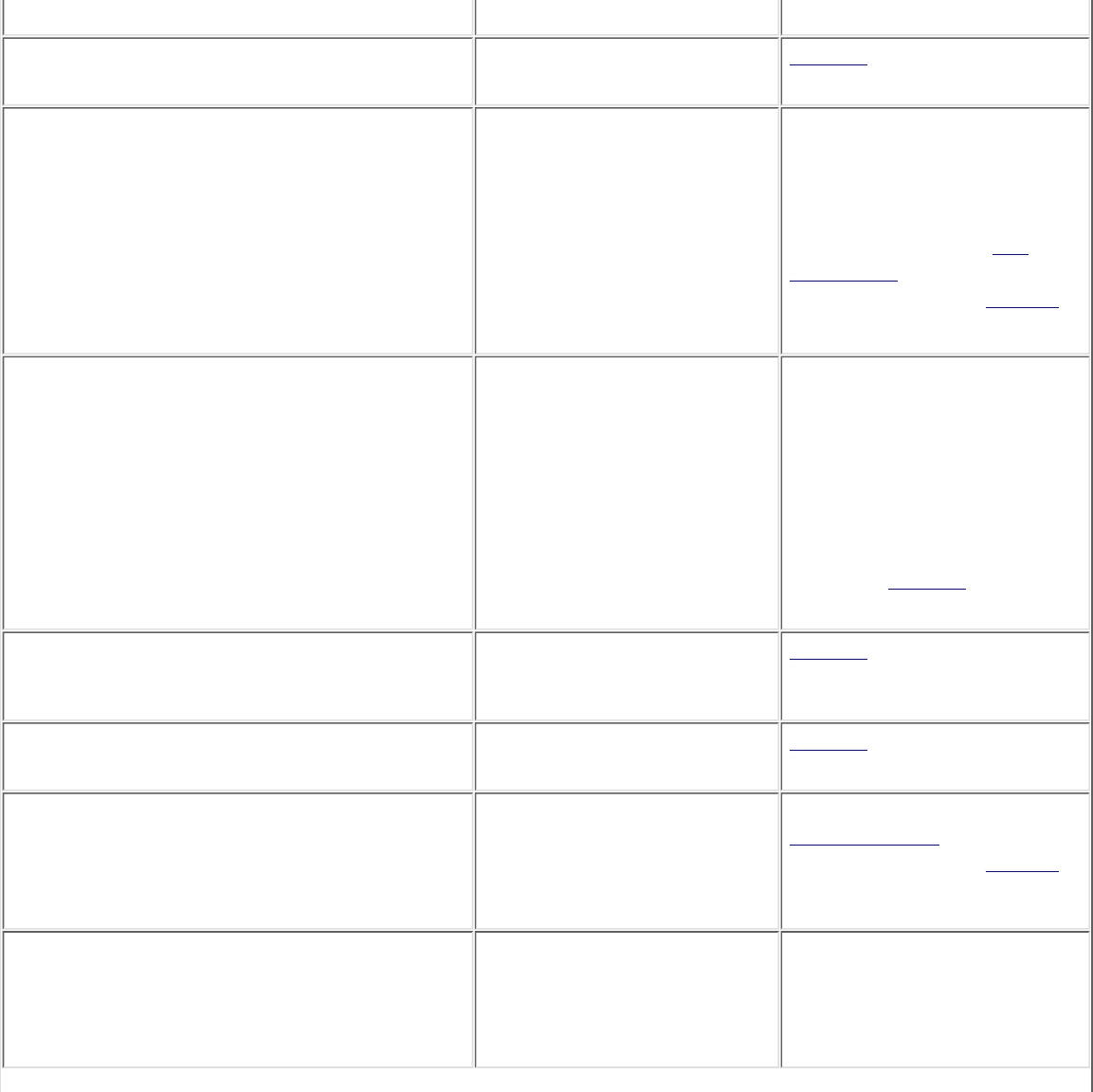
assistance.
0212:Keyboard controller failed
The keyboard controller is
faulty.
Call Dell for technical
assistance.
0211:Keyboard error
If an external keyboard is
being used, a cable or
connector may be loose or the
keyboard may be faulty.
If the built-in keyboard is being
used, it may be faulty. A key
on the built-in keyboard may
have been pressed while the
computer was booting.
If using an external keyboard,
check and reseat the keyboard
cable. Check and reseat the
diskette drive cable. If the
problem persists, run the
Stuck Key test in the Dell
Diagnostics. If the problem
cannot be corrected, call Dell
for technical assistance.
0280:Previous boot
incomplete-Default configuration
used
The computer has attempted
to boot three times
unsuccessfully, and will now
attempt to boot using the
default BIOS settings.
If the computer completes the
boot routine, enter the system
setup program and reset any
default settings you had
previously customized for your
computer.
If you receive this message the
next time you restart the
computer, Call Dell for
technical assistance.
0270:Real time clock error
The CMOS battery that
supports data stored in
NVRAM may be dead.
Call Dell for technical
assistance.
0231:Shadow RAM failed at offset:
nnnn
Shadow RAM failed at address
nnnn.
Call Dell for technical
assistance.
0210:Stuck Key
If the built-in keyboard is being
used, it may be faulty. A key
on the built-in keyboard may
have been pressed while the
computer was booting.
Run the Stuck Key test in the
Dell Diagnostics. If the problem
cannot be corrected, call Dell
for technical assistance.
0250:System battery is dead—Replace
and run Setup
The system battery does not
have enough charge to power
the computer.
Connect the computer to
electrical power to recharge the
battery, or replace the battery.
Then check your system setup
settings.
Error Messages, IRQs, and Memory Assignments: Dell Latitude LS Portable Computers User's Guide
file:///C|/Documents and Settings/Administrator/Desktop/New Web/Documentation/LS/LS User's Guide/error.htm (3 of 7) [5/31/2000 9:49:18 AM]


















