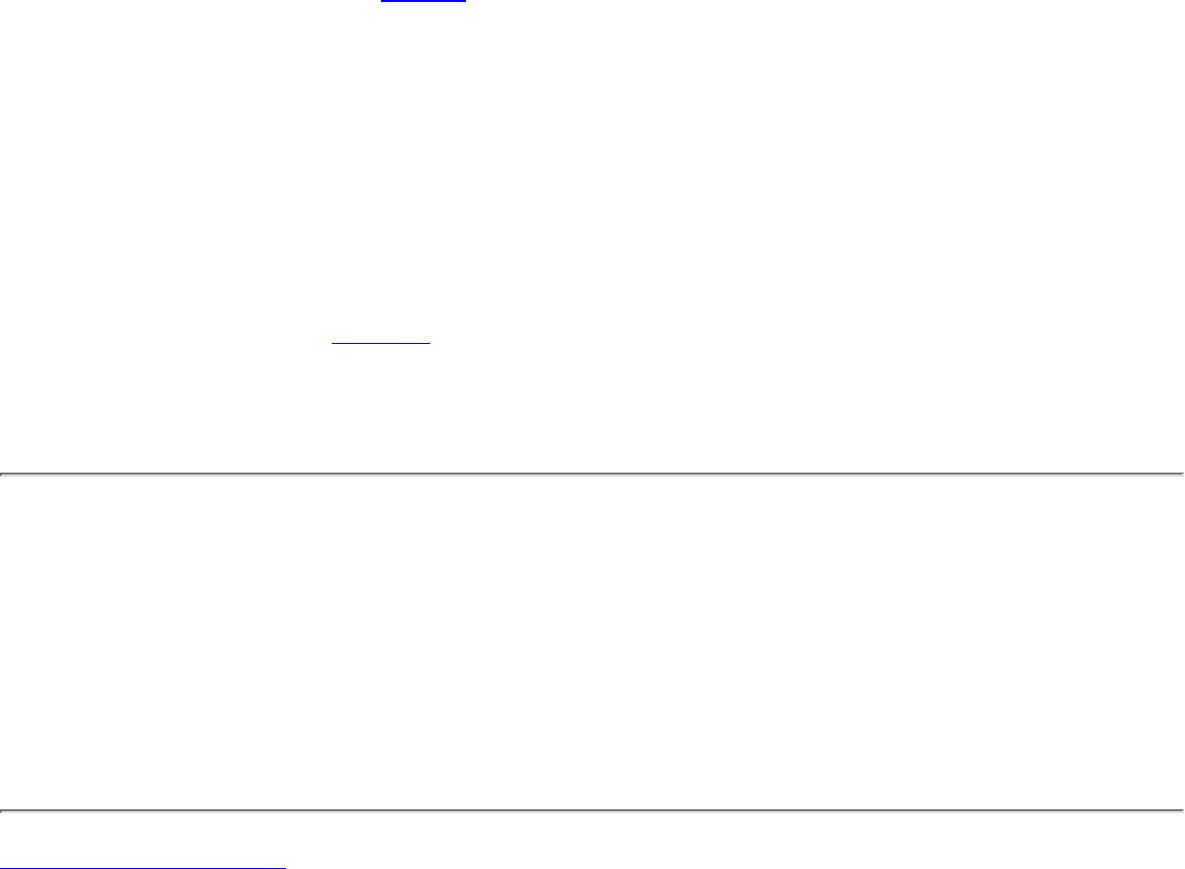
power management settings.
Alarms — allows you to set the Low Battery and Critical Battery alarms to
alert you when the battery charge falls below a certain percentage. When you
received your computer, the Low Battery and Critical Battery alarm options
were not checked. Dell recommends that you do not select these options.
●
Power Meter — allows you to view the percentage of battery life remaining
when your computer is operating on battery power. If your computer is
operating on AC power, the computer displays a message.
●
Advanced — allows you to display the Power Meter on the Windows 98
taskbar and to display a password prompt when the computer resumes
operation from standby mode. Advanced also allows you to define the action
of the Power buttons.
●
Hibernate — allows you to enable hibernate (S2D) mode in Windows 98.●
Power Management Properties for Windows NT
Dell provides Softex software compatible with the Power Management Controller, which allows
you to suspend and resume your portable computer without affecting your ability to use the
Latitude LS Advanced Port Replicator (APR).
For information about Softex power management software, see the Softex user’s guides at
http://www.dell.com/products/notebook/latitude/NT40.htm and see your Dell-Installed
Microsoft Windows NT Workstation Setup Guide.
Back to Contents Page
Power Management Settings: Dell Latitude LS Portable Computers User's Guide
file:///C|/Documents and Settings/Administrator/De... Web/Documentation/LS/LS User's Guide/batpower.htm (5 of 5) [5/31/2000 9:46:52 AM]


















