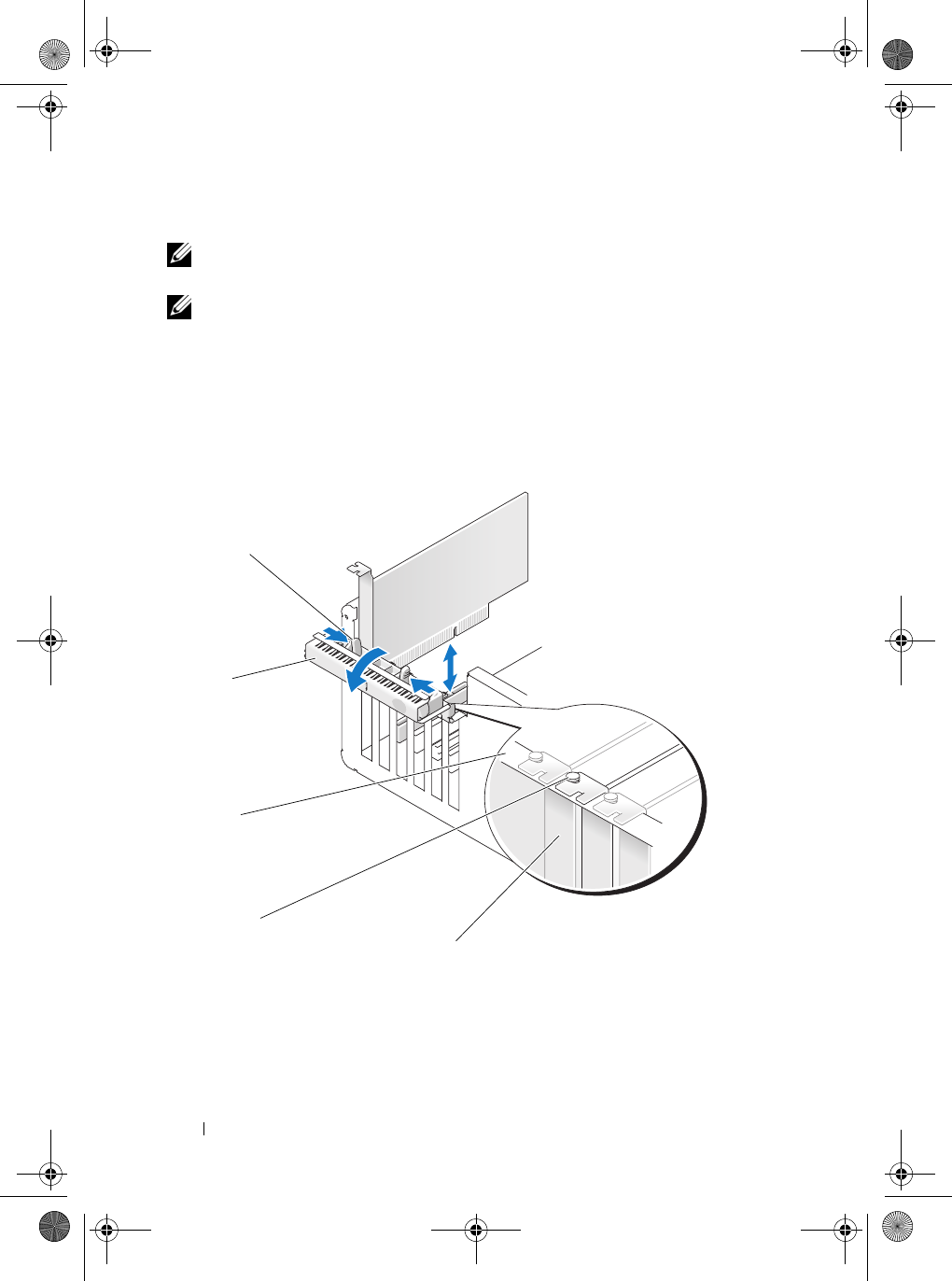
110 Removing and Installing Parts
Installing a PCI Card
NOTE: Dell offers an optional customer kit for Audigy II and IEEE 1394 PCI add-in-
cards that includes a front-mounted IEEE 1394 connector.
NOTE: The PCI connector adjacent to the hard drive can accommodate a card
5.5 inches in length. Inorder to accommodate a longer card (upto 10.5 inches)
remove the hard-drive bracket.
1
Follow the procedures in "Before You Begin" on page 99.
2
Remove the computer cover (see "Removing the Computer Cover" on
page 101).
1 release tabs (2) 2 card retention door 3 alignment bar
4 alignment guide 5 filler bracket
2
1
3
4
5
book.book Page 110 Tuesday, November 27, 2007 10:29 AM


















