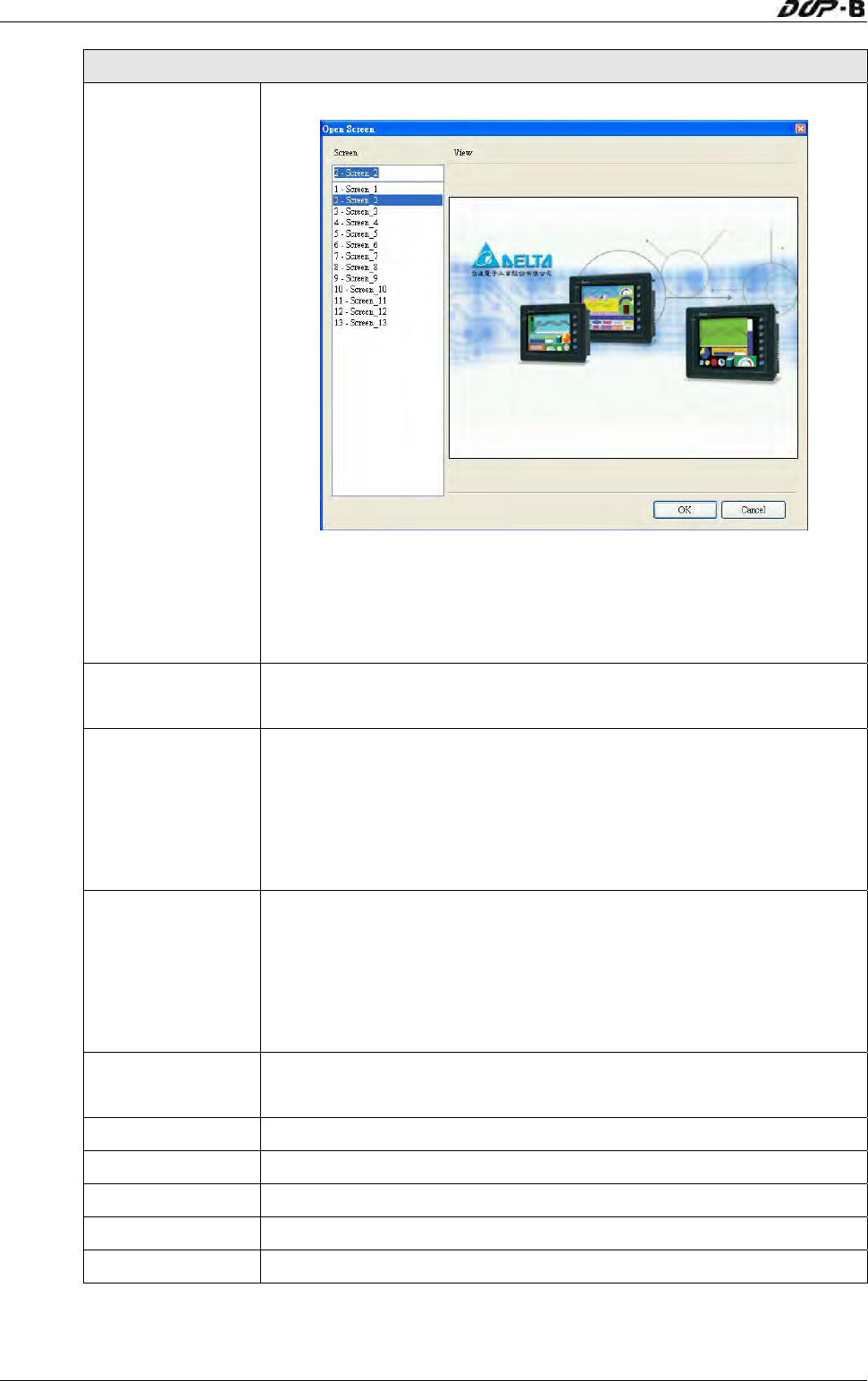
Chapter 3 Creating and Editing Screens
3-110 Revision May, 2010
Property Description of Goto Screen / Previous Page Buttons
Goto Screen
When clicking this option, the following dialog box will pop up:
In this “Open Screen” dialog box, the user can select the desired
screen from left side and the preview screen will display on the
right side. After selecting the screen and pressing OK button, HMI
will record the designated screen to this Goto button element.
InterLock Address
InterLock Level
When InterLock Address is set to be ON or OFF (this is determined
by the property of “InterLock Level”), this button can be enabled.
Before Execute
Macro
If this option is set, when the user presses the button, the system
will execute the command of this macro first and then perform the
operation of this button. But, if the state of the button is not
triggered by pressing the button (via macro or external signal), the
command of this macro will not be executed.
After Execute
Macro
If this option is set, when the user presses the button, the system
will perform the operation of this button first and then execute the
command of this macro. But, if the state of the button is not
triggered by pressing the button (via macro or external signal), the
command of this macro will not be executed.
Enable the
confirm window
When this option is set, an Action Confirm dialog box will appear
to prompt the user everytime when the button is pressed.
Invisible Address When this option is set to On, this button element will be invisible.
X Used to set X coordinate
Y Used to set Y coordinate
Width Used to set the element width
Height Used to set the element height


















