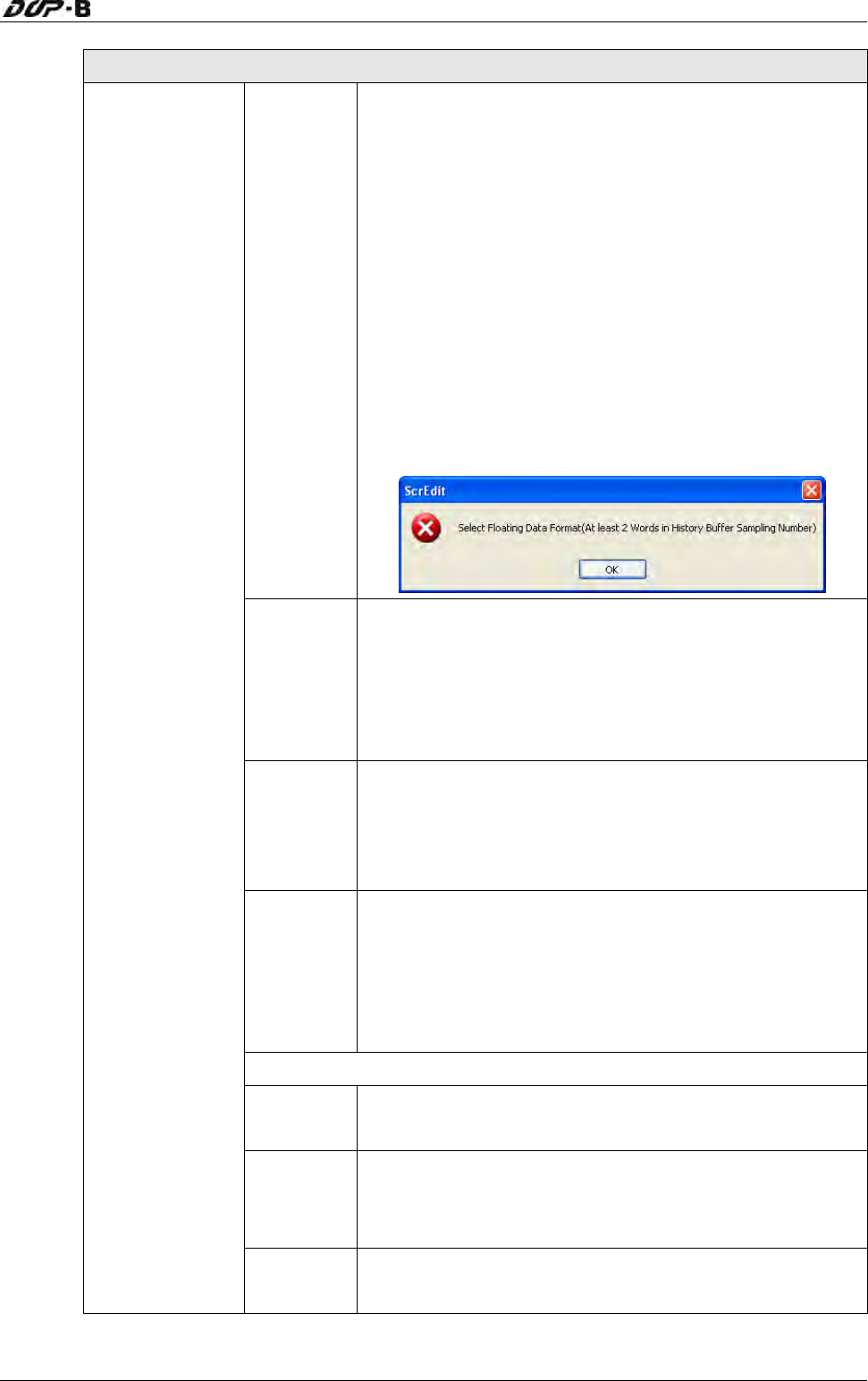
Chapter 3 Creating and Editing Screens
Revision May, 2010 3-179
Property Description of Historical Trend Graph Elements
Data
Format
Word
1. BCD
2. Signed BCD
3. Signed Decimal
4. Unsigned Decimal
5. Hex
6. Floating
Please note that if the data format is selected as
Floating, the Data Length option in the History Setup
dialog box must be greater than or equal to 2words
or the following warning message dialog box will
display on the screen.
Integral
Digits
Fractional
Digits
Use this option to determine the digit number of integer
and decimal fraction. The digit number is not a real digit
number value. It is only the display format. The digit
number will be a real decimal number only when the
data format is selected as “Floating”.
Global
Range
When this option is selected, it indicates that the user
can set the minimum and maximum value of the history
data. If this option is not selected, each curve can have
its own minimum and maxmum value.
Minimum
Maximum
It is used to set the
minimum and maximum value of the
display data, i.e. the minimum and maximum value of
Y-axis. If the read value is more the maximum or less
than the minimum, the system will display the minimum
and maximum value still.
Time/Date
Time
Format
Provide HH:MM:SS, HH:MM two kinds of formats.
Date
Format
Provide MM/DD/YY, DD/MM/YY, DD.MM.YY,
YY.MM.DD, YY/MM/DD, MM.DD, MM/DD seven kinds
of formats.
Setting
Color
When time or date format is selected, the user can use
this option to designate the display color.


















