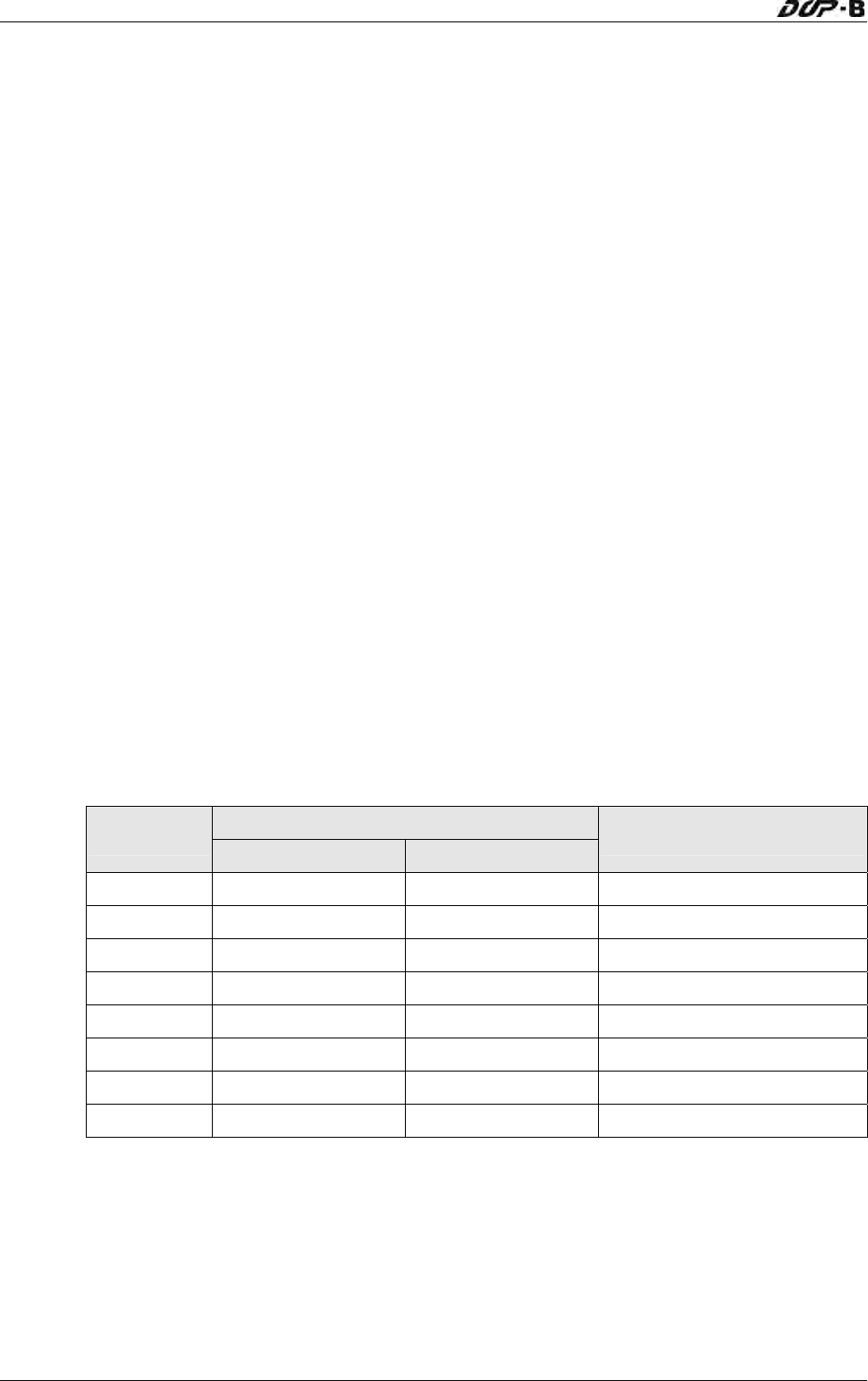
Chapter 3 Creating and Editing Screens
Update USB Data
Bit 5 updates the USB data. When this flag is used, the user can update the stored data
in alarm buffer area into the USB disk. If one of alarm buffer, history buffer or recipe
function is activated and the non-volatile memory area is set to USB disk, when this
flag is enable, HMI will backup and update the data that is stored in buffer area into
USB disk in real-time. Please note that all the data will be stored in the buffer area first.
Before reaching the limit of the buffer memory (the memory capacity of buffer area is
64KB and it can be user-defined as well in Configuration dialog box), the system will
not backup and update the data into USB disk. The purpose is not to frequently
overwrite the USB disk and avoid the damage to USB disk. Therefore, if the amount of
data is less than the memory capacity, to avoid the data may be lost, the user can
enable this flag and update the data into USB disk.
For example (refer to Table 3-4-1), if D1 is set to 32 or $16.5 is set to 1, this flag is
turned ON and the function of update USB data will be enabled. When D1 = 32, it
indicates that Bit 5 of D1 is 1 (0000 0000 0010 0000).
Set User Security Level
Bits 8 to 10 set the user security level. The HMI security level settings are divided into two
parts: one is level 0 (lowest) to level 7 and the other is highest level. Bits 8 to 10 controls
the level 0 (lowest) to level 7 but cannot control the highest level. When Bit 8 is turned ON,
the user security level is 1. When Bit 9 is turned ON, the user security level is 2. When Bit
10 is turned ON, the user security level is 4. For more details on settings, please refer to
the following descriptions.
Flag Control
Level
ON OFF
Binary Display
Level 0 Bit 8, Bit 9, Bit 10 0000 0000 0000 0000
Level 1 Bit 8 Bit 9, Bit 10 0000 0001 0000 0000
Level 2 Bit 9 Bit 8, Bit 10 0000 0010 0000 0000
Level 3 Bit 8, Bit 9 Bit 10 0000 0011 0000 0000
Level 4 Bit 10 Bit 8, Bit 9 0000 0100 0000 0000
Level 5 Bit 8, Bit 10 Bit 9 0000 0101 0000 0000
Level 6 Bit 9, Bit 10 Bit 8 0000 0110 0000 0000
Level 7 Bit 8, Bit 9, Bit 10 0000 0111 0000 0000
For example (refer to Table 3-4-1), if D1 is set to 1280 or $16.8 and $16.10 is set to 1,
this flag is enabled and the user security level is 5. When D1 = 1280, it indicates that
Bit 8 and Bit 10 of D1 are both 11(0000 0101 0000 0000).
3-28 Revision May, 2010


















