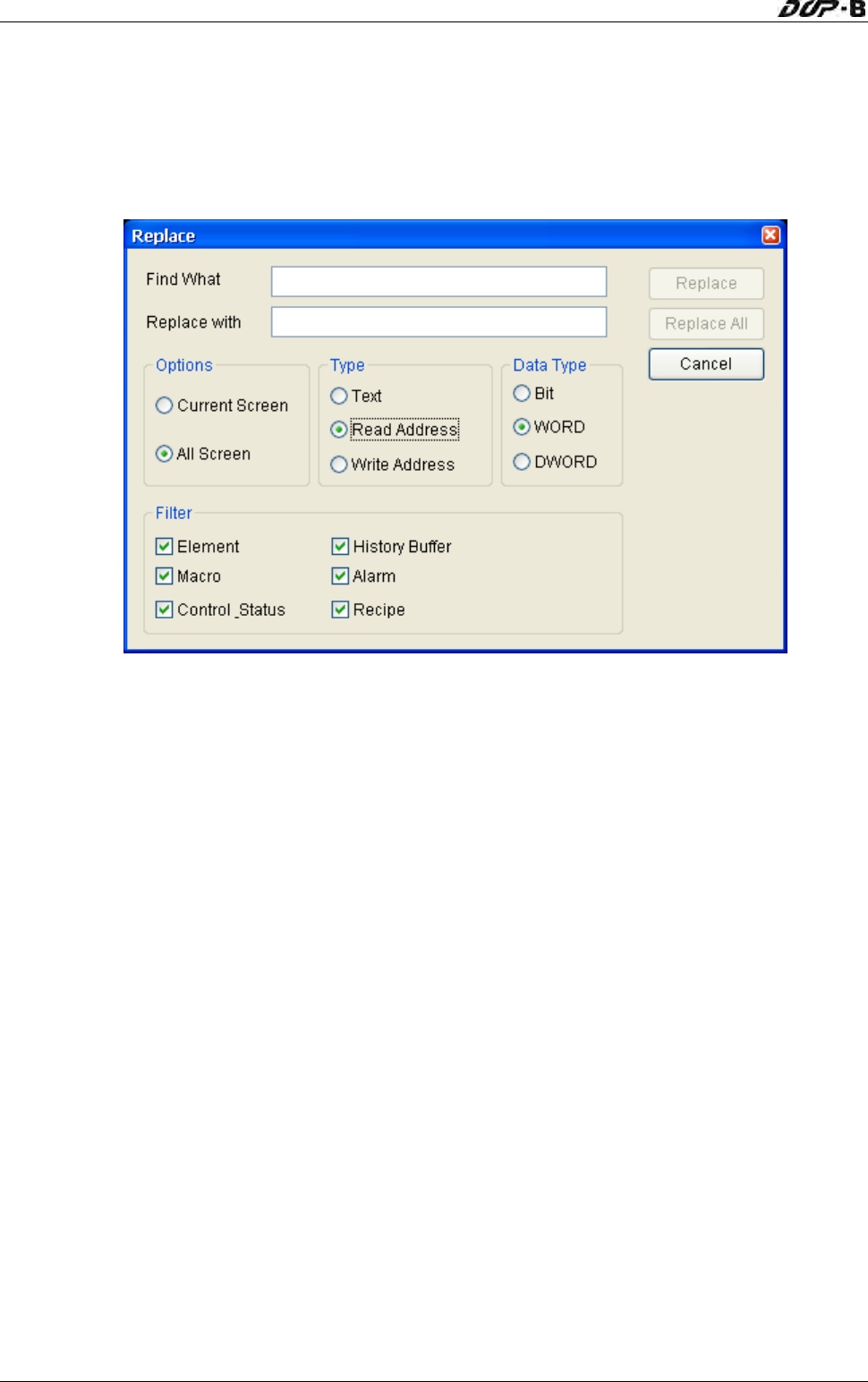
Chapter 3 Creating and Editing Screens
Replace
Find What: This field is where the user enters the word or phase that the user is looking for.
Replace With: This field is where the user enters the word or phase that the user wants to
replace with.
Fig. 3-6-3 Replace dialog box
Options:
Current Screen
This causes ScrEdit to navigate the current screen only, find the matching word
or phase that the user is looking for and replace it.
All Screen
This causes ScrEdit to navigate all screens and find the matching word or phase
that the user is looking for and replace it.
Type:
Text
To specify the data type as Text, click the Text button
Read Address
To specify the data type as Read Address, click the Read Address button.
Write Address
To specify the data type as Write Address, click the Write Address button.
3-54 Revision May, 2010


















