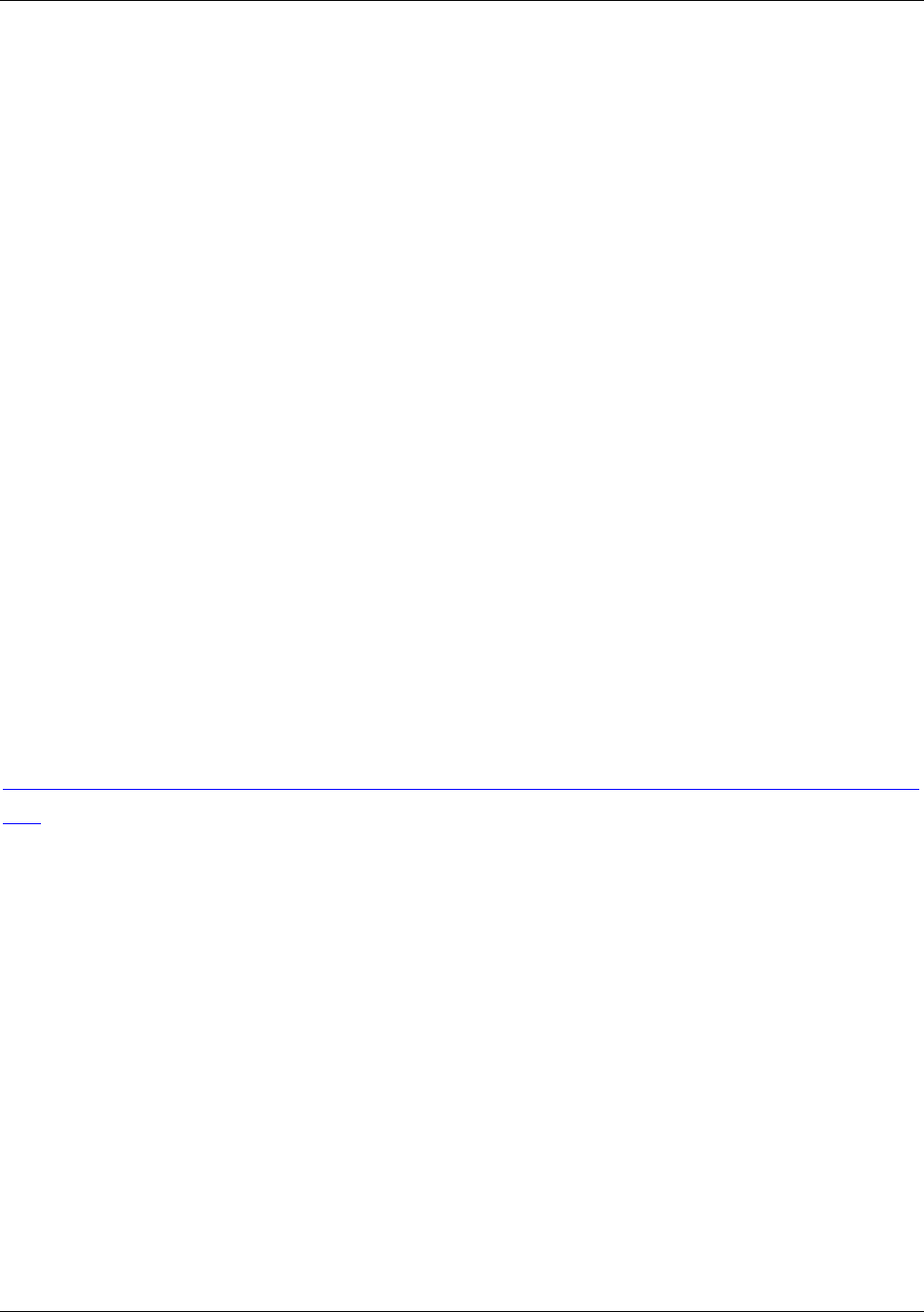
Chapter 3 Creating and Editing Screens
In this chapter, it will introduce general functions of Screen Editor software program with
Windows. The user can use it to design what he wants. Detail information for each function
will be discussed in following chapters.
3.1 Screen Editor Setup
Recommended System Requirements
CPU: Intel® Pentium 4.1 or greater
Memory: 1GB RAM or greater
Hard Disk: 400MB and above free hard disk space
Monitor Display: 1024 × 768 resolution higher full-color display recommended
Printer: Printer compatible with Windows® 2000 / Windows® XP
Operation System: Windows® 2000 / Windows® XP / Windows® Vista / Windows® 7
Software installation
The user can download the Screen Editor software program via the link below:
http://www.delta.com.tw/product/em/download/downlo
ad_main.asp?act=3&pid=3&cid=2&tpi
d=3
To start the Delta HMI Screen Editor software program setup, please refer to the following
steps:
Step 1: Please start-up your computer to Win2000/WinXP system (Fig. 3-1-1).
Revision May, 2010 3-1


















