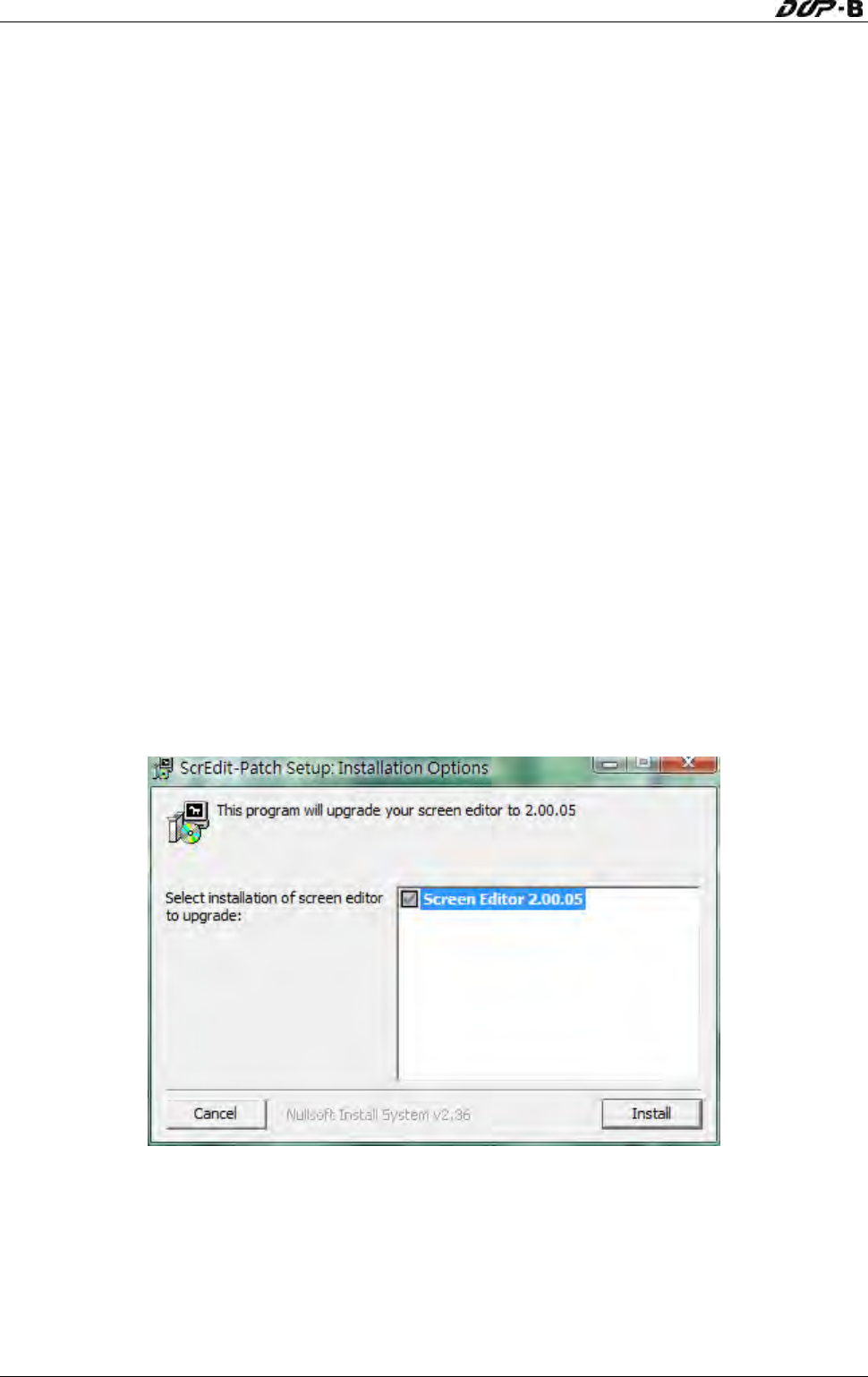
Chapter 3 Creating and Editing Screens
Step 6: After installing HMI USB driver, click Close to complete the installation. After the
installation is completed, connect HMI and PC by communication cable via USB port.
Wait for few seconds and activate Screen Editor software program. Then choose Tools
> Get Firmware Information. At this time, if there is no error message and the
firmware information shows up successfully, it indicates that Screen Editor software
program has been installed and the user can use PC to communicate with HMI via USB
port without problem.
Software upgrade (ScrEdit-Path Setup)
When receiving the software upgrade technical announcement, the user can download the
upgrade software program, Patch_DOPB_yyyymmdd at Delta’s website. The upgrade software
program includes the firmware and the enhanced functions. Before installing the upgrade
software program, the user needs to confirm if the software destination directory is the
default setting, i.e. C:\Program Files\Delta Industrial Automation\Screen Editor 2.00.XX.
Please ensure that the destination directory is the default setting or the user could not
perform the upgrade successfully.
[Installation methods of Patch_DOPB_yyyymmdd]
Step 1: Click Patch_DOPB_yyyymmdd direcly under Windows and the system will start the
installation (Fig. 3-1-8). The user can click Install button to upgrade your Screen Editor.
Step 2: During installation, the user can click Show details button to see the detailed items
(Fig. 3-1-9).
Fig. 3-1-8 Install Patch_DOPB_yyyymmdd
3-6 Revision May, 2010


















