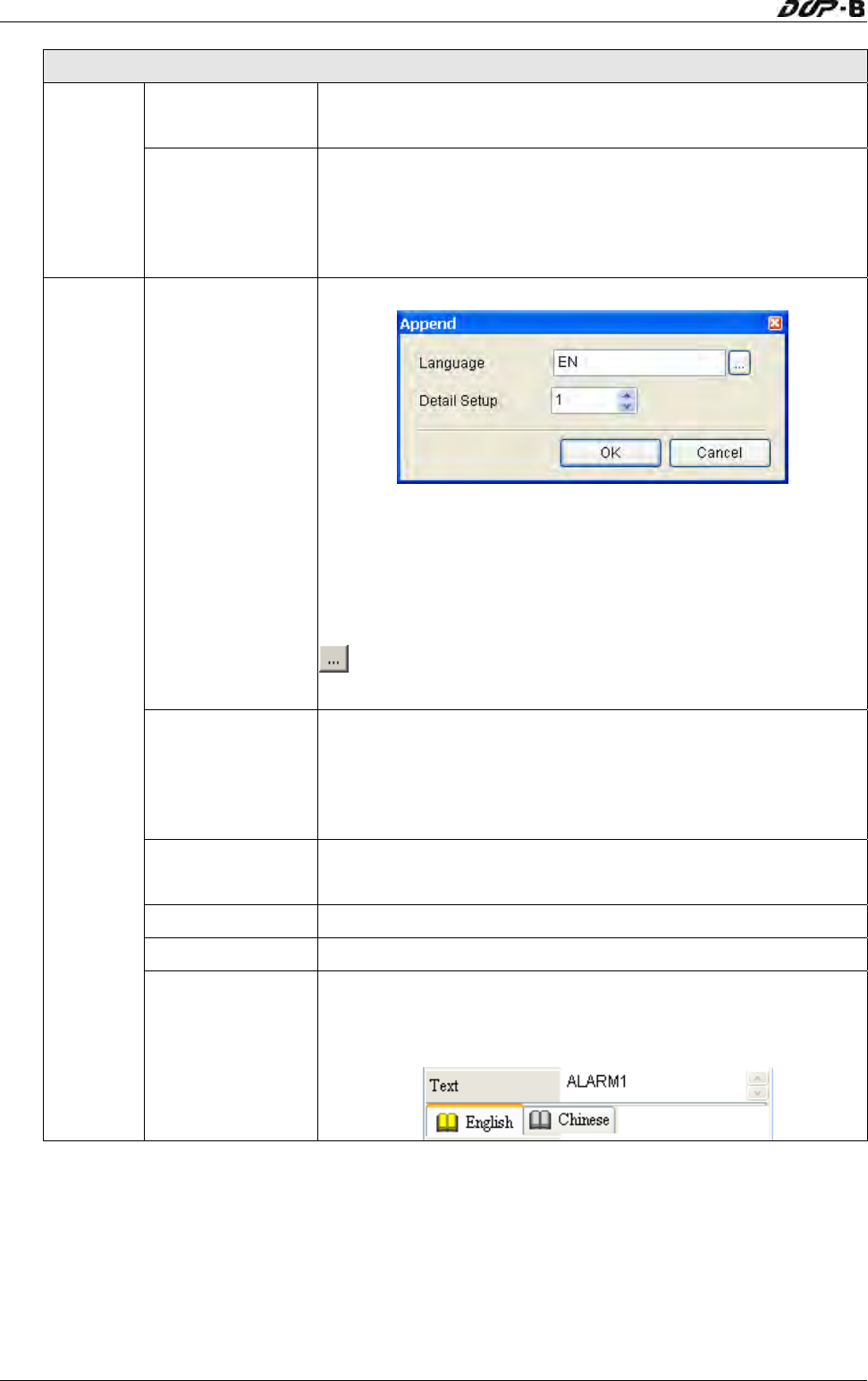
Chapter 3 Creating and Editing Screens
3-236 Revision May, 2010
Other tab in Configuration option
Transition Time
Set the interval time between two screen savers.
The range is between 1 – 255 seconds.
Screen
Saver
After screen saver
program ends
1. Return to Original: Return to the original screen at that
time when the screen saver is enabled
2. Choose screen: Specify the screen that will show after
the screen saver program ends.
Insert
Press the Insert button to add a language option.
As shown as the figure above, the users have to enter the
language name and setting value. The setting value will be
referred by the system when setting multi-language. The
range of the setting value is between 0 ~ 255. Setting
language name is easy for text editing. The user can press
button to change the flag color on the language name
tab.
Enable/Disable
Delta DOP-B series HMI allows the user to edit
multi-language screen, however the user can use this option
to determine which languages are supported (enabled) or
not supported (disabled) when downloading data to HMI.
Delete
Delete the existing language. HMI requires at least one
language for one project.
Modify Modify the existing language name and setting value.
Default Set to the default language setting.
Multi-
Language
Enable Edit
Multi-Language
User Interface
Use this option to enable multi-language user interface. The
user can view the multi-language display in the property
table. The editing interface is displayed in the figure below:


















