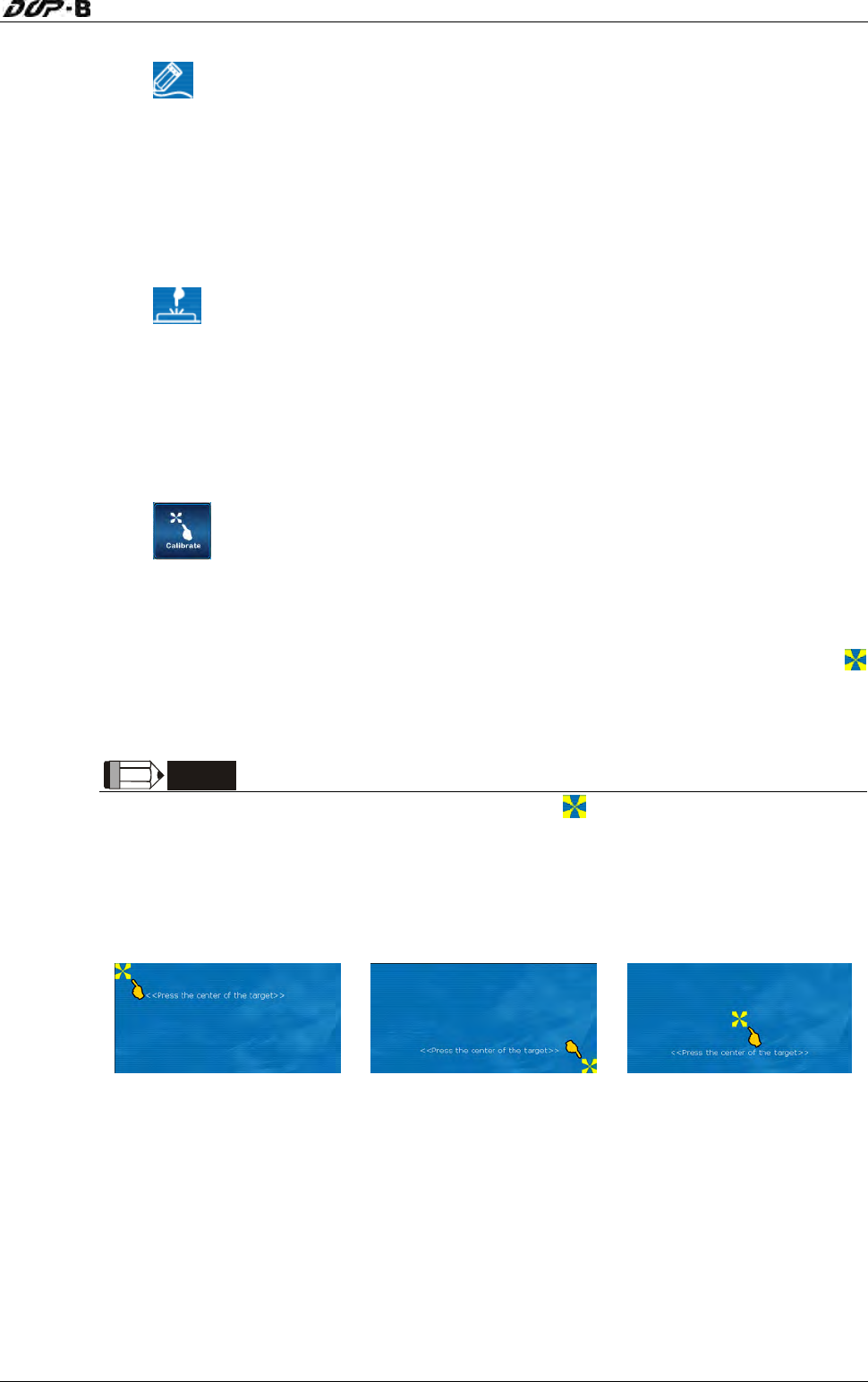
Chapter 5 System Menu
1.1 TP Delay – Set delay time of touch screen
This option is used to set the sensitivity of the touch screen. This means that the user
can speed it up or slow it down, based on user’s own preference. Touching RIGHT
icon is to decrease the delay time and speed the screen sensitivity up. Touching LEFT
icon is to increase the delay time and slow it down.
1.2
TP Force – Set pressing force of touch screen
This option is used to set the pressing force of the touch screen. Touching LEFT icon
is to reduce the pressing force to allow the user to enable the icon more easily.
Touching RIGHT icon is to strengthen the pressing force to make the user not to
enable the icon so easily.
1.3
Calibrate – Touch screen calibration
This option is used to calibrate the touch screen to ensure accuracy of the touch
areas. There are three points on the touch screen that the calibration is based around.
When entering into the Calibrate function, the user will find three front sight icons
on the top-left, bottom-right, and the center of the screen. Please touch these three
icons in turn to calibrate the touch panel.
NOTE
Please note that if the user does not touch the
on the center of these three
calibration positions, a bigger position error may occur. Therefore, we recommend
the user to use the specified touch pen to perform the calibration. Please refer to the
following figures for correct calibration steps.
Step 1
Step 2
Step 3
Revision May, 2010 5-7


















