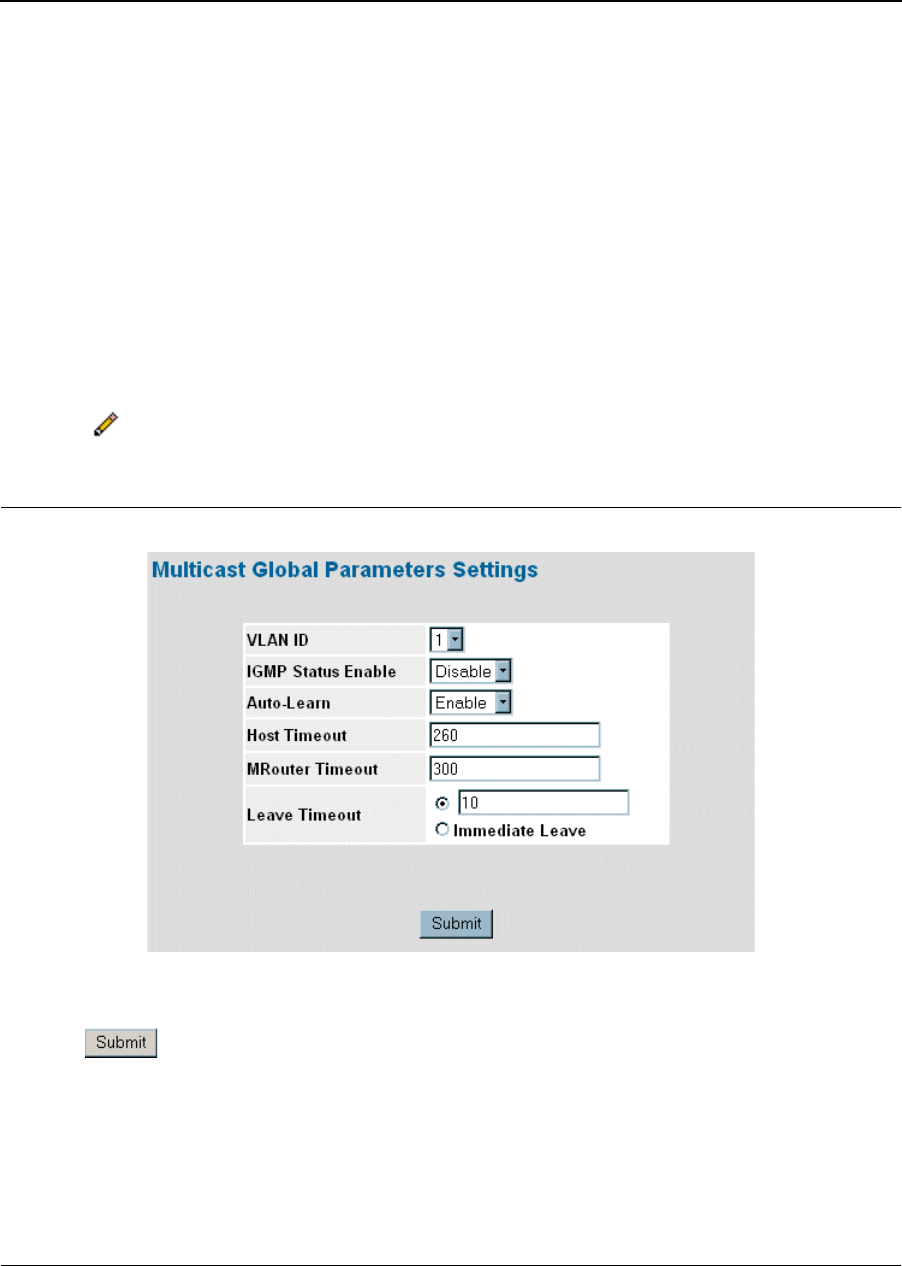
D-Link DES-3010FA/GA User Guide
Page 156
• Auto Learn — Indicates if Auto Learn is enabled on the device. If Auto Learn is enabled, the devices auto-
matically learns where other Multicast groups are located. Enables or disables Auto Learn on the Ethernet
device.The possible field values are:
– Enable — Enables auto learn
– Disable — Disables auto learn.
• Host Timeout — Indicates the amount of time host waits to receive a message before timing out. The default
time is 260 seconds.
• Multicast Router Timeout — Indicates the amount of the time the Multicast router waits to receive a mes-
sage before it times out. The default value is 300 seconds.
• Leave Timeout — Indicates the amount of time the host waits, after requesting to leave the IGMP group and
not receiving a Join message from another station, before timing out. If a Leave Timeout occurs, the switch
notifies the Multicast device to stop sending traffic The Leave Timeout value is either user-defined, or an
immediate leave value. The default timeout is 10 seconds.
2. Check the Enable IGMP Snooping Status checkbox.
3. Click . The Multicast Global Parameters Settings Page opens:
Figure 96: Multicast Global Parameters Settings Page
4. Modify the VLAN ID, IGMP Status Enable, Auto Learn, Host Timeout, MRouter Timeout, and Leave Timeout
fields.
5. Click . The IGMP global parameters are sent, and the device is updated.


















