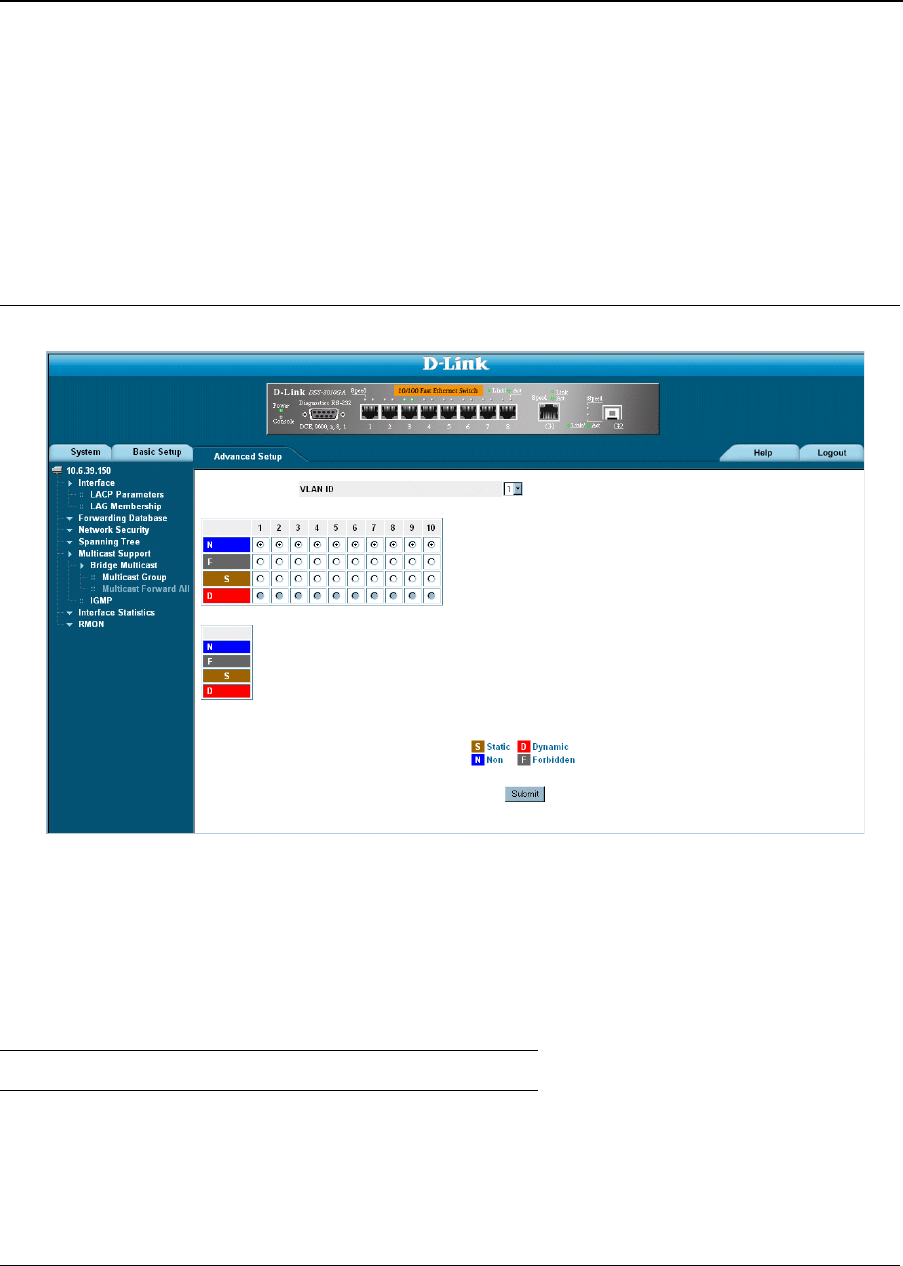
Configuring Multicast Forwarding
Defining Multicast Bridging Groups
Page 159
Defining Multicast Forward All Settings
The Bridge Multicast Forward All page contains fields for attaching ports or LAGs to a device that is attached to a
neighboring Multicast router/switch. Once IGMP Snooping is enabled, Multicast packets are forwarded to the
appropriate port or VLAN. Unless LAGs are defined, only a Multicast Forward All table displays. To define Multi-
cast forward all settings:
1. Click Advanced Setup > Multicast Support > Bridge Multicast > Multicast Forward All. The Multicast
Forward All Page opens:
Figure 99: Multicast Forward All Page
The Multicast Forward All Page contains the following fields:
• VLAN ID — DIsplays the VLAN for which Multicast parameters are displayed.
• Ports — Ports that can be added to a Multicast service.
The following table summarizes the Multicast settings which can be assigned to ports in the Multicast Forward All
Page.
Table 15: Bridge Multicast Forward All Router/Port Control Settings Table
Port Control Definition
D Attaches the port to the Multicast router or
switch as a dynamic port.
S Attaches the port to the Multicast router or
switch as a static port.


















