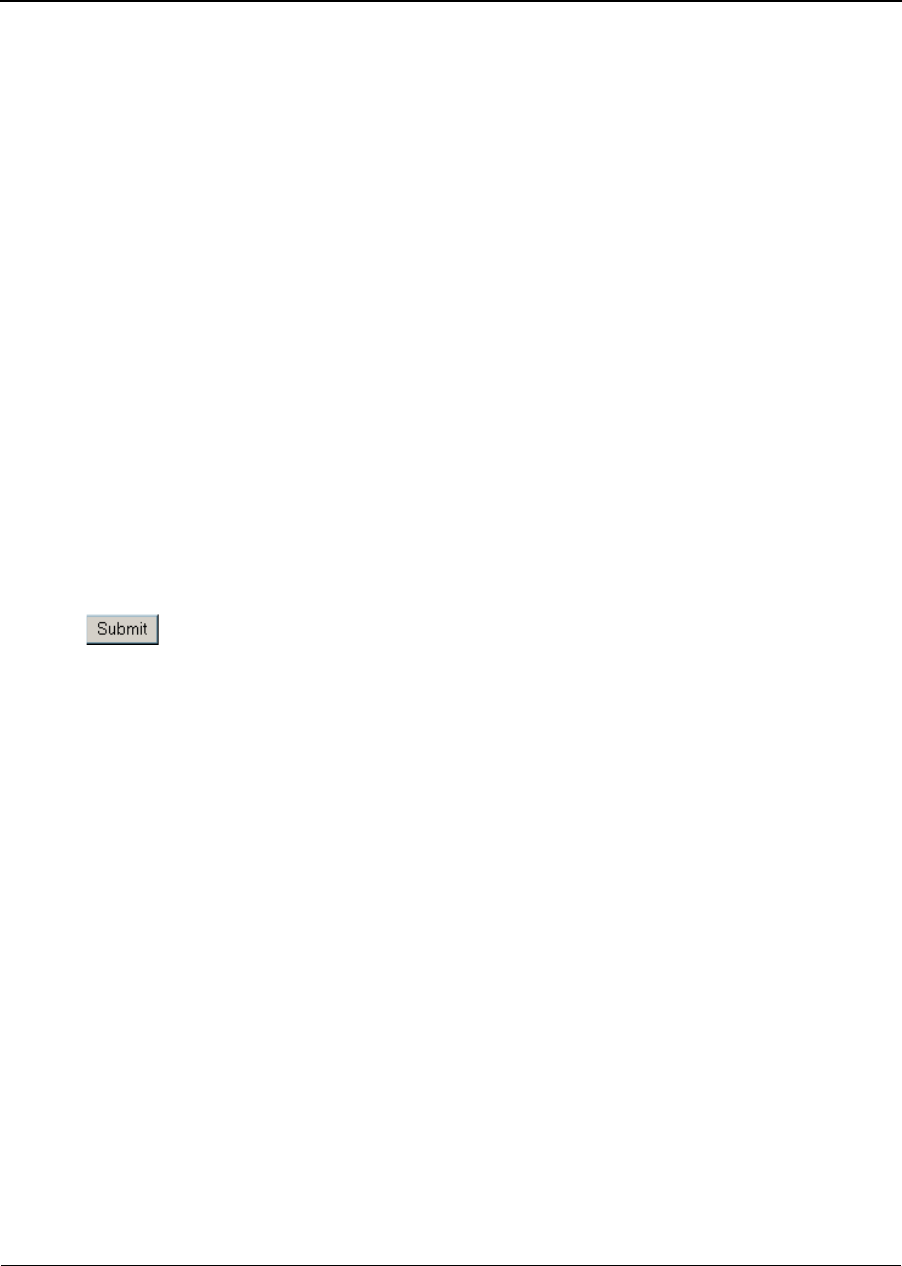
D-Link DES-3010FA/GA User Guide
Page 196
– Boot Code — Downloads the Boot file.
• Download to Master Only — Downloads the system file only to the Master
• Download to All Units — Downloads the system file to all units
Configuration Download
The Configuration Download section contains the following fields:
• Configuration Download — Indicates that the download is for configuration files. If Configuration Download
is selected, the Firmware Download fields are grayed out.
• TFTP Server IP Address — Specifies the TFTP Server IP Address from which the configuration files are
downloaded.
• Source File Name — Specifies the configuration files to be downloaded.
• Destination File — Specifies the destination file to which to the configuration file is downloaded. The possi-
ble field values are:
– Running Configuration — Downloads commands into the Running Configuration file.
– Startup Configuration — Downloads the Startup Configuration file, and overwrites the old Startup
Configuration file.
To Download files:
1. Open the File Download Page .
2. Select the file type.
3. Define the TFTP server address.
4. Define the Source File Name and Destination File fields.
5. Click . The files are downloaded.


















