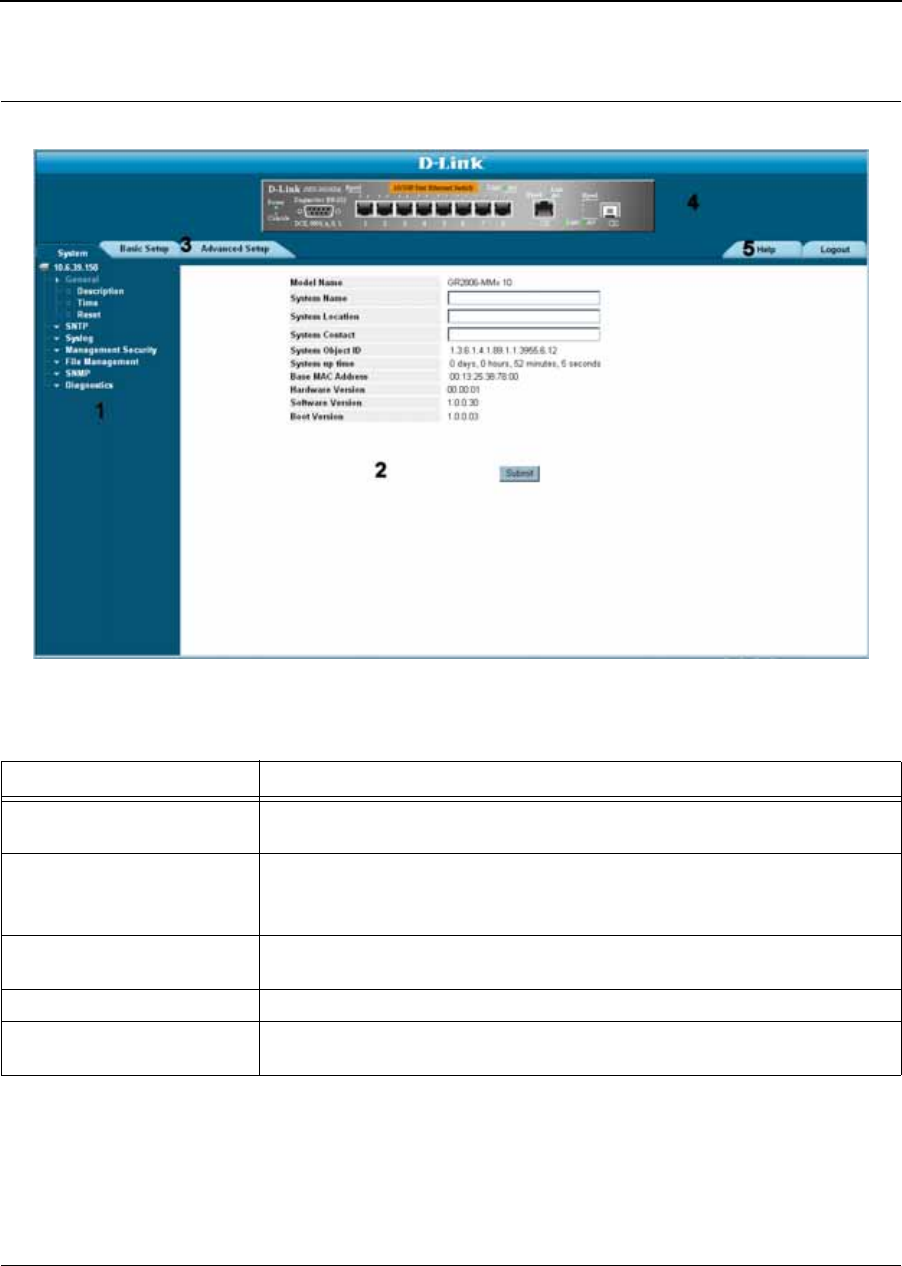
D-Link DES-3010FA/GA User Guide
Page 52
Figure 17: D-Link Embedded Web Interface Components
The following table lists the user interface components with their corresponding numbers:
This section provides the following additional information:
• Device Representation — Provides an explanation of the D-Link user interface buttons, including both man-
agement buttons and task icons.
• Using the D-Link Embedded Web Interface Management Buttons — Provides instructions for adding,
modifying, and deleting configuration parameters.
Table 11: Interface Components
View Description
1 Tree View Tree View provides easy navigation through the configurable device features.
The main branches expand to display the sub-features.
2 Device View
Device View provides information about device ports, current configuration
and status, table information, and feature components. Device View also
displays other device information and dialog boxes for configuring parameters.
3 Tab Area The Tab Area enables navigation through the different device features. Click
the tabs to view all the components under a specific feature.
4 Zoom View Provides a graphic of the device on which D-Link Web Interface runs.
5 D-Link Web Interface Infor-
mation Tabs
Provide access to online help, and contain information about the EWS.


















