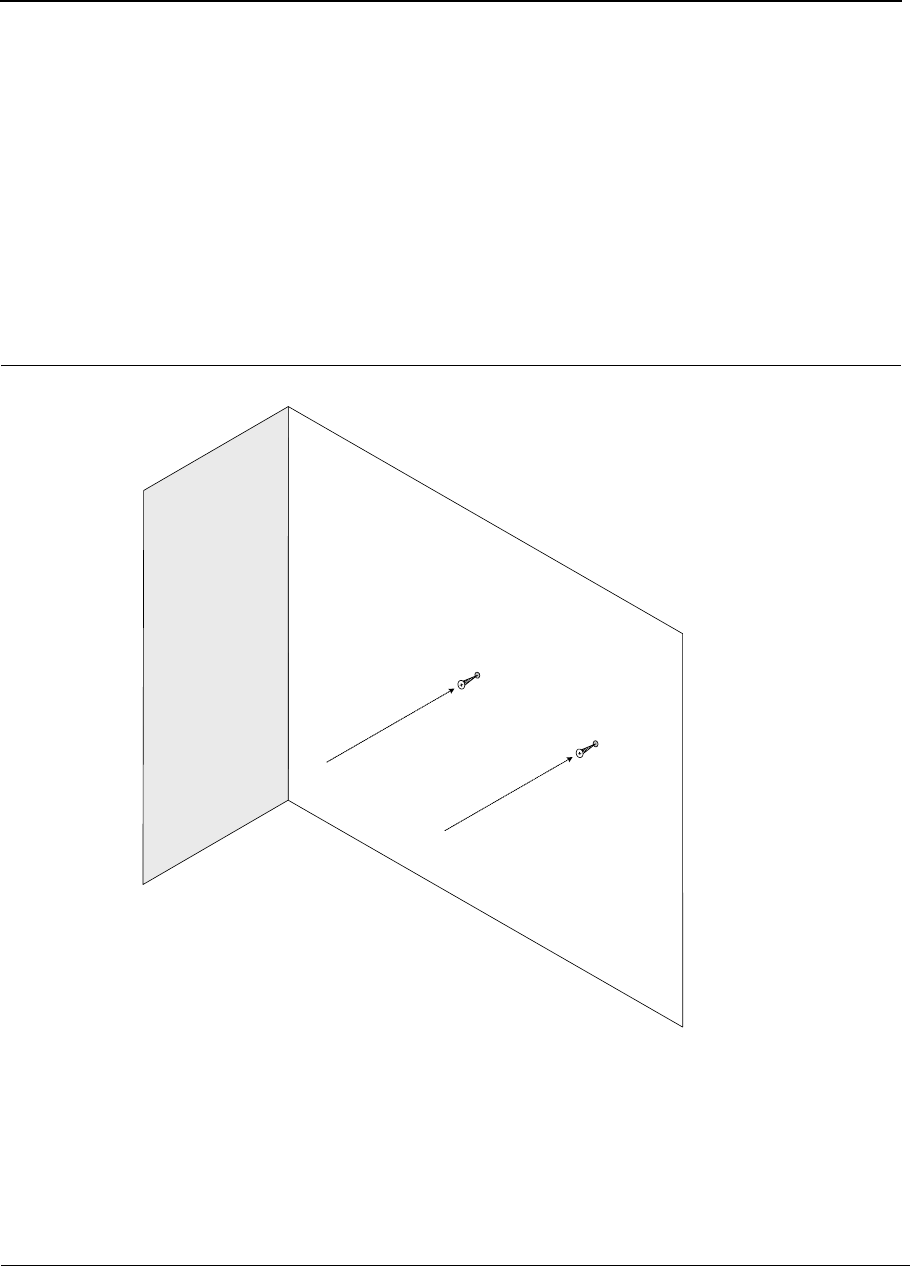
DLINK DES-3010FA/GA User Guide
Page 28
Wall Installation
The device can also be mounted on a wall inside a wiring closet.
To mount the device on a wall, perform the following:
1. Mark two holes 100mm apart on the wall.
2. Drill holes into the wall where the marks have been made. The hole diameter and depth is defined by the wall
plug and screw combination being used to mount the device.
3. Insert the wall plugs unto the holes.
4. Screw the screws into the wall plugs allowing the heads to protrude from the wall. The device is mounted on
the protruded heads.
Figure 13: Inserting wall plugs and screws
5. Align the mounting holes on the back of the device with the screws in the wall, and mount the device on the
wall.
Drilled Hole
Wall
Drilled Hole


















