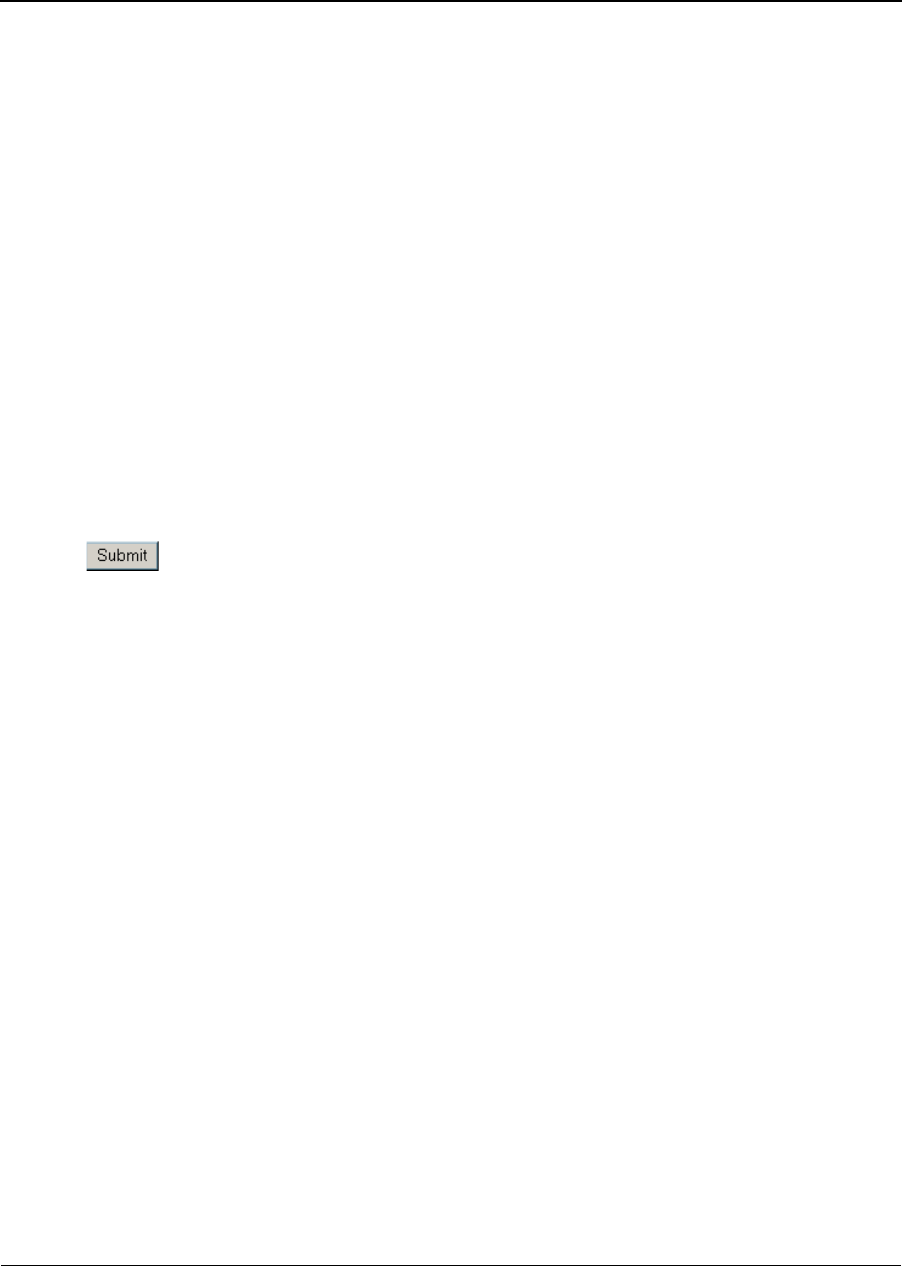
D-Link DES-3010FA/GA User Guide
Page 198
Software Image Upload
The Software Image Upload section contains the following fields:
• TFTP Server IP Address — Specifies the TFTP Server IP Address to which the Software Image is uploaded.
• Destination File Name — Specifies the software image file path to which the file is uploaded.
Configuration Upload
The Configuration Upload section contains the following fields:
• TFTP Server IP Address — Specifies the TFTP Server IP Address to which the Configuration file is
uploaded.
• Destination File Name— Specifies the file name to which the Startup Configuration file is uploaded.
• Transfer file name — Specifies the Configuration file name that is uploaded. The possible field values are:
– Running Configuration — Uploads the Running Configuration file.
– Startup Configuration — Uploads the Startup Configuration file.
To upload files:
1. Open the File Upload Page.
2. Define the file type to upload.
3. Define the fields.
4. Click . The software is uploaded to the device.


















