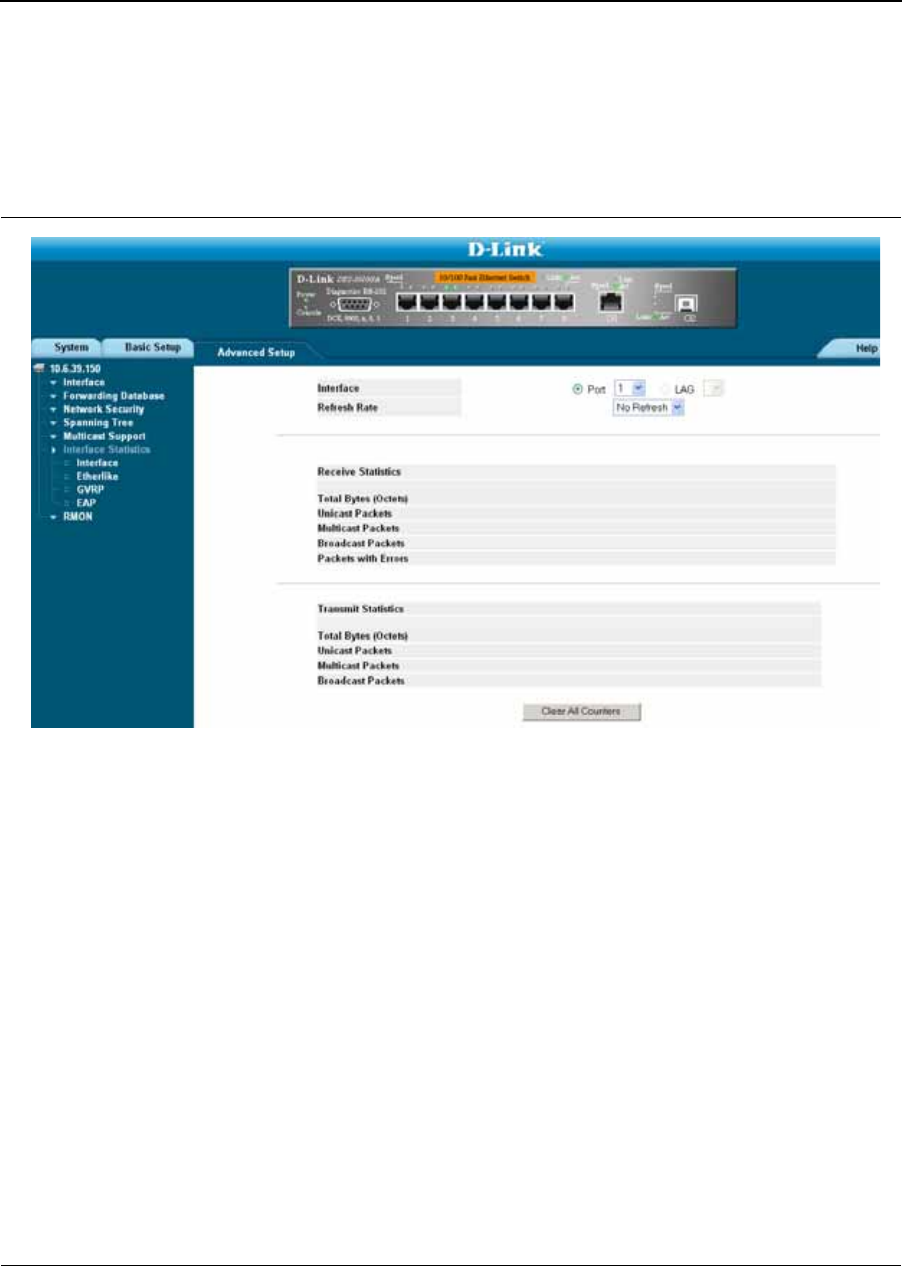
D-Link DES-3010FA/GA User Guide
Page 228
Viewing Device Interface Statistics
The Interface Statistics Page contains statistics for both received and transmitted packets.
1. Click Advanced Setup > Interface Statistics > Interface. The Interface Statistics Page opens.
Figure 146:Interface Statistics Page
The Interface Statistics Page contains the following fields:
• Interface — Indicates the device for which statistics are displayed. The possible field values are:
– Port — Defines the specific port for which interface statistics are displayed.
– LAG — Defines the specific LAG for which interface statistics are displayed.
• Refresh Rate — Defines the amount of time that passes before the interface statistics are refreshed. The
possible field values are:
– 15 Sec—Indicates that the Interface statistics are refreshed every 15 seconds.
– 30 Sec—Indicates that the Interface statistics are refreshed every 30 seconds.
– 60 Sec—Indicates that the Interface statistics are refreshed every 60 seconds.
– No Refresh—Indicates that the Interface statistics are not refreshed.
Receive Statistics
• Total Bytes (Octets) — Displays the number of octets received on the selected interface.
• Unicast Packets — Displays the number of Unicast packets received on the selected interface.
• Multicast Packets — Displays the number of Multicast packets received on the selected interface.
• Broadcast Packets — Displays the number of Broadcast packets received on the selected interface.
• Packets with Errors — Displays the number of error packets received from the selected interface.


















