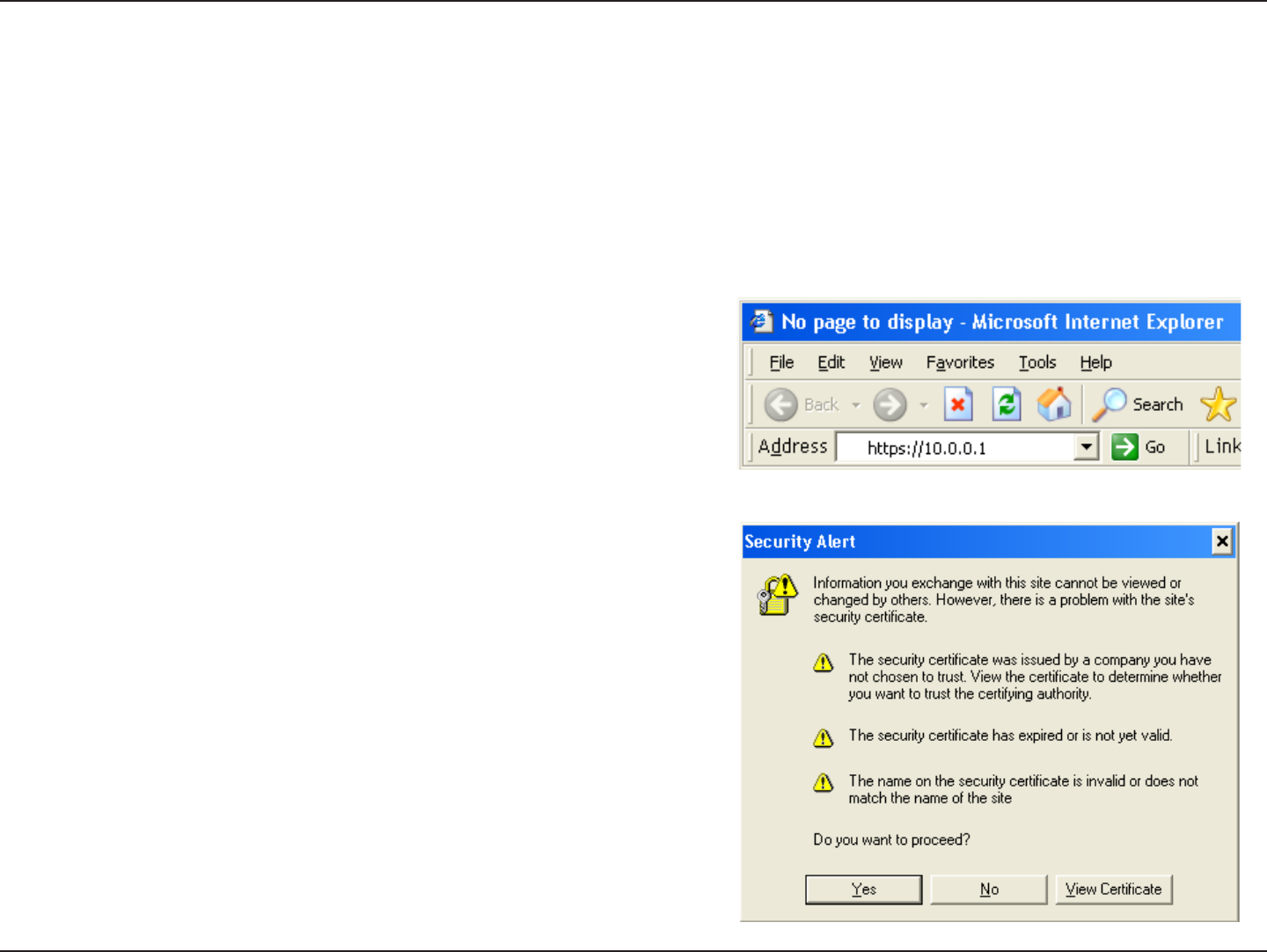
D-Link DIV-140 User Guide 10
Web-based Configuration
To use the web-based configuration utility you must use a computer either directly connected to the device using a cross-over Ethernet
cable or connected to the same network as the DIV-140. The default IP address is 10.0.0.1. If your network is using a different IP range,
you must first statically assign your computer an IP address of 10.0.0.2 (subnet mask - 255.0.0.0) and change the IP address of the
DIV-140 to an available IP address of your network.
To change your computer’s IP address, please refer to the Networking Basics section in this user guide.
Open a web browser such as Internet Explorer and enter https://10.0.0.1
and press Enter.
Note: You must enter HTTPS instead of HTTP.
If a security warning appears, click Yes to continue.


















