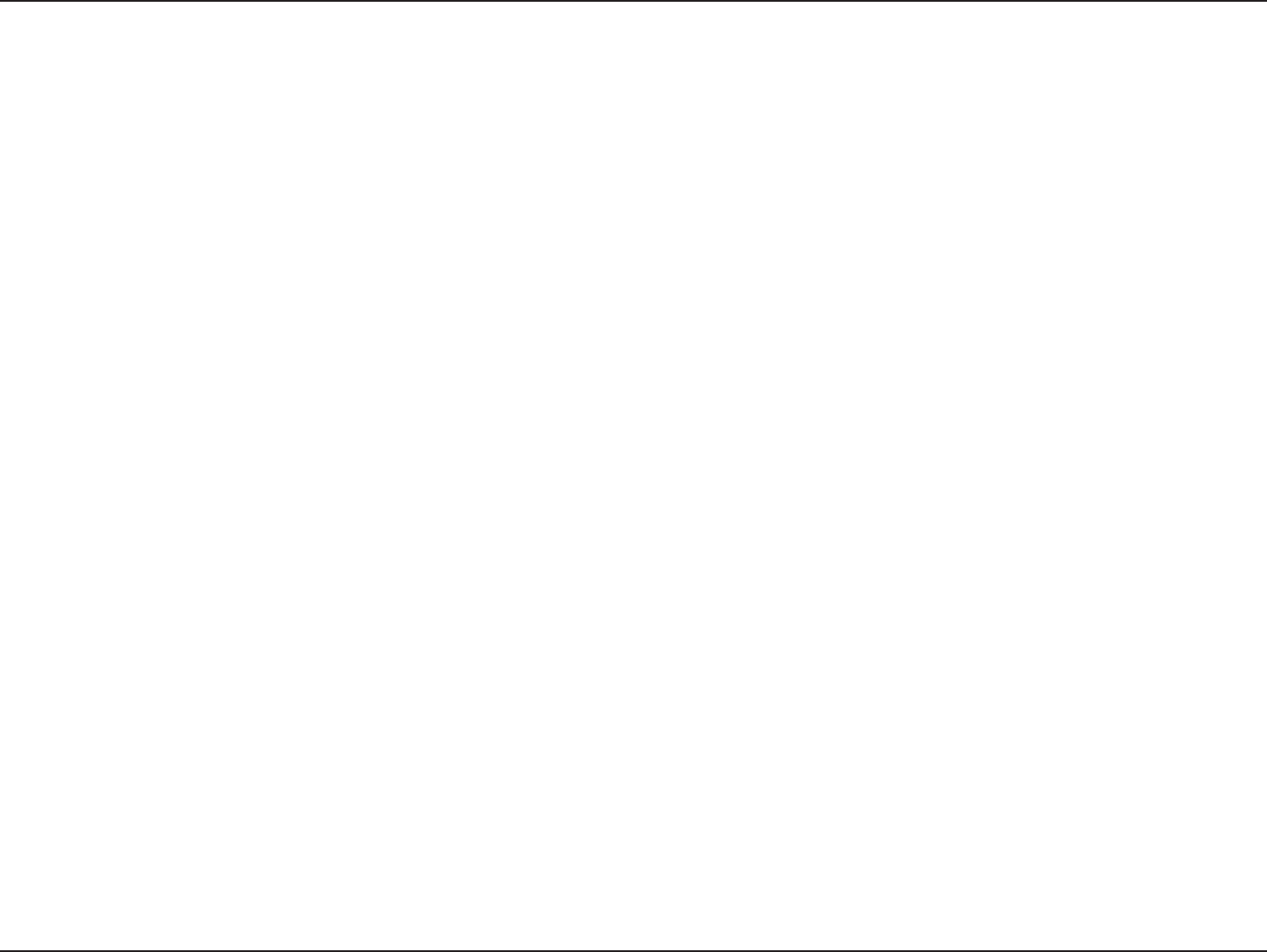
D-Link DIV-140 User Guide 31
Features:
Call Forward Always:
Call Forward On Busy:
Call Forward On
No Answer:
Hot line:
Warm line:
Caller ID:
Caller ID:
Prefix:
Various features for all ports can be configured in this section. Selecting the checkbox will enable the feature, otherwise the feature is disabled.
Before configuring the following features (except Call Waiting), the required destinations should be added in destination table.
Enable this to redirect all incoming calls for this port to the configured destination in drop-down menu.
Enable this to redirect all incoming calls for this port to the configured destination in drop-down menu when this destination is busy.
Enable this to redirect all incoming calls for this port to the configured destination in drop-down menu when the destination doesn’t answer for
“Alerting Timeout” as configured on the System Configuration > Call page.
Select this to enable hotline connection to destination selected in drop down list. If this feature is enabled, then on getting incoming call on FXO line
after waiting for configured number of rings as in System Configuration > Call page, the device will automatically dial out to selected destination.
Select this to enable warm line connection to destination selected in drop down list. If this feature is enabled, then on getting an incoming call on
an FXO line after waiting for a configured number of rings as on the System Configuration > Call page, the device will go off hook and play a
dial tone to the user. If the user doesn’t dial any key for the configured time as in “Timeout” field, then the device will automatically dial out to the
selected destination.
Here user can specify how he wants to identify himself to the other end. This value is useful if the receiver’s phone displays the calling party’s
number. The receiver can contact the user using this number so this should be set to meaningful value. If user wants to hide his identity then the
field value can be set as “Anonymous”.
If this value is configured then the detected caller ID on the FXO port will be discarded and value in this field will be sent as user’s identification.
This is what will be displayed on receiver’s phone. The port’s phone number is the default value. This can be set to any value like user’s mobile
number, voicemail number etc.
If this value is configured then the detected caller ID on the FXO port is prefixed with this value and will be sent as user’s identification. The port’s
phone number is the default value. This can be set to a value by which other users can access this FXO port.


















