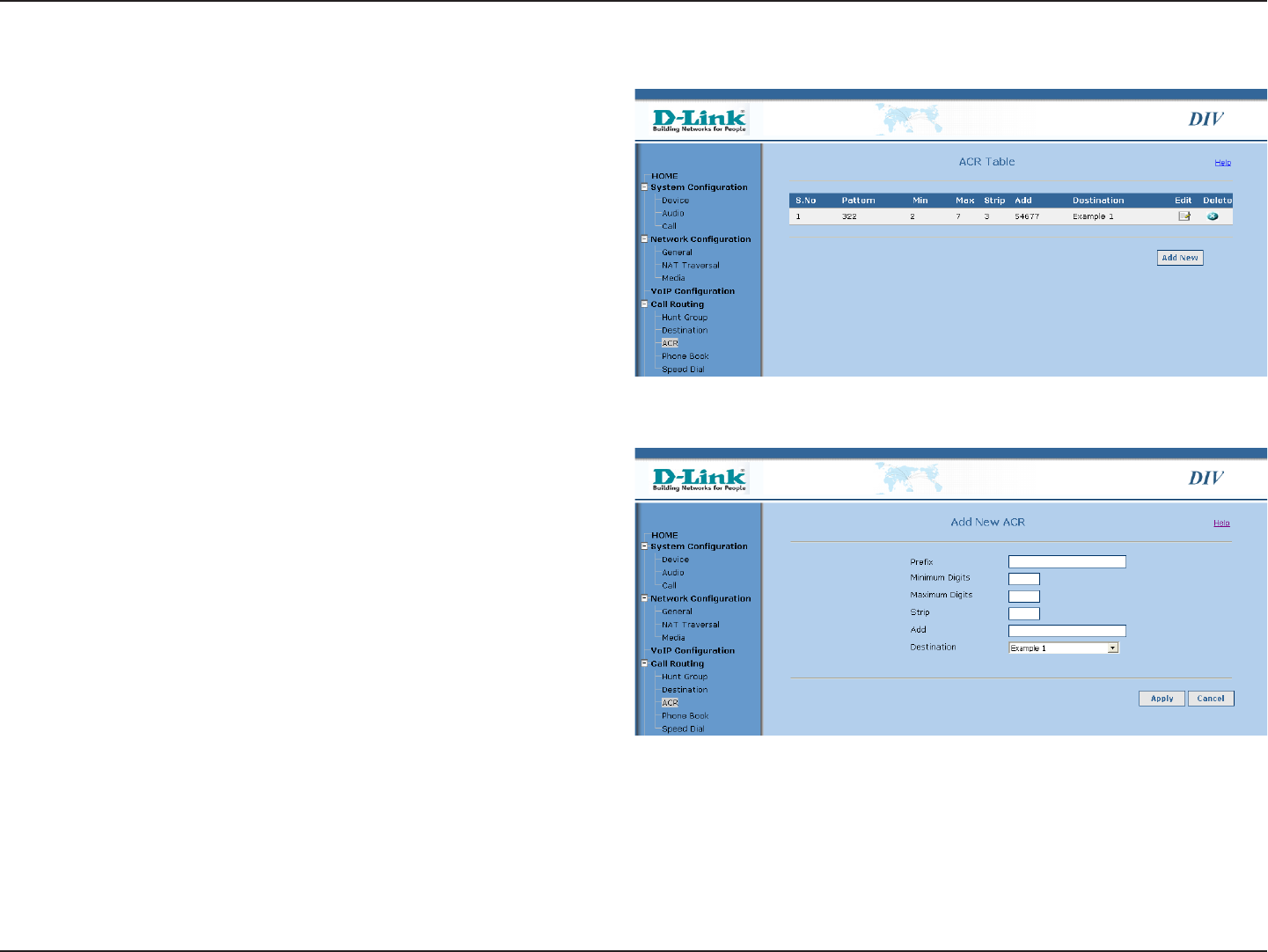
D-Link DIV-140 User Guide 26
ACR
ACR:
Edit:
Delete:
Add New:
Prefix:
Minimum Digits:
Maximum Digits:
Strip Digits:
Add Digits:
Destination:
Automatic Call Routing is supported where in based on the
number, the calls can be routed to any destination. The ACR
entries can be managed on this page. It shows the list of ACR
entries which are currently configured. You can add, delete or
modify the ACR entries. A maximum of 10 ACR entries can
be created. Before configuring the ACR entry, the required
destinations should be added in destination table.
Click on the Edit icon to modify the currently configured entry. A
new page will open with current configured values for fields.
Click on the Delete icon to remove the existing ACR entry.
Click on the Add New button to create a new ACR entry. A
new page will open.
The number starting with this prefix will be processed as per
this ACR entry.
The number will only match if it has minimum these many
digits after prefix.
The number will only match if it has no more than these many
digits after prefix.
If the above criteria is matched then this value will be the
number of digits that will be stripped from the start of number
before going ahead.
After stripping the digits from number, the value configured in
this field will be prefixed to the number before giving it to the configured destination.
After all the above the call will be routed to this destination entry.
Example: There is ACR entry with a prefix of 9800, minimum digits as 3 and maximum digits as 6.
1. It will not match 98001 as there should be minimum 3 digits after prefix and here there is only 1digit after prefix 9800.
2. It will not match 9800123456789 as there cannot be more than 6 digits after prefix and here there are 9 digits after prefix 9800.
3. It will match 9800719, 98001234, 980078912, 9800567890 etc.


















