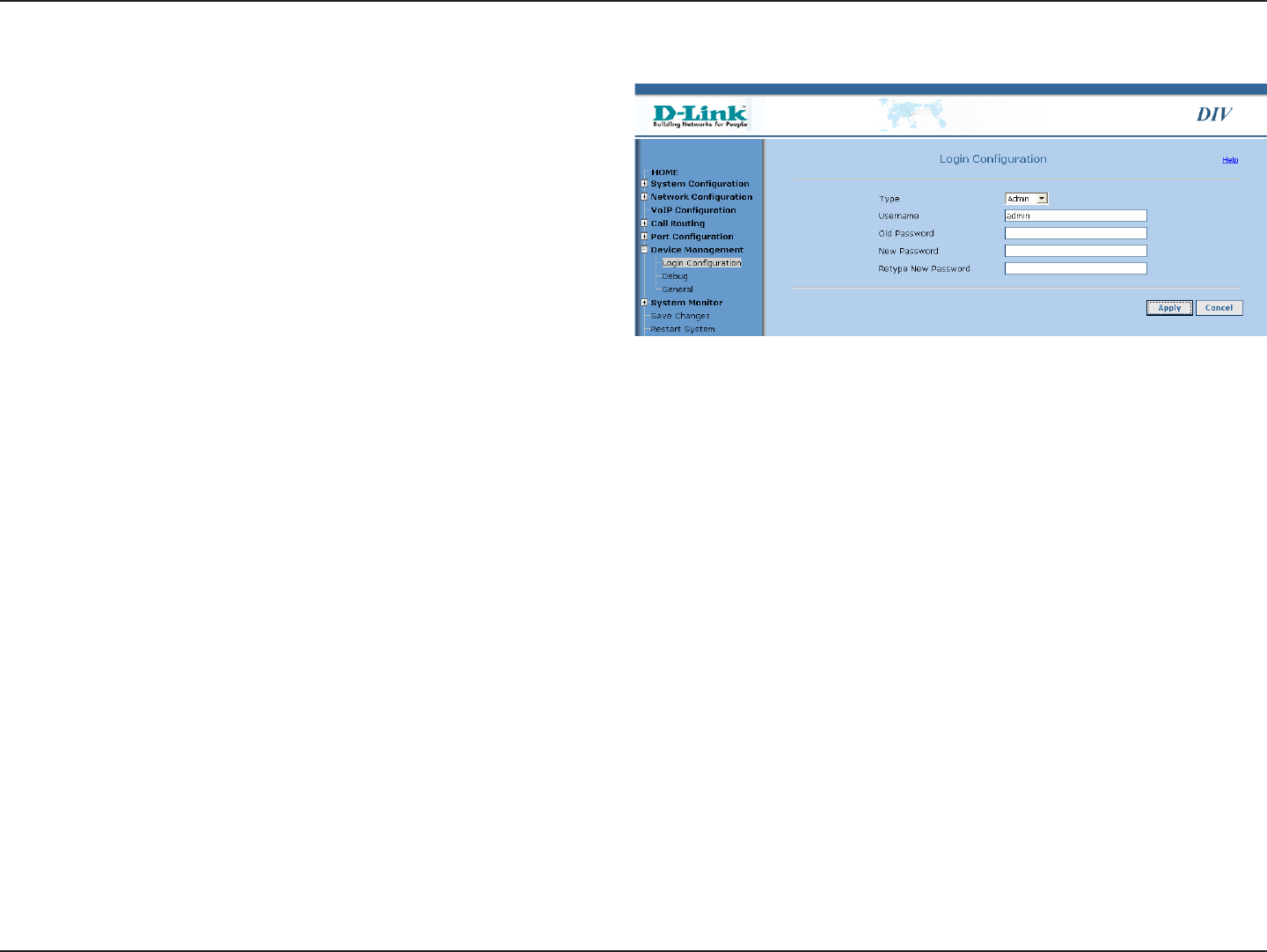
D-Link DIV-140 User Guide 34
Login Configuration
Login Configuration:
Type:
Username:
Old Password:
New Password:
Retype New Password:
Two levels of privilege are supported – Administrator level and
User level. The privilege level is identified based on username
and password entered while logging into the web UI.
The Administrator privilege can edit all the fields on all pages,
perform software upgrade, configuration upload and download,
restore factory settings, modify both user and admin username
and passwords and save the changes.
The User privilege can just view the field configuration on all
pages and only editing of user level username and password is
allowed. The APPLY and CANCEL buttons are disabled on all
pages and nothing happens when user clicks on them.
On this page you can modify the username and password of
administrator and user based on your login privilege.
This is a drop-down menu where you can select Admin or User
privilege.
This field shows the current username for the selected type of
privilege. You can modify this field. It can be a maximum of 30
characters.
Enter the current password for selected privilege level. It can
be a maximum of 30 characters.
Enter the new password you want to set for selected privilege
level. It can be a maximum of 30 characters.
Re-enter the new password you want to set for the selected
privilege level. This will be checked with “New Password” field
and only if both are exactly same, the new parameters will be
accepted. It can be a maximum of 30 characters.


















