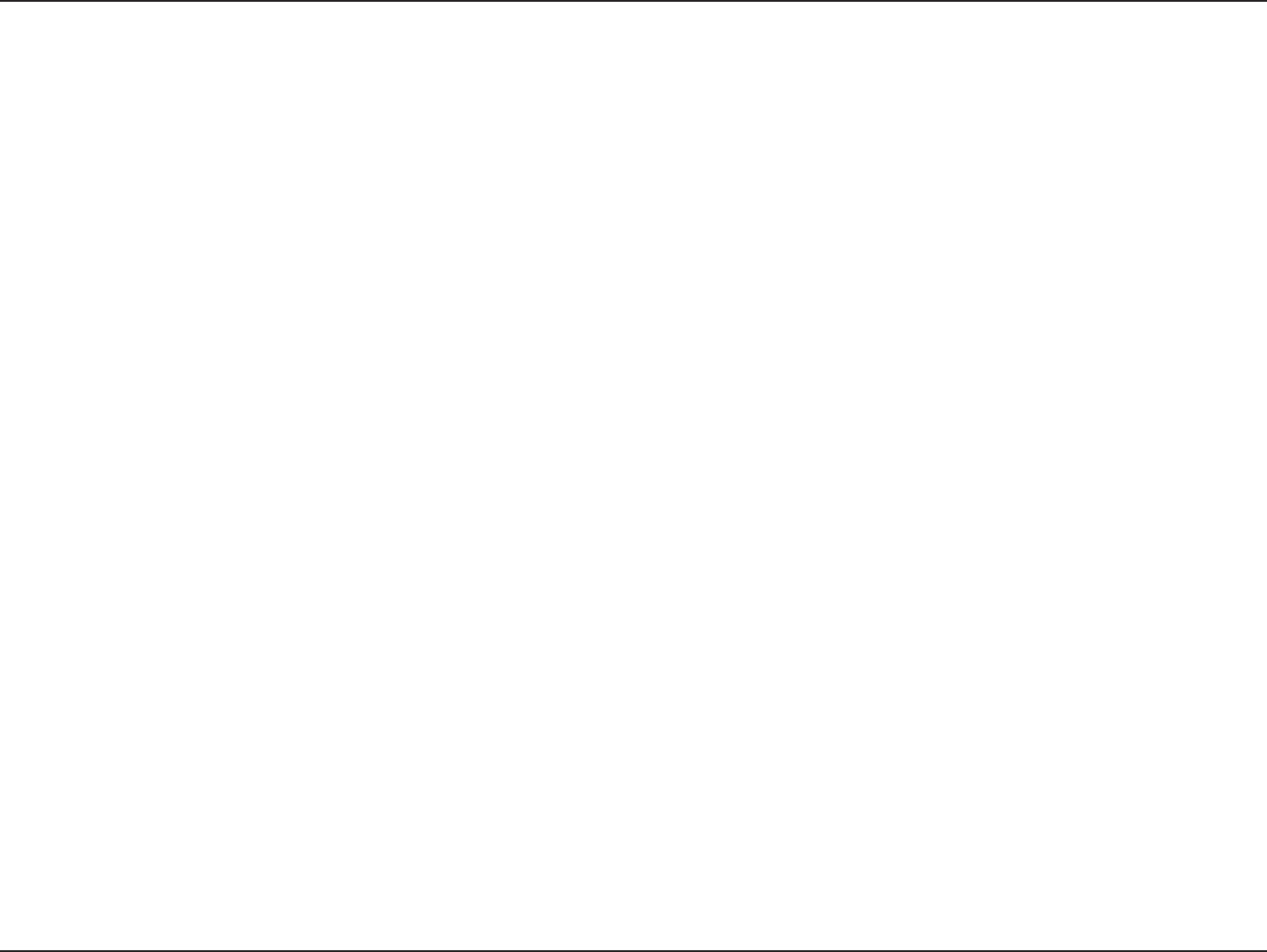
D-Link DIV-140 User Guide 47
23. Why is caller ID is not being detected?
The PSTN network should generate the caller ID. The number of FXO rings in System Settings > Call page should be more than 2 for
the caller ID detection to work. Also, the country code should be set to the proper value as per the telephone network characteristics. If
your country is not in the list you can choose country code OTHERS and select the proper caller ID specification on the Tone Settings
page. Please note that DTMF caller ID is not supported.
24. The peer to peer calls are not working. Whatever I dial is always sent to the VoIP server.
Please check that the route all calls to VoIP server option is disabled. The peer to peer calls won’t work if it is enabled and the destination
number will be redirected to the VoIP server.
25. Can I route all calls to an FXO port (from the VoIP side) to a particular PSTN number (DID)?
To support this you can use the ACR table. For example, if 9901 is the FXO port 1’s phone number then you can add an ACR entry (prefix
9901, min 0, max 0, strip 4, add 132) and route to FXO port 1. When anyone dials 9901 from VoIP side then call will be automatically
diverted to extension number 132 on the PBX.
26. When making a call from DVG FXO port no 1, a conversation with the destination side has started. To disconnect the current
call I dial the force call disconnection feature key sequence as *31# or *301 (Assuming that force call disconnection key is 3),
but the call is not terminated and the conversation is continued.
The force call disconnection feature by dialing in key sequence is not supported on FXO ports. In this case to disconnect calls the user
can access the web UI, CLI, or go on hook on to disconnect calls.
Miscellaneous
27. An FXO line is busy for a long time. Calls to the FXO line are failing.
This may happen when the country code is not selected as per your PSTN environment. The device uses busy tones played by the PBX
as an indication to terminate the call and in a case where the country code is not selected properly the busy tone won’t be detected. If
your country is not in list then you can choose country code OTHERS and configure custom parameters for all tones and line settings. To
release the PSTN line on the FXO you can select the Disconnect option on the System Monitor > Port Status page. This way the FXO
port will be brought to an idle state.


















