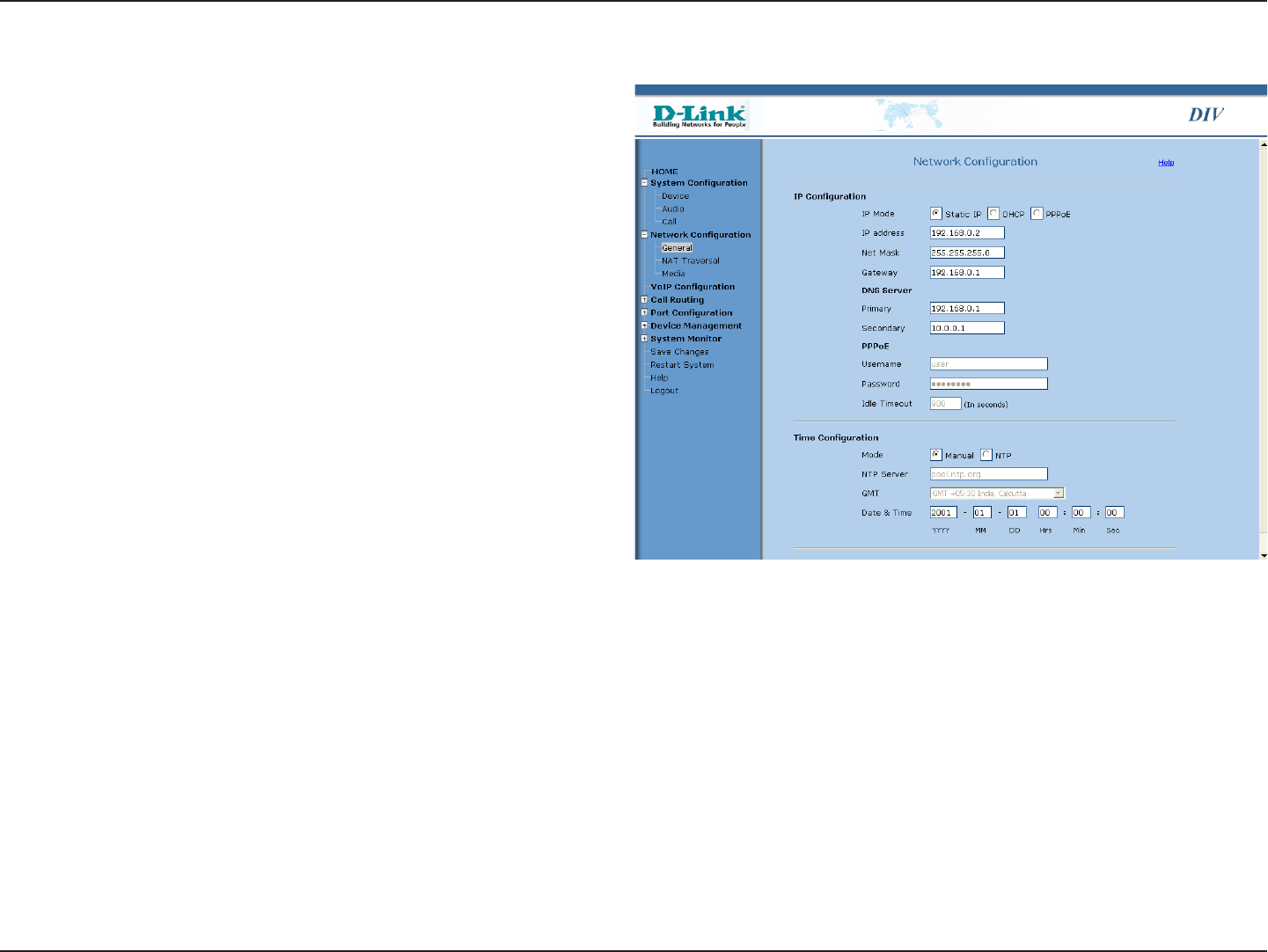
D-Link DIV-140 User Guide 17
Network Configuration
IP Mode:
IP Address:
Net Mask:
Gateway:
Primary DNS Server:
Secondary DNS Server:
PPPoE Username:
PPPoE Password:
Idle Timeout:
Select a method to obtain an IP address from Static, DHCP
and PPPoE option. If the Static option is selected, then a user
configured IP address, Net Mask, gateway and DNS server
addresses would be used. If DHCP or PPPoE is selected, then
these values will be obtained using DHCP or PPPoE. Default:
Static.
This specifies the IP address of the DIV-140. Default: 10.0.0.1
This specifies the net mask of the DIV-140. Default: 255.0.0.0
This specifies the gateway of the DIV-140. Default: 10.0.0.1
This specifies the primary DNS Server of the DIV-140. Default:
10.0.0.1
This specifies the back up DNS Server of the DIV-140. This
is used in case the primary DNS server is not responding.
Default: 10.0.0.1
This username is used in PPPoE mode to authenticate with a
PPP server.
This password is used in PPPoE mode to authenticate with a
PPP server.
If the PPPoE session is inactive for the time specified in this
field then the session will be terminated. Range: 0 to 86400
seconds. Default: 900 seconds.


















