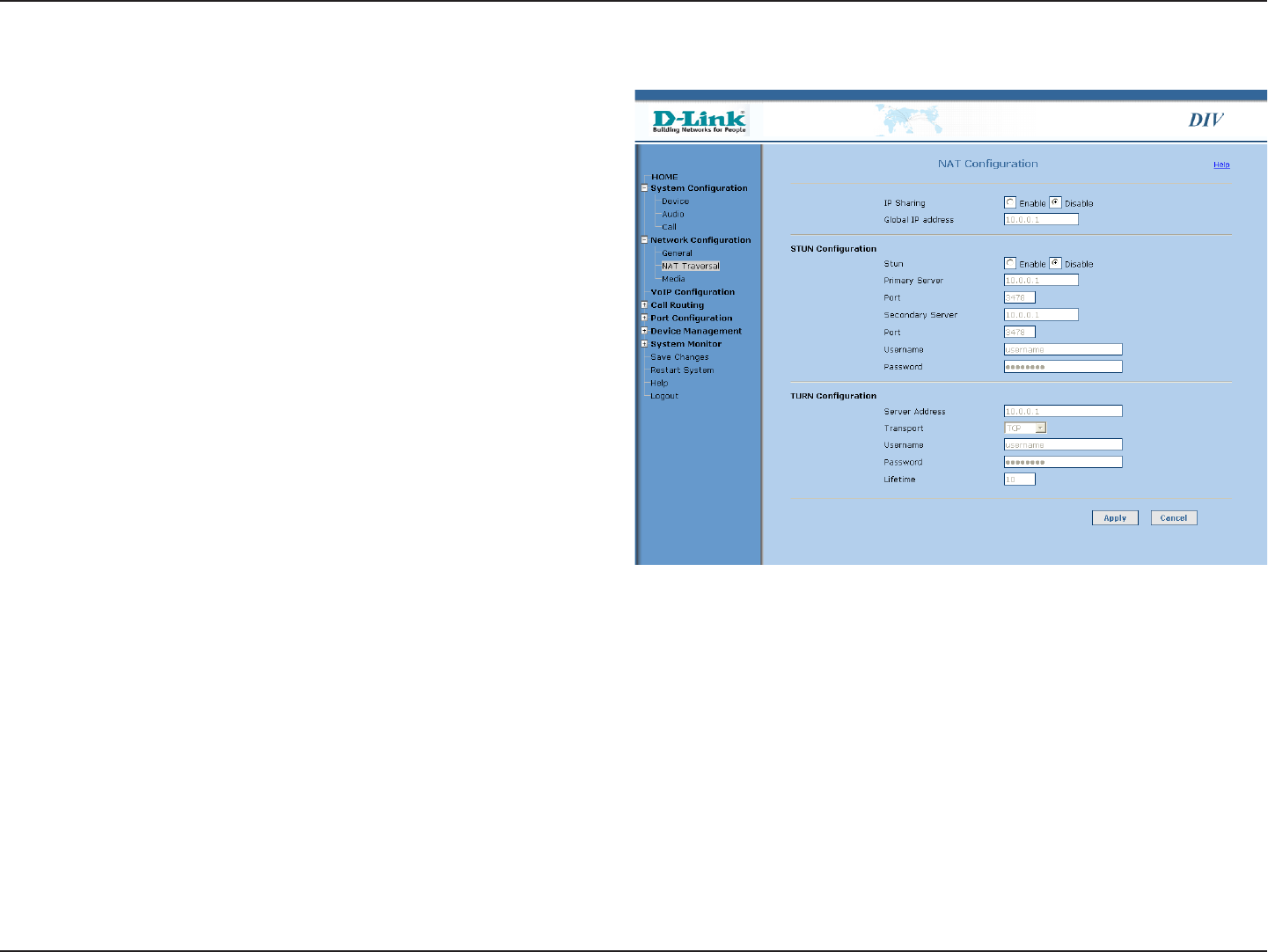
D-Link DIV-140 User Guide 19
NAT Configuration
IP Sharing:
Global IP Address:
Stun:
Primary Server:
Port:
Secondary Server:
Port:
Username:
Password:
TURN Configuration:
For the device to work behind NAT enable IP Sharing, STUN or
TURN. IP Sharing is simplest and can be used in the scenario
where on the network router, one to one static address mapping
can be configured.
Configure here the global or external IP address of the
network. Contact your system administrator to get the global
IP address.
Note: The router should be statically configured for one to one
port mapping of ports in the RTP port range configured on
the Network Configuration > Media page and the VoIP Local
port configured on the VoIP Configuration page.
Enable this to use STUN for resolving the bindings.
Enter the IP address of the primary STUN server.
Enter the primary STUN server port in this field.
Default: 3478.
Enter the IP address of secondary STUN server.
Enter the secondary STUN server port in this field.
Default: 3478.
This specifies the username to use for authentication with a
STUN server.
This specifies the password to use for authentication with a
STUN server.
Note: When STUN is enabled the Registration Timeout option
on the VoIP Configuration page should be set to a value
smaller than the binding inactivity timeout on the NAT/Router.
This way the binding for the SIP local port can be kept alive.
This feature will be supported in future release.


















