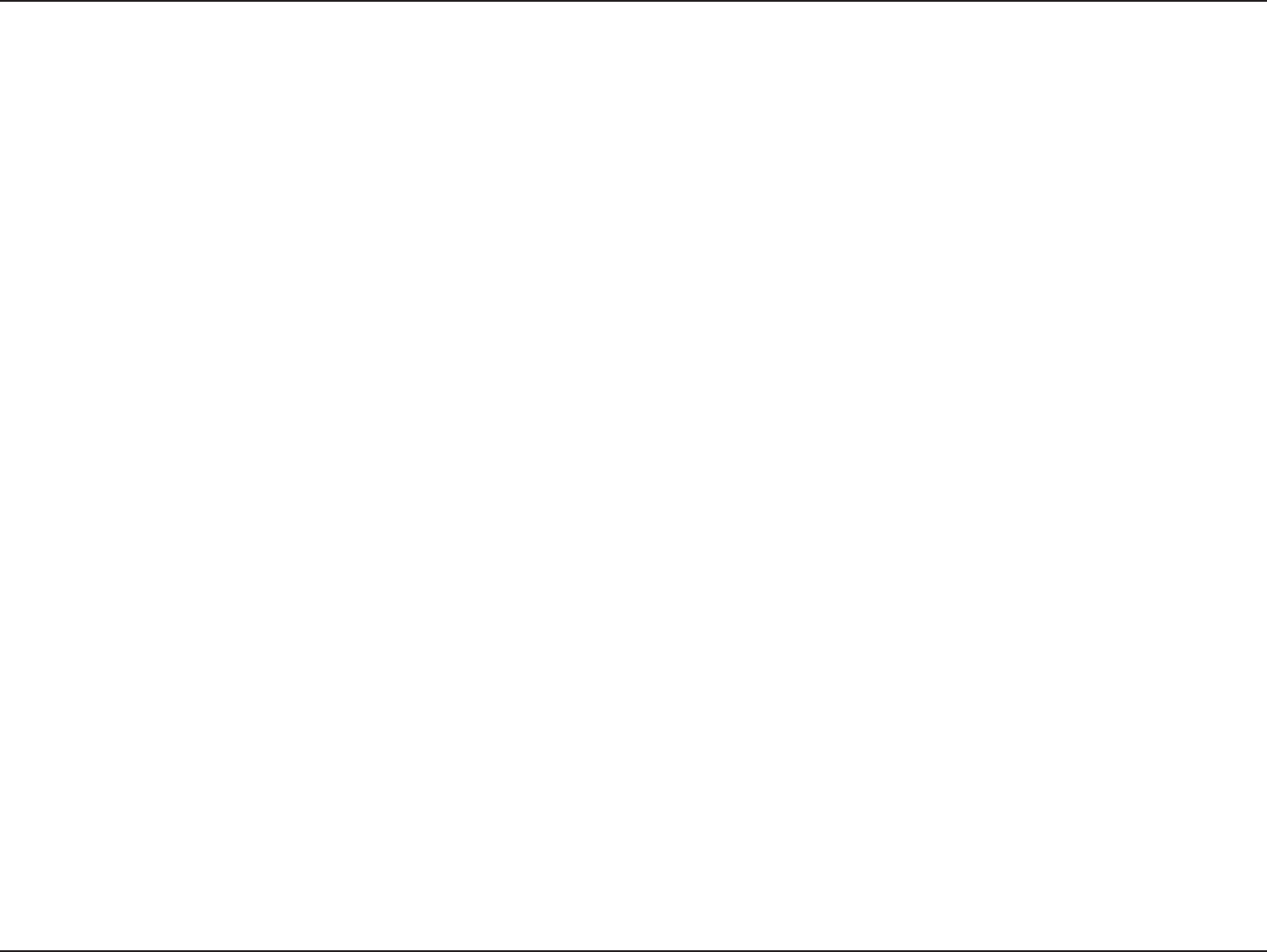
D-Link DIV-140 User Guide 7
Installation
The following items are required to configure the DIV-140:
1. Electrical outlet
2. PC with a serial port connection
3. Terminal emulator program (like Hyper Terminal)
4. Browser to access web interface. Following browsers are recommended:
a. Internet Explorer version 6.0 and above
b. Mozilla version 5.0 and above
c. Netscape version 7.1 and above
5. VoIP Accounts or PSTN Lines
Requirements
This section will explain how to connect your DIV-140 device to your network.


















