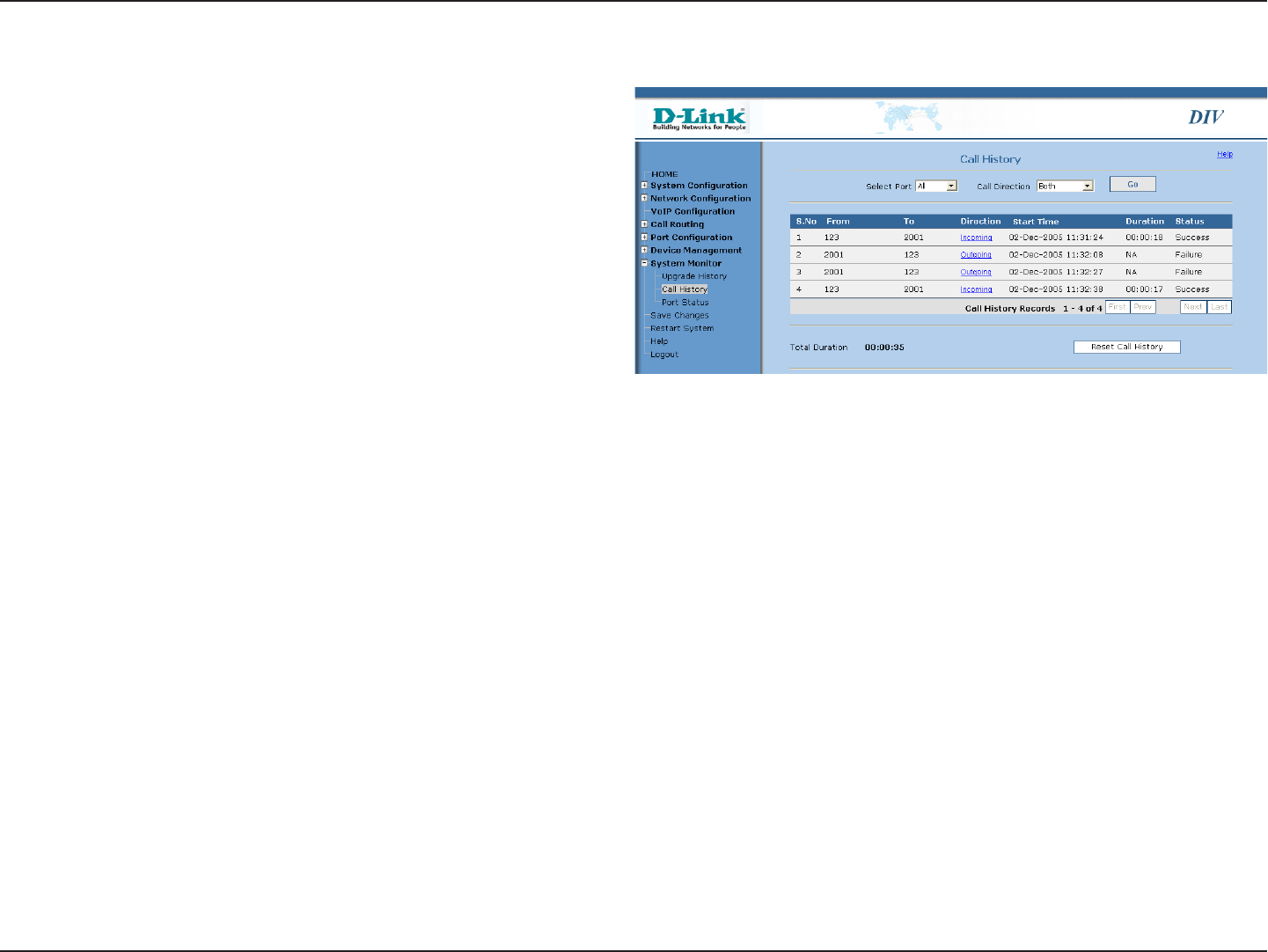
D-Link DIV-140 User Guide 38
Call History
Port Number:
Select Port:
Call Direction:
From:
To:
Direction:
Start Time:
Duration:
Status:
Here you can see the list of dialed outgoing calls and received
incoming calls for each port of device. The details for each
call like source and destination numbers, IP addresses, codec
used, duration of call, etc can also be monitored on this page.
In the first section of page you can apply the filter to customize
call history list. Select your options in ‘Select Port’ and ‘Call
Direction’ fields and click on ‘GO’ button to see the call history
for your selected filters.
In this drop down list you can choose a particular port to see
call log of only that port or choose ‘All’ option to see call log of
all ports.
Here you can choose option to see only ‘Incoming’ calls or
‘Outgoing’ calls or calls in ‘Both’ directions. Incoming calls means calls received by FXO ports and outgoing calls means calls made by FXO
ports.
The second section of page displays the call history table. A maximum of 10 calls are displayed on one page. the Following columns are
displayed:
User ID of the party who has initiated the call.
User ID of the party who has received the call.
Call direction with respect to selected port. Incoming calls means calls received by FXO ports and outgoing calls means calls made by FXO ports.
This text is a link. Click on this link to get details about call like source and destination IP address and ports, codec used in call, reason for failure,
FAX status, etc.
System time when the call was started.
Duration of call in HH:MM:SS (hour minute seconds) format.
Displays status of a call. If a port is in active call this field shows ‘Not Over’. It shows ‘Success’ if the call is over and it was successful. It shows
‘Failure’ if the call is over but was unsuccessful. Click on direction link to see reason for failure if call status is ‘Failure’.
Click on buttons in the last row of table to see next or previous 10 call logs. Also the last row displays the total number of calls for selected filter.


















