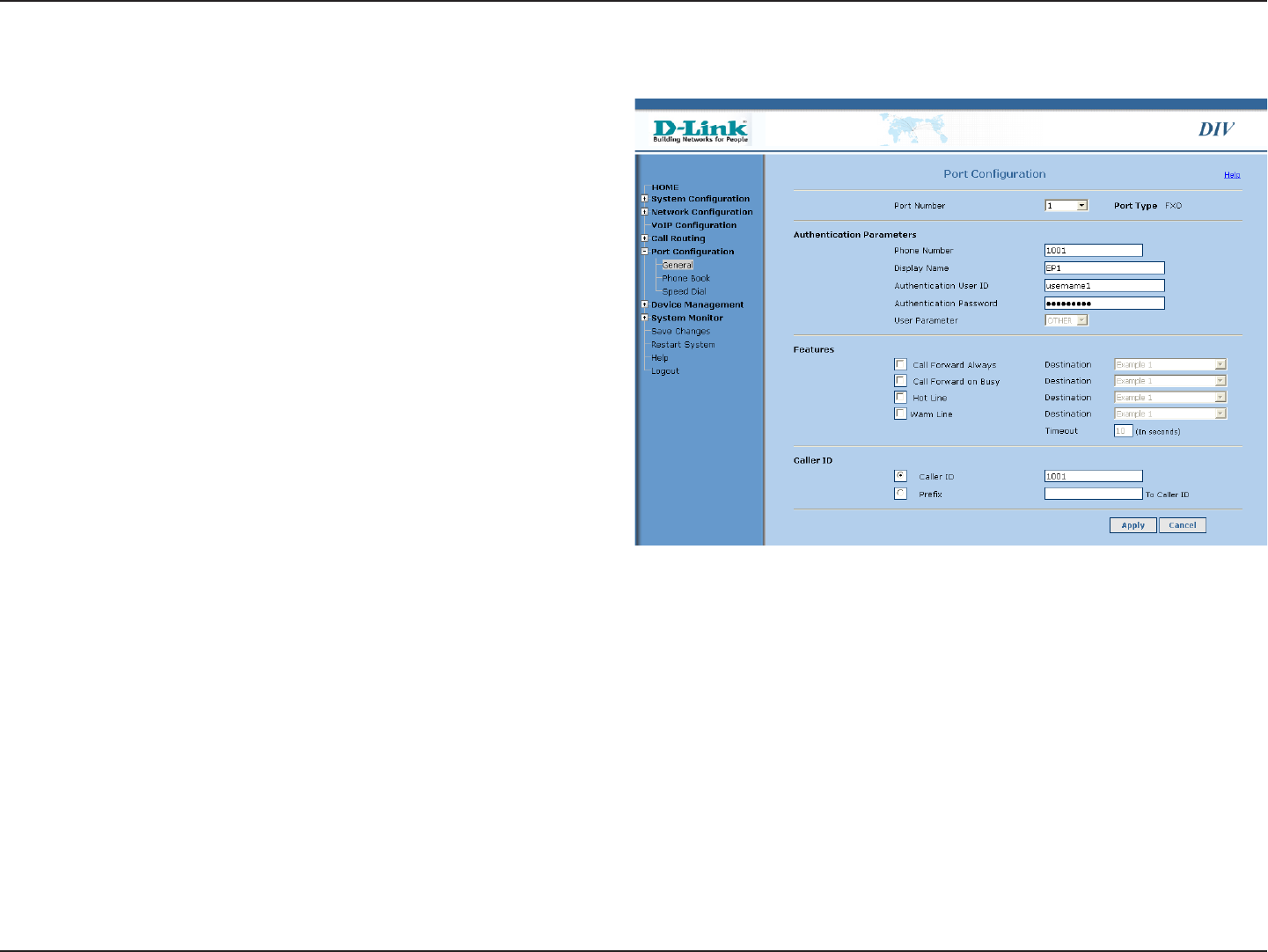
D-Link DIV-140 User Guide 30
Port Configuration
Port Number:
Authentication
Parameters:
Phone Number:
Display Name:
Authentication User ID:
Authentication
Password:
User Parameter:
Here you can configure the authentication parameters to
register with VoIP server and different features of each port.
Select the port from this drop-down list.
These parameters are used to authenticate the ports with
VoIP server during registration or while making calls. If “Use
Same Authentication for All Channels” field is enabled in VoIP
Configuration page, then these fields are not editable.
This specifies the phone number using which other devices
can call this port. This field accepts only numbers and can be
of maximum 20 characters.
This is used only for display purposes. This field accepts only
letters, digits, hyphen and underscore and can be of maximum
30 characters.
Used to authenticate the port with SIP server. This field
accepts only letters, digits, hyphen and underscore and can be
a maximum of 30 characters.
Used to authenticate the port with SIP server. This field
accepts only letters, digits, hyphen and underscore and can be
a maximum of 30 characters.
This feature will be supported in future releases.


















