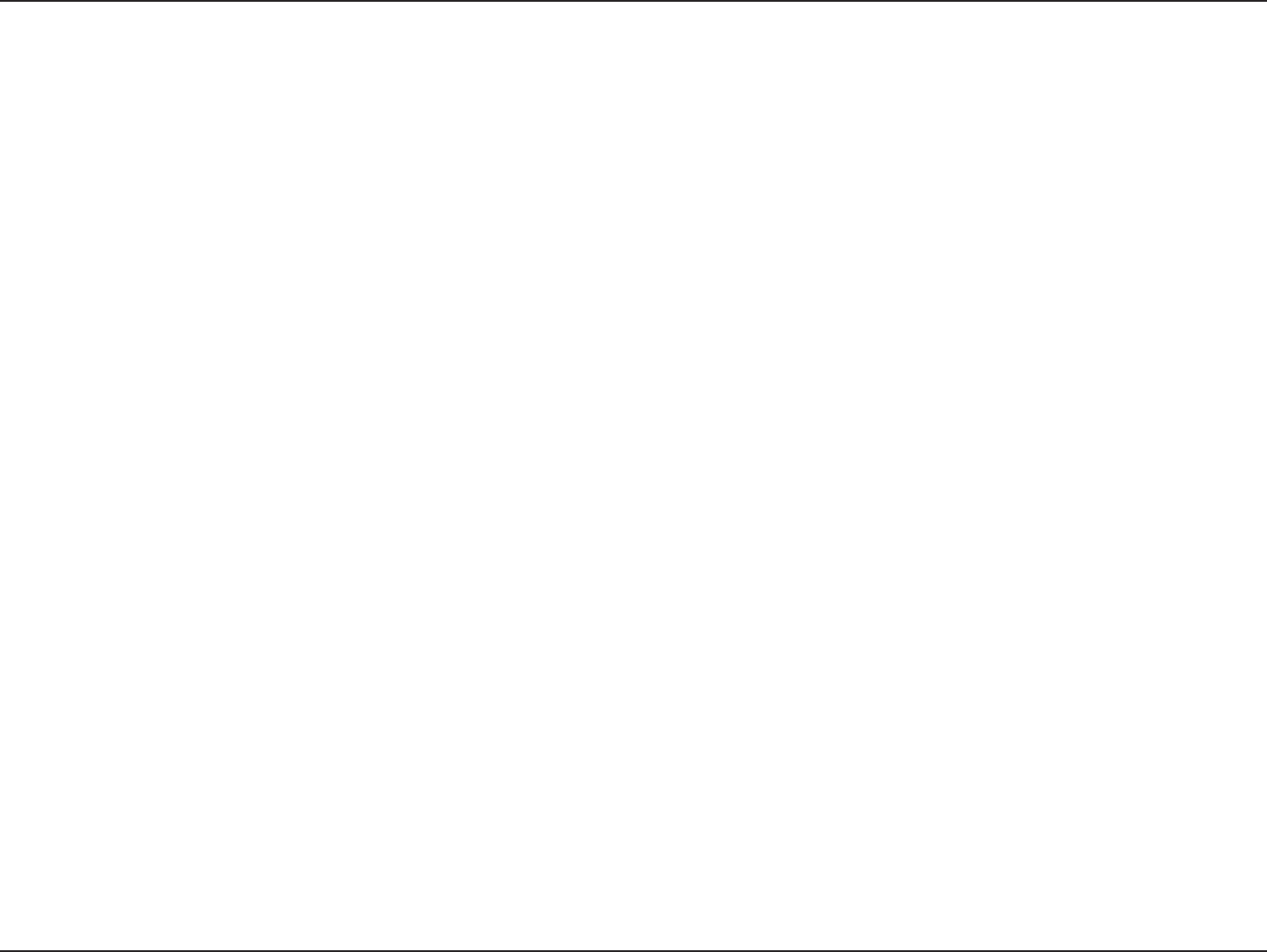
D-Link DIV-140 User Guide 46
G.711 codec and the VAD option should be disabled for reliable transmission of FAX over IP.
18. When we initiate a call from a VoIP phone to an FXO port we get a dial tone. However, when pressing the DTMF keys on the
VoIP phone, the number is not dialed out. Also, the dial tone doesn’t stop.
This can happen if DTMF keys are transmitted as in band. Please make sure that “out of band DTMF” is enabled on both the DIV-140 and
the VoIP phone.
19. The FXO port is not going off hook and it is not giving a dial tone when I dial the number of a PBX/CO line connected to the
port.
This can happen if the device is not able to detect a ringing tone. Please make sure that the ringing frequency value for your PBX/CO is
between 16 Hz and 30 Hz. This can also happen if the device is connected to digital PBX/CO lines. Please make sure it is connected only
to analog lines.
20. A call is established with an FXO port successfully. But once the remote PSTN end user has ended the call by going on hook,
the call on the VoIP side is not ended.
This can happen if the device has failed to detect busy tone or error tone on that particular FXO port, so the FXO port is still in on hook
state. Users can use the web UI, CLI, or the Force Call Disconnection feature key to disconnect a call on that particular port.
21. My call from a DIV-140 end point is getting disconnected if my call duration is more than 3 Hrs.
Maximum call duration of any call from/to FXO end points of the DIV-140 is 3 hours. After this time, any call will be disconnected.
Features
22. I am dialing a feature code but the feature is not working.
Please check the following:
• To access the feature, call hold and call transfer key sequences should be prefixed with a feature code. For example, if 111 is the call
hold key sequence and the feature code is * then you should dial *111.
• If you dial *111 then the other end will be put on hold only after the Interdigit Timeout. To make it faster you can set the character
termination to # and dial *111#. The other end will be put on hold. The same applies for call transfers also.


















