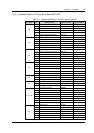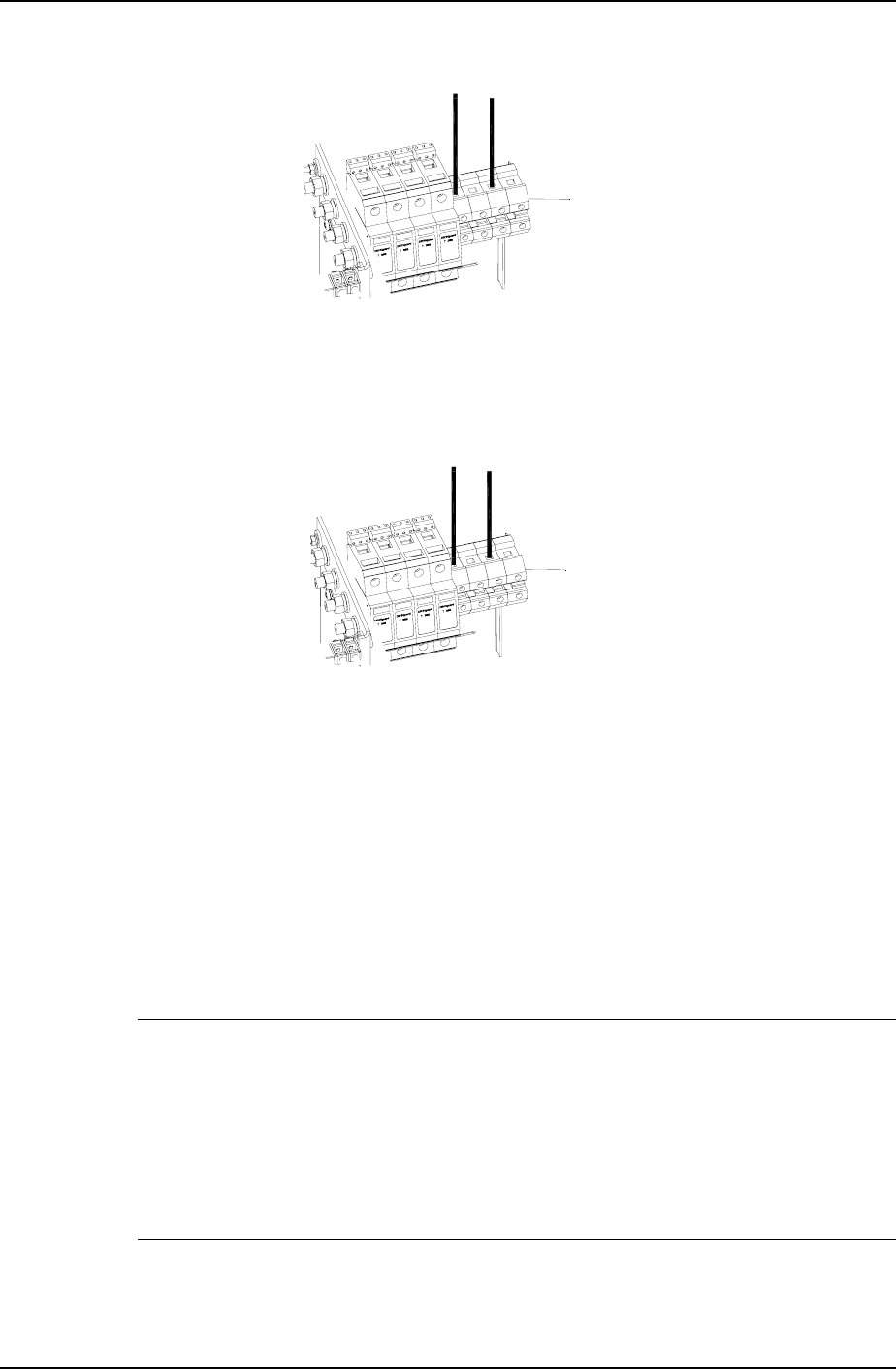
Chapter 2 Installation 19
ACTURA Flex 48330 Power System User Manual
For single-phase AC power input, connect the AC input cables as in Figure 2-8:
N
L
AC Input Terminals
Figure 2-8 Connection of single-phase AC power input
If the AC input is single phase, the second and fourth terminals are not connected.
For dual-phase AC power input, connect the AC input cables as in Figure 2-9:
L2
L1
AC Input Terminals
Figure 2-9 Connection of dual-phase AC power input
If the AC input is dual-phase, the second and fourth terminals are not connected.
The yellow, green, red, and light blue AC cables correspond respectively to the AC
phase L1, L2, L3 and neutral lines. If the cables are the same color, they should be
identified with labels.
The AC cables should be laid separately from the DC cables.
No splice, damage, or scratch on the cables is permitted.
The rectifier AC input cables have already been connected in factory.
Note
1.To insure AC input cable has enough bearing current capability, the section area of the AC
input cable for 3-phase AC power input should not be less than 10mm
2
; and for single-phase
AC power input and dual-phase AC power, it should not be less than 25mm
2
. The section
area of input earth line should not be less than 35mm
2
.
2. The external AC input MCB of cabinet must be sure to disconnect all the AC input lines
(including live lines, zero line), but input earth line can not be disconnected by any breaking
device. It is recommended that the rated current of the AC input MCB is not less than 125A.