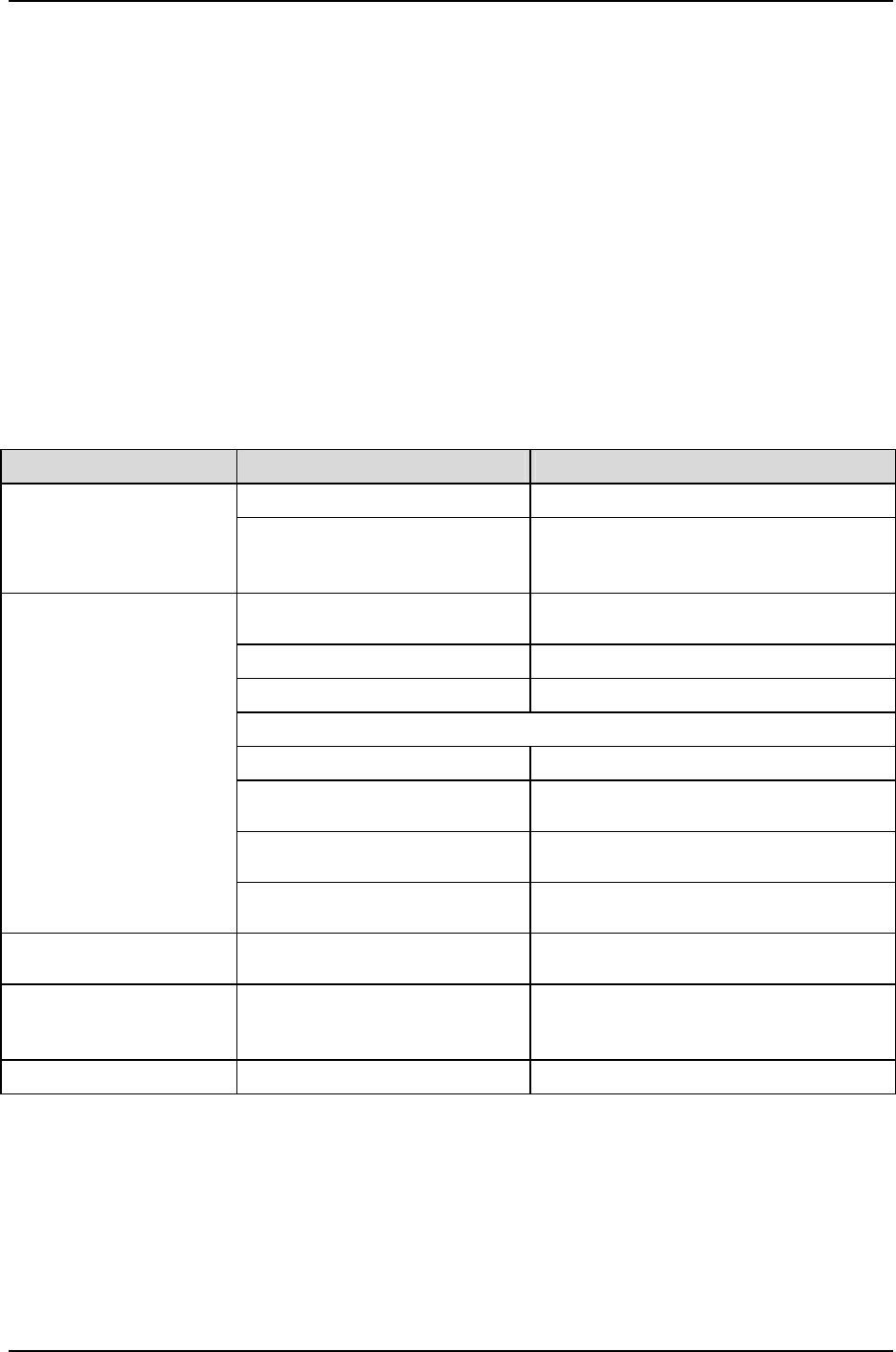
Chapter 7 Troubleshooting 75
ACTURA Flex 48330 Power System User Manual
Chapter 7 Troubleshooting
7.1 Troubleshooting Rectifier
1. Troubleshoot Rectifier according to LED Indication
The usual fault symptoms of the rectifier include: power indicator (green) off,
protection indicator (yellow) on, protection indicator (yellow) blinking, alarm
indicator (red) on, and alarm indicator (red) blinking.
Table 7-1 Troubleshooting
Symptom Cause Suggestion
No input voltage Make sure there is input voltage
Power indicator (green) off
Input polarity reversed or input fuse
blown
Replace the fuse with a new one of the same
model or reconnect the input power with
correct polarity.
AC input voltage outside the normal
range
Ensure the AC input voltage remain within
normal range
PFC over-voltage Replace the rectifier
Current sharing function is disabled Replace the rectifier
Rectifier over-temperature protection, which is caused by:
1. Fan blocked 1. Remove the obstacle that blocks the fan
2. Ventilation blocked: the inlet or
outlet blocked
2. Remove the objects that blocks the inlet or
outlet
3. Ambient temperature too high or
rectifier inlet too close to an heater
3. Remove the heater, lower the ambient
temperature
Protection indicator (yellow)
on
Rectifier not inserted into the slot
completely
Insert the rectifier again properly
Protection indicator (yellow)
blinking
Rectifier communication failure Check the communication cables
Alarm indicator (red) on Rectifier over-voltage
Remove the rectifier from the DC power
system, restart the rectifier, and replace the
rectifier if over-voltage still occurs.
Alarm indicator (red) blinking Fan not running Replace the fan
2. Rectifier Current Sharing Unbalanced
When multiple rectifiers are in parallel connection and the unbalance of current
sharing among them is bigger than 3%, check if the communication cables are
correctly connected.


















