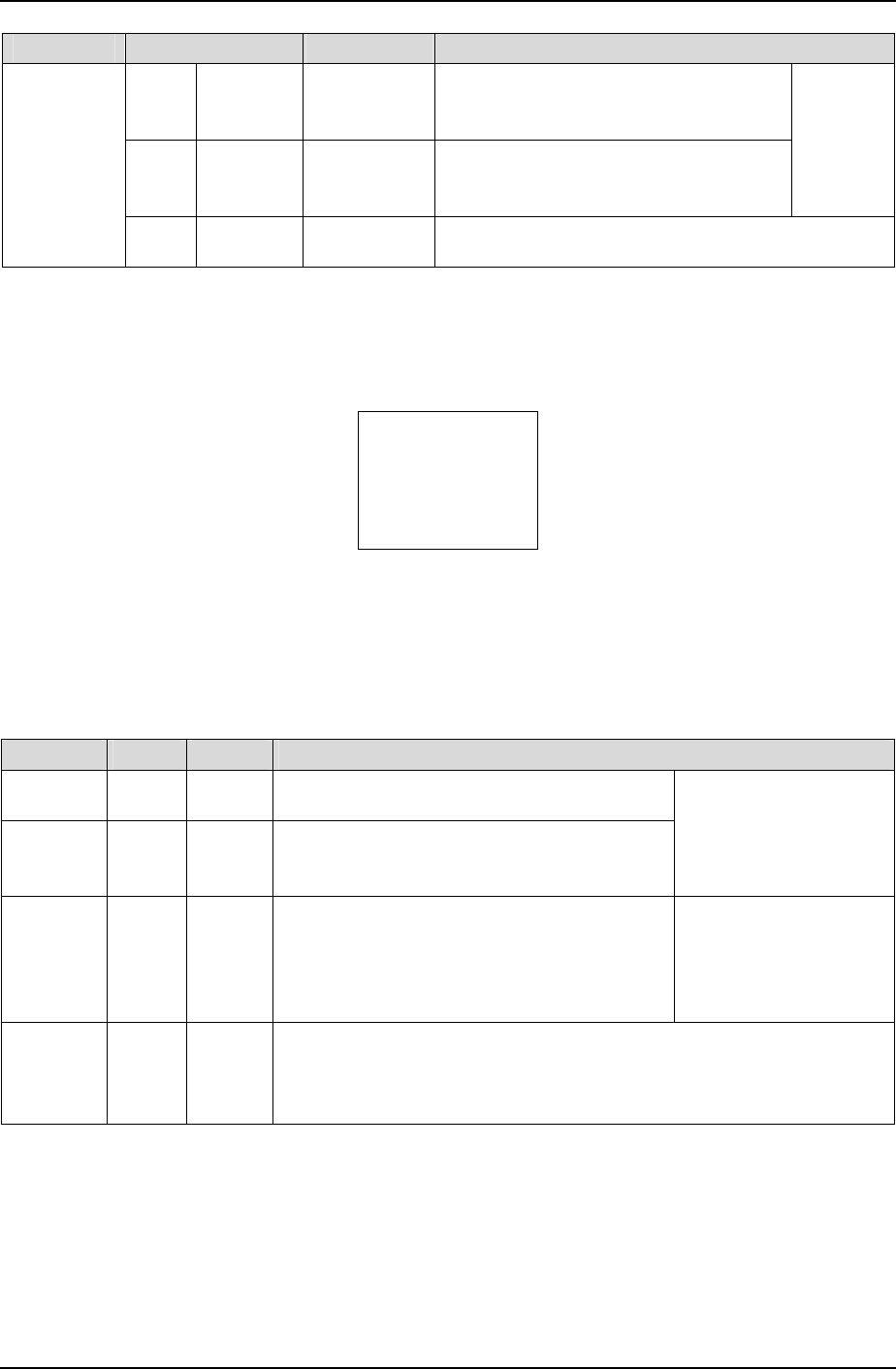
Chapter 5 Operating SCU 63
ACTURA Flex 48330 Power System User Manual
Parameter Range Default Value description
Over
10 C ~
100 C
50°C
When the detected battery temperature is
higher than the “Over”, the monitoring
module will raise an alarm
High
10°C ~
100°C
50°C
When the detected battery temperature is
higher than the “High”, the monitoring
module will raise an alarm
The “High”
must not be
higher than
the “Over”
When Temp 1
or Temp 2 is
set to “Battery
Temp”
Low
-40°C ~
10°C
0°C
The monitoring module will raise an alarm when the
detected battery temperature is lower than the “Low”
5.7.7 AC Settings
1. The configuration interface is shown below:
OverVolt: 240V
LowVolt: 210V
UnderVolt: 200V
AC Input: None
Use “
” or “” to select one page or one of the parameters, and “” or “” to
select the parameter value. Press “ENT” to confirm and save.
2. The value description of the parameters is listed below:
Table 5-15 Value description of AC settings
Parameter Range Default Value description
OverVolt
50V ~
300V
280V
The monitoring module will raise an alarm when
the AC input voltage is higher than the “OverVolt”
LowVolt
50V ~
300V
170V
The monitoring module will raise an alarm when
the AC input voltage is lower than the “LowVolt”.
The “OverVolt” must be
higher than the “LowVolt”.
To avoid alrm disorder, it
is suggested to use the
default values
UnderVolt
50V ~
300V
80V
The monitoring module will raise an alarm when
the AC voltage of an operating route is lower than
the “UnderVolt”, but there will be no alarm when
the AC voltage of the standby route is lower than
the “UnderVolt”
The “UnderVolt” must be
lower than the “LowVolt”.
AC Input
3-phase,
Single
Phase,
None
Dependat
on
system
type
Set this parameter according to the actual situation. In a system with an AC
sampling board, you can only select “Single Phase” or “3-phase”; in a system
without an AC sampling board, you can select only “None”.


















