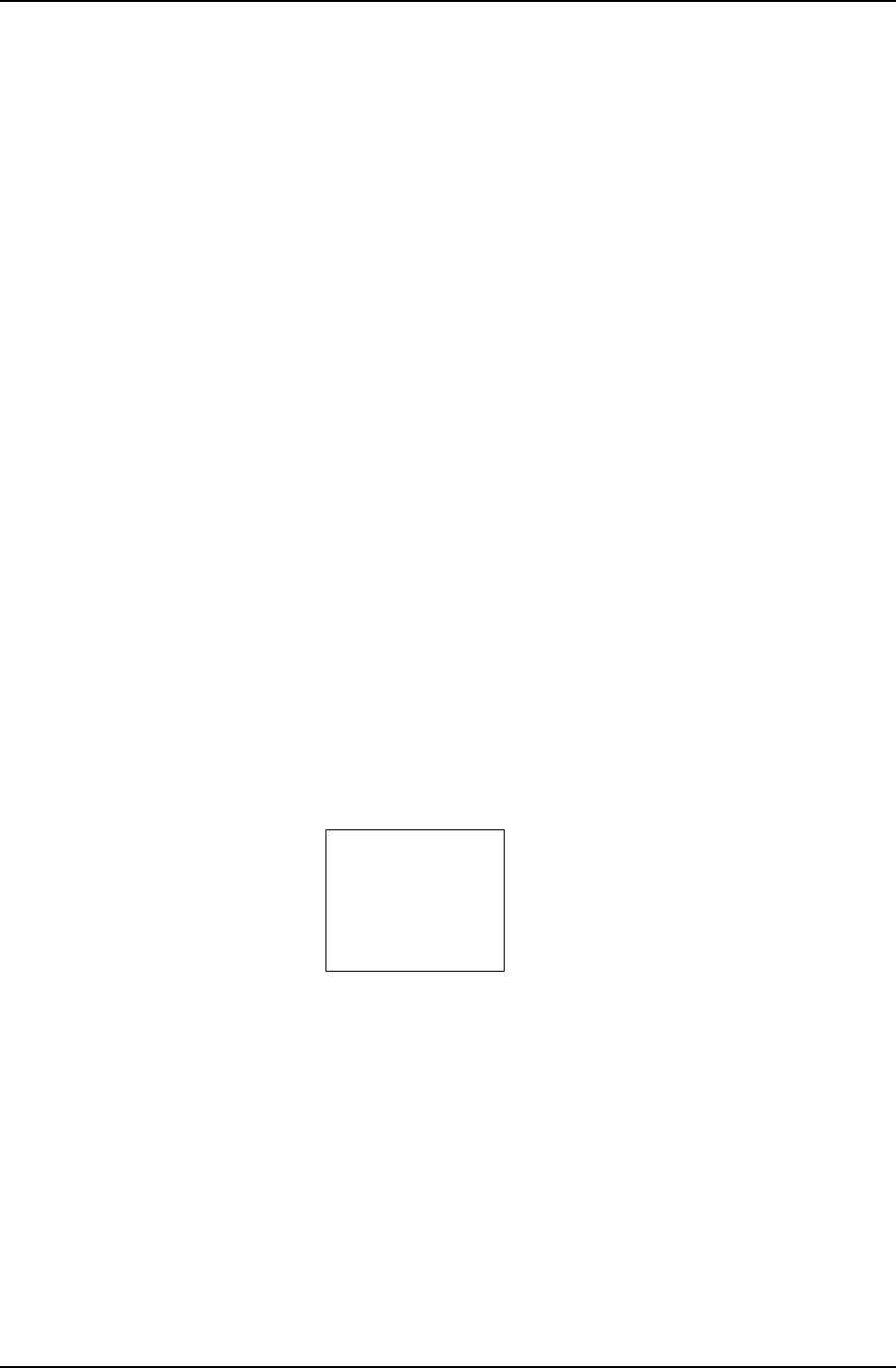
32 Chapter 4 Testing
ACTURA Flex 48330 Power System User Manual
Chapter 4 Testing
4.1 Testing MFU
Measure the L-N voltage at the input terminals with a multi-meter to check if it is
normal.
4.2 Testing Rectifier
1. Turn on one rectifier input MCB in the MFU to feed AC supply to the
corresponding rectifier, the rectifier should operate normally;
2. Turn off this MCB, and turn on the other rectifier input MCBs one by one to check
if all the other rectifiers operate normally.
If all of the rectifiers can operate normally, switch them on. In case of rectifier
malfunction, take the rectifier out and inspect it.
4.3 Testing SCU
When the rectifiers are operating normally, switch on the SCU, the SCU should
start and display the start screen. If the system self-test is normal, seconds later,
SCU displays Initial Screen with System Information:
2004-09-16
53.5V 300 A
System: Alarm
Auto /BC
There are default system parameter settings in the SCU, including the AC voltage
alarm points, DC voltage alarm points, battery management parameters, which are
available on the parameter card delivered with the system. If the battery capacity or
charging parameters set by user are different from those on the parameter card, or
if user has different BLVD management requirements, please reset the system
parameters according to the actual situation, and record the new settings on the
parameter card.


















