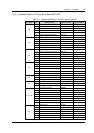24 Chapter 2 Installation
ACTURA Flex 48330 Power System User Manual
Connector Pin Signal name Mark number Logic relation
1 RS485 communication+ E485+
2 RS485 communication- E485-
J14
3 Protection ground PGNG
1 48V+ POWER+
J19
2 48V- POWER-
2.3.6 Connection Of Temperature Sensor Cables
There are two 3-pin terminals on the connector board in rectifier shelf. These two
terminals are J11 and J10 respectively. They are used to connect the temperature
sensors. The locations of J11 and J10 are as shown in Figure 2-12.
The user can connect the temperature sensor cables to J11 and J10.
2.3.7 Connection With MODEM
Take e-TEK TD-5648DC MODEM for example to illustrate the connection.
Power
Figure 2-14 Input/output interfaces of TD-5648DC MODEM
Conneting modem with M500D control unit
MODEM connects with M500D monitoring module through connector board
S6415X2:
1. Connect telephone line to the “LINE” port of MODEM.
2. Connect the 48V “POWER” terminal of MODEM with the J19 socket of connector
board S6415X2.
3. Connect “RS-232” (DB25 female) communication port of MODEM with the J12 or
J18 terminal (DB9 male) of connector board S6415X2 using a communication
cable.
Note
When the cabinet has a front door, before connecting the RS232 terminal, pull out the
S6415X2 board first, pass the RS232 terminal through the opening on the right side of the
rectifier subrack and connect it with the J18 terminal on the S6415X2 board, then insert the
S6415X2 board.