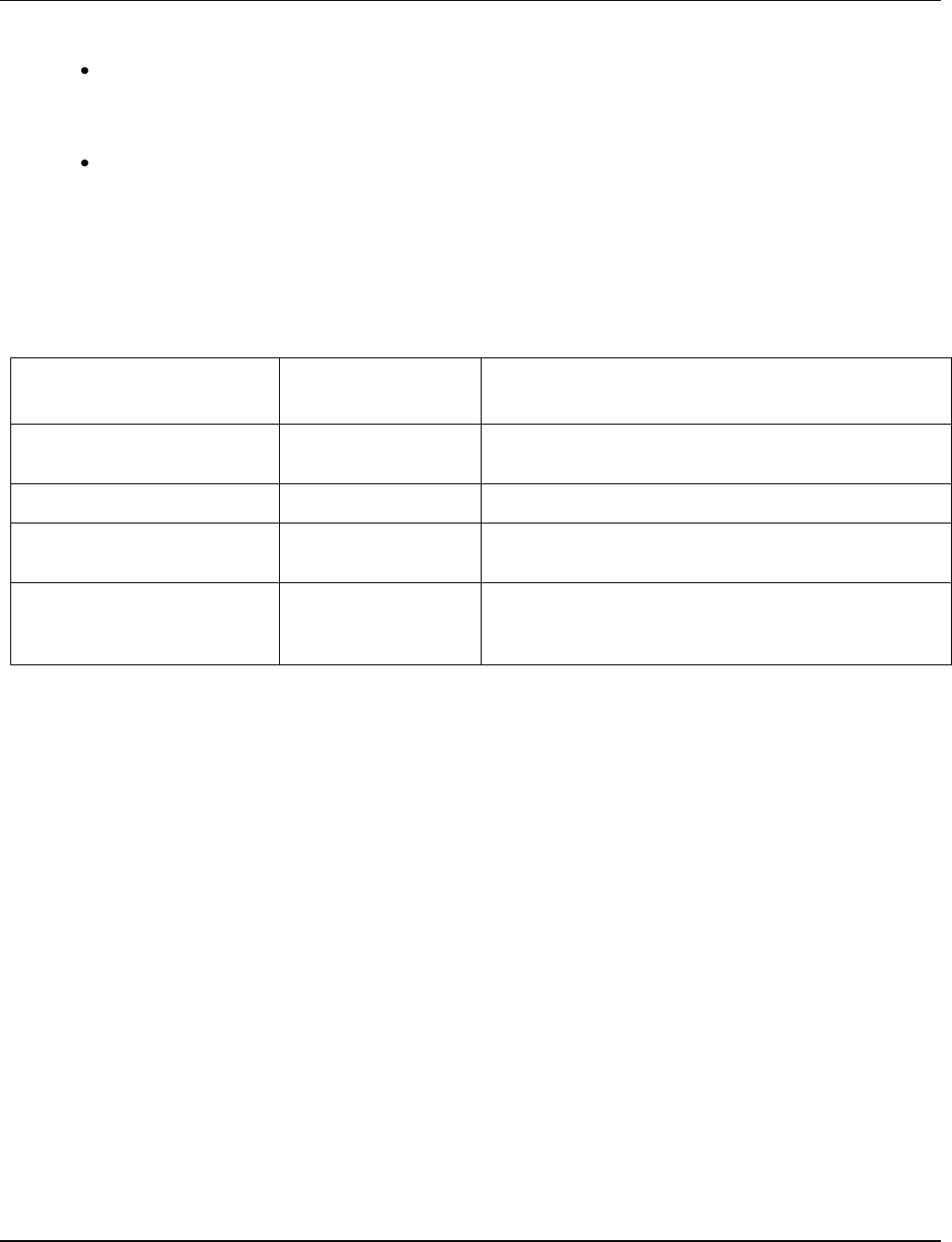
User Instructions UM1M820BNA
Spec No. 1M820BNA (Model M820B) Issue AH, March 4, 2013
Spec No. 1M820DNA (Model M820D)
Chapter 2. Operation 17
This document is property of Emerson Network Power, Energy Systems, North America, Inc. and contains confidential and proprietary information owned by Emerson Network Power, Energy
Systems, North America, Inc. Any copying, use, or disclosure of it without the written permission of Emerson Network Power, Energy Systems, North America, Inc. is strictly prohibited.
2.2 Passwords and Access Levels
Users (for local and Web access to the ACU+ Controller) are set via the Web Interface.
Note that anyone can browse the ACU+ via the local keypad and display. A password is required to
change settings. Web access always requires a User Name and password to be entered to gain
access.
Users are configured with a User Name, password, and access level.
User Name: Maximum 13 Characters (0-9, a-z, A-Z, _ ).
Password: Maximum 13 Characters (0-9, a-z, A-Z, _ ).
Once a password is entered, it remains in effect for a preset time period to allow navigating between
menus without re-entering the password.
Access Level: Refer to the following table.
A User has access to his/her level menus, plus all menus of the lesser access levels.
Access Level
(Authority Level)
Default User Name
and Password
Authority
Level A (Browser)
none set
The User can only read (browse) information in the
menus.
Level B (Operator)
none set
The User has access to the system "Control" menus.
Level C (Engineer)
none set
The User has access to the system "Setting" menus
and can download the configuration file.
Level D (Administrator)
Admin, 1
The User has full access to all menus; including update
the OS application and modifying, adding, and deleting
Users.


















