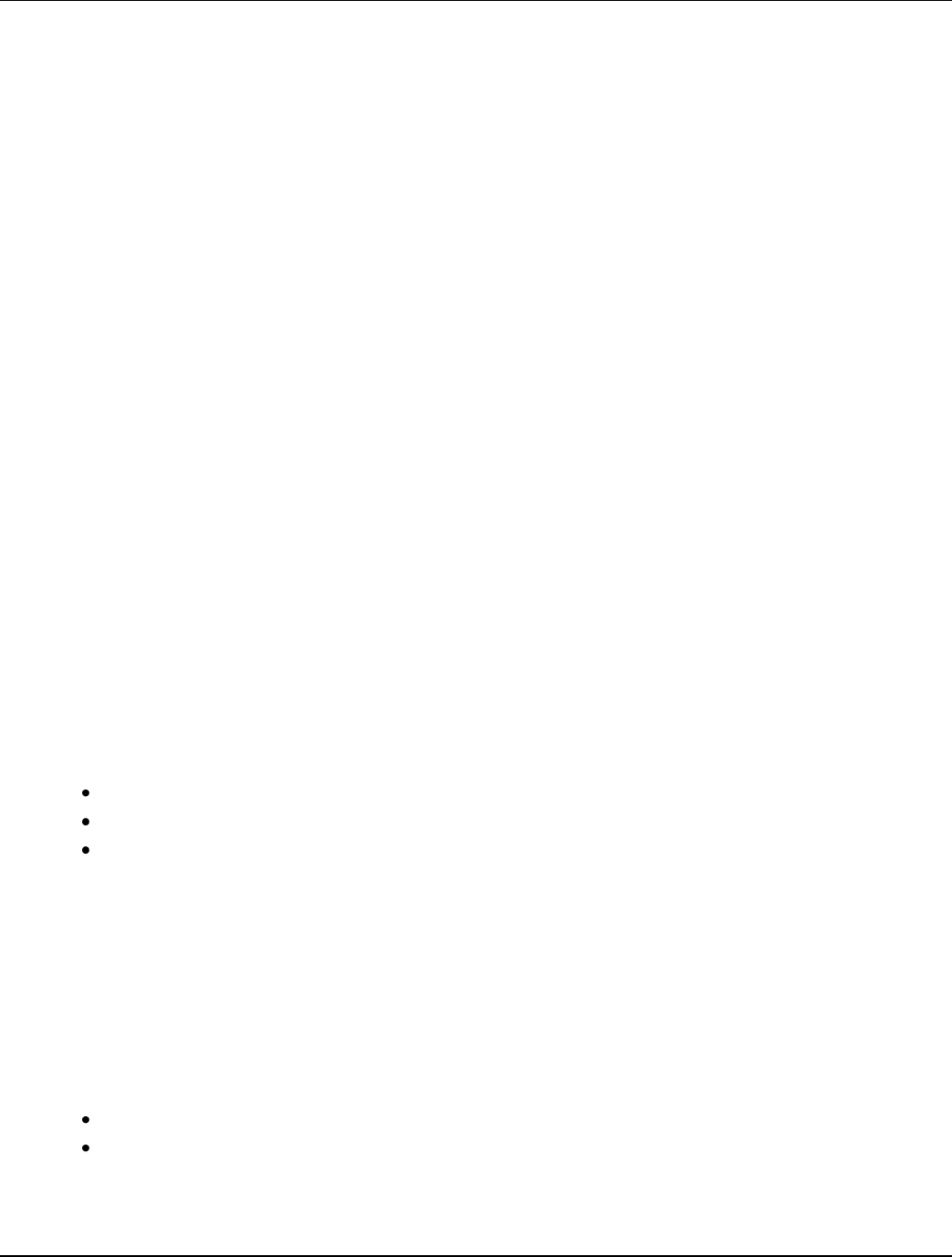
UM1M820BNA User Instructions
Issue AH, March 4, 2013 Spec No. 1M820BNA (Model M820B)
Spec No. 1M820DNA (Model M820D)
26 Chapter 2. Operation
This document is property of Emerson Network Power, Energy Systems, North America, Inc. and contains confidential and proprietary information owned by Emerson Network Power, Energy
Systems, North America, Inc. Any copying, use, or disclosure of it without the written permission of Emerson Network Power, Energy Systems, North America, Inc. is strictly prohibited.
2.5.19 Clearing the Maintenance Alarm
A maintenance time can be set which, once expires, issues a maintenance alarm. When the maintenance
alarm is issued, perform the routine maintenance and reset the maintenance timer. To reset the
maintenance timer and clear the Maintenance Alarm, clear the Maintenance Run Time.
Local Menu Navigation: Place Controller in Manual Mode, then Main Menu / Manual / Power System /
Clr MtncRunTime.
The only selection for "Clr MtncRunTime" is Yes. Once Yes is selected and confirmed, the maintenance
timer is reset and the maintenance alarm is cleared.
Place Controller back to Auto mode.
WEB Menu Navigation: Quick Settings / “Auto/Manual” Setting / change to Manual.
then
Device Information / Power System / select the Control Tab and
clear the maintenance timer.
then
Quick Settings / “Auto/Manual” Setting / change to Auto.
2.5.20 Viewing the ACU+ Controller’s Device Inventory
Local Menu Navigation: Main Menu / Status / Sys Inventory.
WEB Menu Navigation: Maintenance / System Inventory.
2.5.21 Updating the ACU+ Controller’s Device Inventory
Local Menu Navigation: Main Menu / Settings / Controller / Auto Config.
The only selection for "Auto Config" is Yes. Once Yes is selected and confirmed, the ACU+ Controller will
auto-configure for the devices connected to it.
WEB Menu Navigation: Configuration / Auto Configuration.
2.5.22 Programming the Audible Alarm Feature
Local Menu Navigation: Main Menu / Settings / Alarm Setting / Alarm Param / Alarm Voice.
Set "Alarm Voice" to:
On: When a new alarm occurs, the audible alarm sounds. Press any key to silence the audible alarm.
Off: Disables the audible alarm.
3 minutes / 10 minutes / 1 hour / 4 hours: When a new alarm occurs, the audible alarm sounds.
The audible alarm automatically silences after the selected time period.
WEB Menu Navigation: none.
2.5.23 Blocking Alarms
Local Menu Navigation: Main Menu / Settings / Alarm Setting / Alarm Param / Block Alarm.
or
Local Menu Navigation: Main Menu / Settings / Power System / General / Alarm Blocked.
WEB Menu Navigation: Device Information / Power System / Settings Tab / Outgoing Alarms Blocked.
Set to:
Normal: Alarms are processed normally.
Blocked: Forces the alarm relays in the "off" state and blocks alarms from changing the relay state.


















