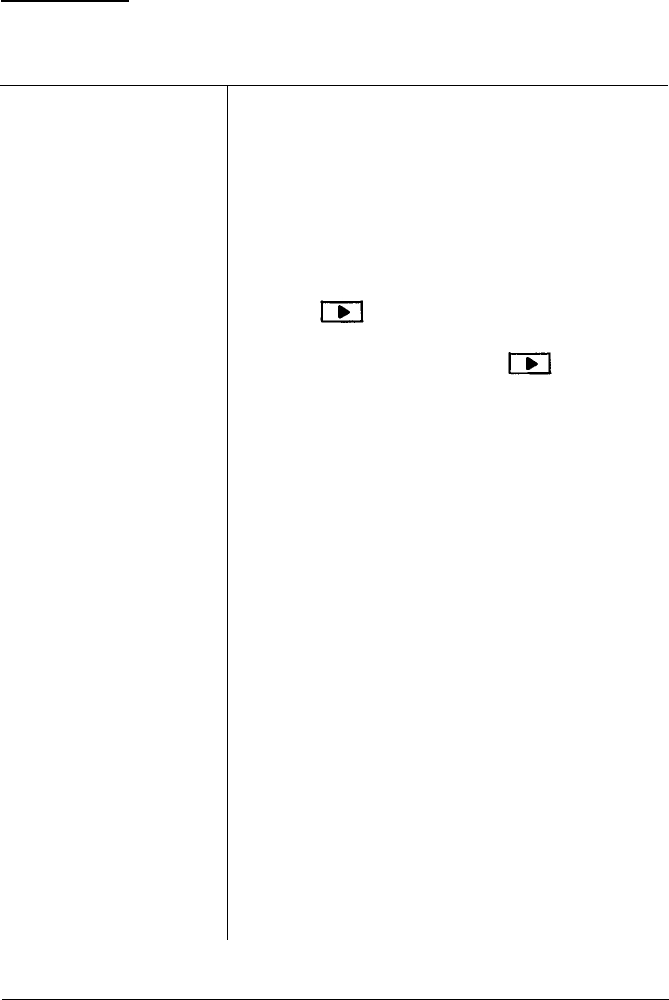
Test Print
Problem
Solution
The test prints do
not print.
The paper does not
You may not have set the correct INPUT
feed at all.
paper path. See Chapter 4.
The paper feeds but
nothing is printed.
After entering the TEST PRINT option in
SelecType Level 2, you may not have
pressed long enough to initiate the
test print. Try running the test again. This
time, however, hold down until the
display begins to flash.
The imaging cartridge may need to be
replaced. Replace the imaging cartridge as
described in Chapter 6.
If the test print still does not print, contact
your dealer for assistance.
Troubleshooting
7-21


















