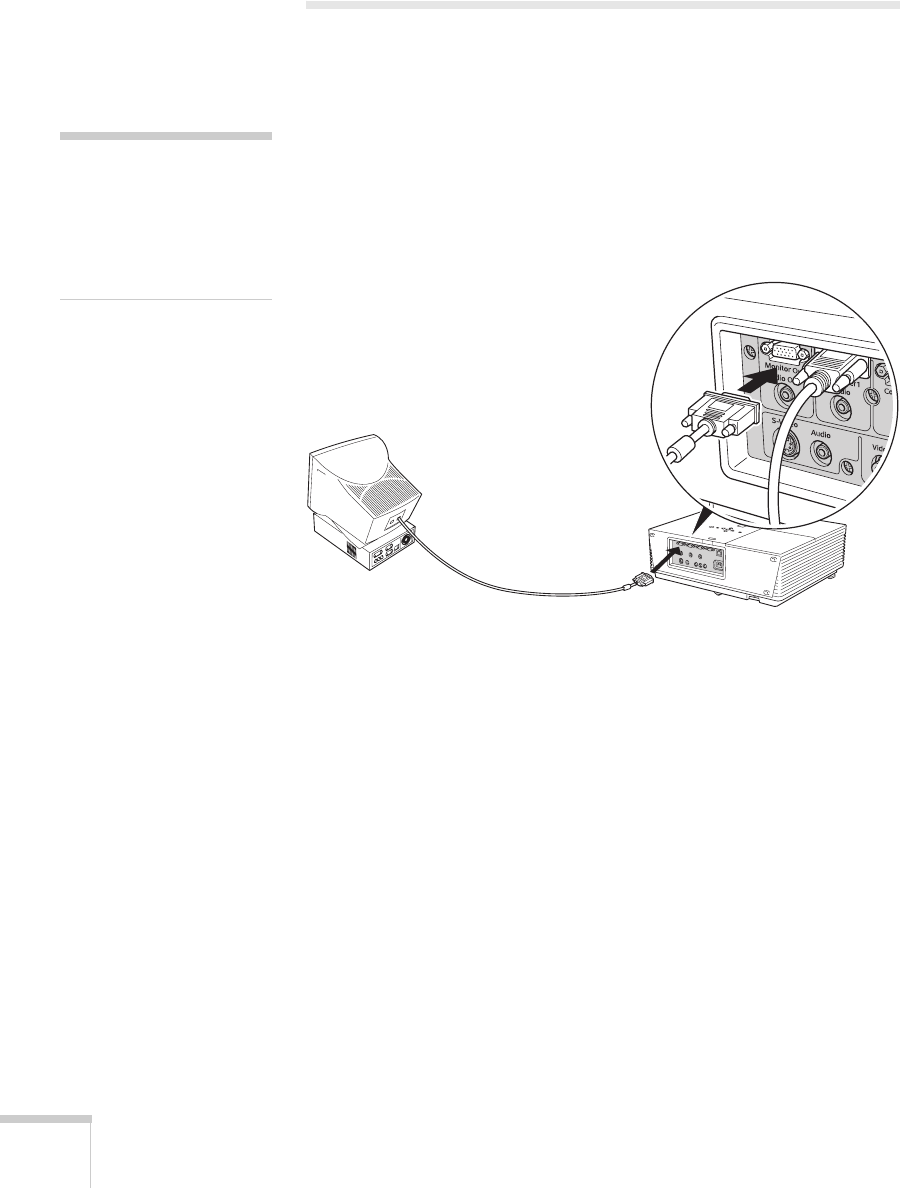
24 Setting Up the Projector
Connecting an External Monitor
If you want to monitor your presentation close-up (on a monitor
placed beside the projector) as well as on the screen, you can connect
an external monitor. You can use it to check on your presentation or
switch between picture sources, even if you’ve pressed the
A/V Mute
button to turn off projection on the screen.
To attach an external monitor, connect it to the projector’s
Monitor
Out
port, as shown:
Follow these guidelines to view images on the monitor:
■ The monitor displays the image from the currently selected
computer source.
■ You can only view images on the monitor while the projector is
powered on.
note
If you want to connect an
external monitor to the
Monitor Out port, your
computer must be connected
to the Computer1 port.
External monitor


















