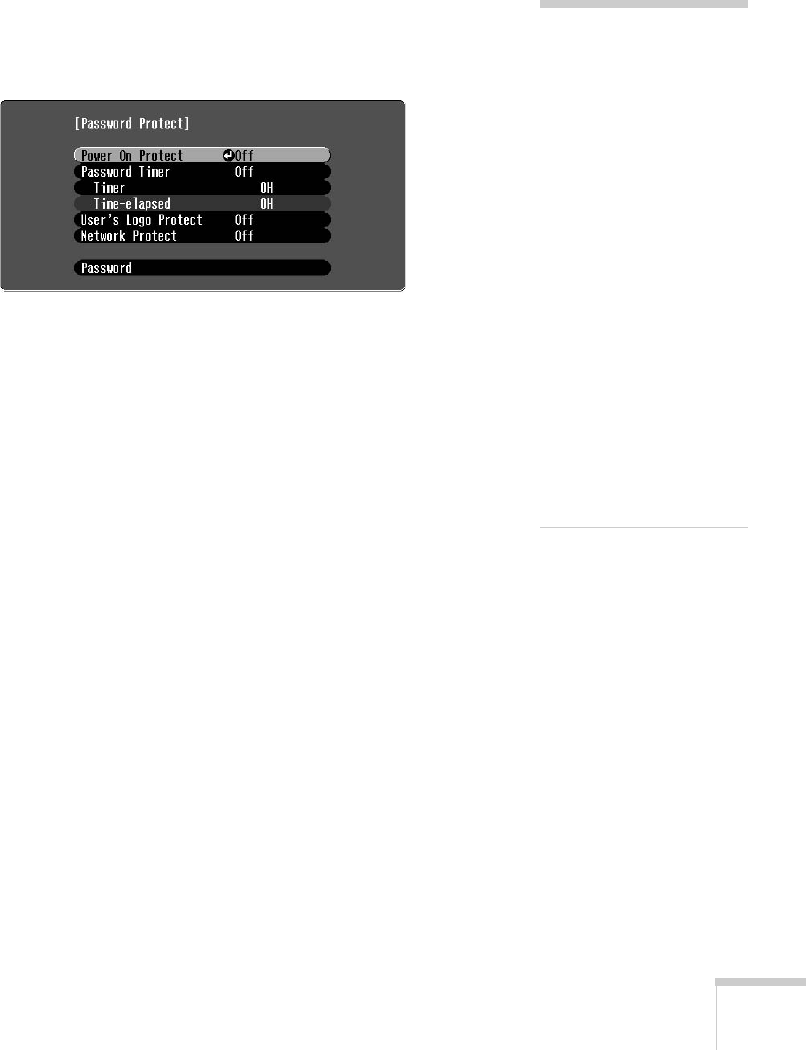
Configuring the Projector 69
Protecting your Screen Logo
When the User Logo Protect setting is set to On, none of the User’s
Logo features can be changed. Make sure you’ve set a password for the
projector as described on page 68. Then follow the steps below to
enable the User Logo Protection setting:
1. Press and hold down the
Freeze button until you see the
Password Protect menu.
2. To protect your logo from being changed or disabled, select
User’s Logo Protect and press Enter.
3. Select
On and press Enter.
4. Press
Menu to exit the Password Protect menu.
If you lose the remote control, you will not be able to enter the
password, so keep the remote control in a safe place at all times.
note
If you are prompted for a
password. Press and hold
down the
Num key on the
remote control while you use
the numeric keypad to enter
the password.
If you enter the password
incorrectly three times in
succession, the projector’s
operation is locked and
you’ll need to turn it off and
disconnect the power cord,
then reconnect it. If an
incorrect password is entered
30 times in succession, the
projector is locked and you’ll
need to contact Epson to
unlock it. See “Where To
Get Help” on page 109.


















