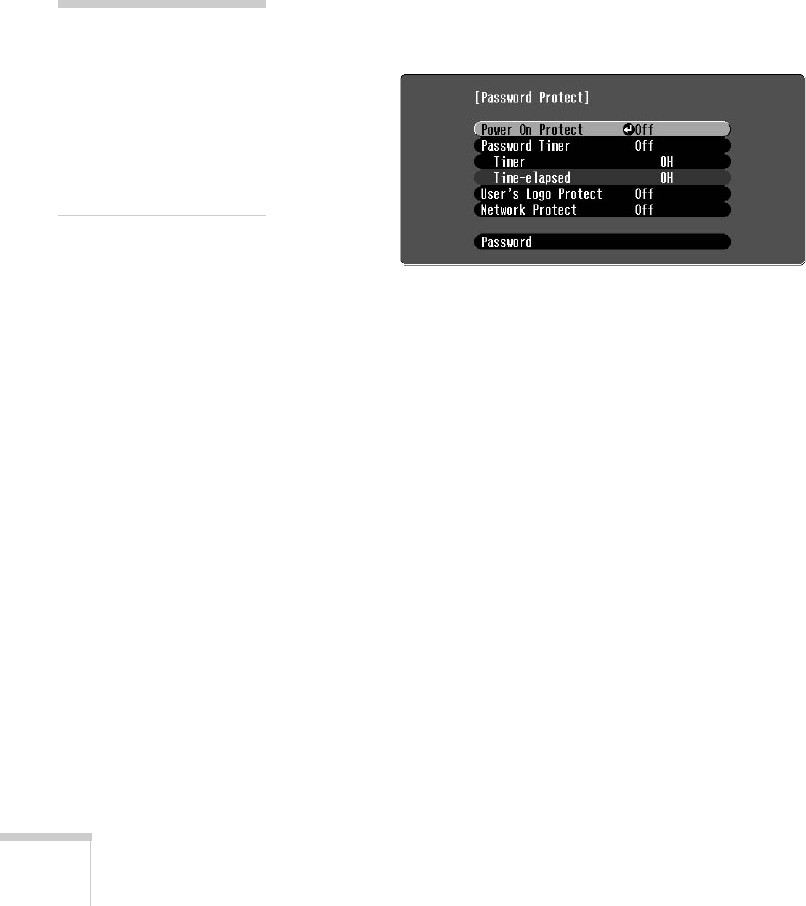
68 Configuring the Projector
8. To display your screen logo when the A/V Mute button is
pressed, select
A/V Mute and press Enter.
9. Select
Logo and press Enter.
10. When you’re finished, press the
Menu button on the remote
control to exit the menu system.
Setting a Password
Follow the steps below to set a password for the projector.
1. Press and hold down the
Freeze button on the remote control
until you see the Password Protect menu:
2. Select
Password and press Enter.
3. When you see the
Change the password? message, select Yes
and press
Enter.
4. Press and hold down the
Num key on the remote control while
you use the numeric keypad to enter a 4-digit password.
The password will be displayed as
****. After you enter the last
digit, a confirmation screen appears. Enter the password again.
5. After you are finished setting the password, press the
Menu
button to exit to the Password Protect menu.
Make a note of the password and keep it in a safe place in case you
forget it.
note
If a password has already
been set, you’re prompted for
a password when entering
the Password Protect menu.
To enter the password, see
“Starting the Projector with
a Password” on page 71.


















