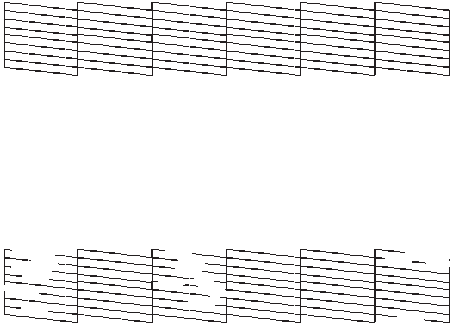
122 Maintenance
3. Press the u and d buttons to select Head cleaning.
4. Press the
OK button, then press OK to start cleaning the print head.
Cleaning takes about 30 seconds, during which the message
Head Cleaning
appears on the LCD screen.
Caution:
Never turn off the Stylus Photo RX600 while the message Head Cleaning appears
on the LCD screen, unless the Stylus Photo RX600 hasn’t moved or made noise
for more than 5 minutes.
5. When head cleaning is finished, you return to the Setup Menu. Use the
u and d buttons to select
Nozzle Check.
6. Make sure letter-size paper is loaded. Press the
OK button, then press OK to
print a nozzle check.
Note:
You can also print a nozzle check using the printer software. Click the ? or Help
button on your printer settings window for instructions on printing a nozzle check.
7. Examine the nozzle check pattern you printed. Each staggered line should be
solid, with no gaps, as shown.
■ If your printout looks okay, you’re done. Click Cancel to return to the
main menu.
■ If you see any gaps (as shown below) in the dot pattern, press OK. Then
follow the instructions on the LCD screen to clean the print head again.
SP RX600 Users Guide.book Page 122 Thursday, January 29, 2004 1:08 PM


















